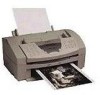Canon C5000 - MultiPASS Color Inkjet Printer Support and Manuals
Canon C5000 Videos
Popular Canon C5000 Manual Pages
User Manual - Page 7
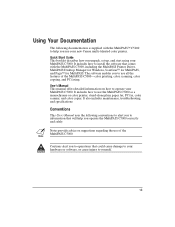
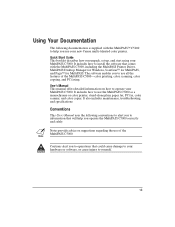
...supplied with the MultiPASS C5000, including the MultiPASS Printer Driver, MultiPASS Desktop Manager for Windows, ScanGear™ for MultiPASS, and Pagis™ for MultiPASS. Using Your Documentation
The following conventions to alert you use your MultiPASS C5000. User's Manual This manual offers detailed information on how to operate your new Canon multi-talented color printer. It includes...
User Manual - Page 9
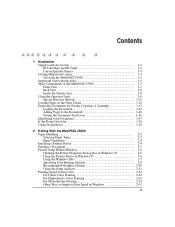
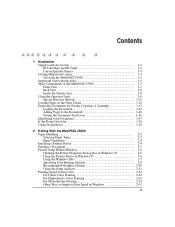
... MultiPASS C5000 Paper Handling 2-2 Selecting Paper Types 2-2 Paper Guidelines 2-4 Installing a Printer Driver 2-4 Printing a Document 2-5 Printer Setup Within Windows 2-6 Opening the Printer Properties Dialog Box in Windows 95 2-6 Using the Printer Driver in Windows 95 2-6 Using the Windows Tabs 2-7 Specifying Your Printing Options 2-9 Recommended Graphics Settings 2-10 Using the Setup...
User Manual - Page 18


... 6:00 P.M. to a technician free of service charge (currently Monday through Friday, 8:00 A.M. Canon Canada Customer support for warranty details. EST and Saturday, 12:00 P.M.
Web site (www.ccsi.canon.com)
r 24-hour, toll-free Fax Retrieval System (1-800-526-4345)
r 24-hour Bulletin Board Service (1-757-420-2000)
*Support program specifics subject to change without notice. **Refer...
User Manual - Page 33


... media r Loading paper r Printing on envelopes r Printing on Canon Specialty Papers
Printing
Chapter 2
Printing With the MultiPASS C5000 2-1 This chapter describes: r Paper handling r Installing a printer driver r Printing a document r Printer setup within Windows r Printing speed versus color r Setting the paper thickness lever r Printer settings for all your documents. Printing With the...
User Manual - Page 36


... various settings, such as a printer for your computer, you must install the MultiPASS Printer Driver for Windows and the MultiPASS Desktop Manager before you need to install this printer. Printing with a paper that of printer with the print head nozzles may not match because the 1/6-inch line spacing of your Quick Start Guide for this software.
2-4 Printing With the MultiPASS C5000...
User Manual - Page 39
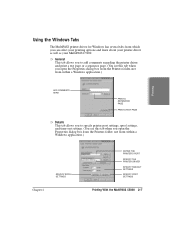
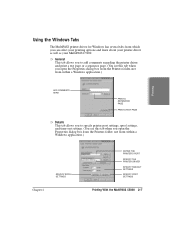
... about your printer driver as well as your MultiPASS C5000. r General This tab allows you to add comments regarding the printer driver and print a test page or a separator page. (You see this tab when you open the Properties dialog box from the Printers folder, not from within a Windows application.)
SPECIFY SPOOL SETTINGS
Chapter 2
DEFINE THE PRINTER'S PORT
SPECIFY THE PRINTER DRIVER SPECIFY...
User Manual - Page 44
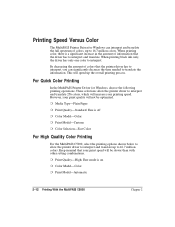
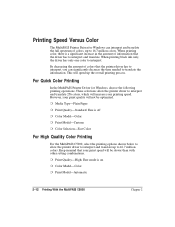
...million colors. Fine is a significant increase in mind that your printing speed. Fine mode is on
r Color Model-Color
r Print Model-Automatic
2-12 Printing With the MultiPASS C5000
Chapter 2 However, your print quality will increase your print speed will speed up to interpret. Printing Speed Versus Color
The MultiPASS Printer Driver for Windows, choose the following printing operations.
User Manual - Page 54


... right. set the paper thickness lever to 105 g/m2). r You will see this screen:
r Remove any paper in the MultiPASS Printer Driver for the printer to accept manually fed paper.
Check the paper r If you must select Manual Feed in the sheet feeder and click Continue.
2-22 Printing With the MultiPASS C5000
Chapter 2 DO NOT TOUCH THE GUIDE RAIL
DO...
User Manual - Page 62
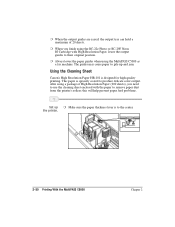
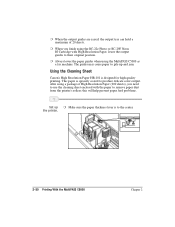
... to remove paper dust from the printer's rollers; r When the output guides are raised, the output tray can hold a maximum of High Resolution Paper (200 sheets), you finish using the MultiPASS C5000 as a fax machine.
This paper is designed for high quality printing. this will help prevent paper feed problems.
Set up r Make sure the paper...
User Manual - Page 120
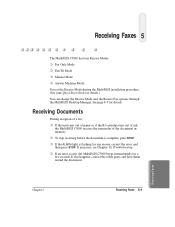
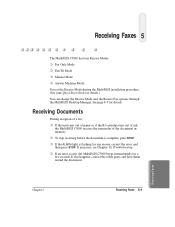
... BJ cartridge runs out of ink,
the MultiPASS C5000 receives the remainder of the document in memory. Receiving Faxes 5
The MultiPASS C5000 has four Receive Modes: r Fax Only Mode r Fax/Tel Mode r Manual Mode r Answer Machine Mode You set the Receive Mode during the MultiPASS installation procedure. (See your Quick Start Guide for details. If necessary, see Chapter 10, Troubleshooting.
User Manual - Page 188


... use the MultiPASS Diagnostics. You can disconnect the MultiPASS C5000 if you can use the parallel port for any problems detected.
8-20 Setup and Other Utilities in the Desktop Manager
Chapter 8 Disconnecting the MultiPASS C5000
You can save the report to an ASCII text file on your hard drive.
1. Open the MultiPASS Diagnostics.
• On the Windows desktop, click...
User Manual - Page 205


Close the printer cover, and press the
CARTRIDGE button.
The MultiPASS C5000 cleans the print head and moves the cartridge holder to set the paper thickness lever for details. See page 2-15 for the type of BJ cartridge you installed. Maintaining the MultiPASS C5000
Chapter 9
Maintaining the MultiPASS C5000 9-15 r Do not apply excessive force.
Make sure the cartridge is...
User Manual - Page 219
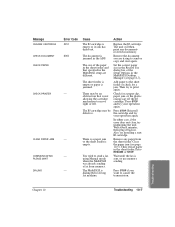
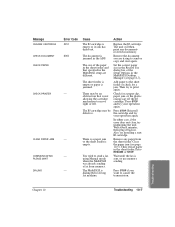
...
CHECK PRINTER
CLEAR PAPER JAM COMMUNICATING PLEASE WAIT DIALING
Error Code
#052...error does not clear, try to move right or left. Troubleshooting
Chapter 10
Troubleshooting 10-7 Replace the BJ cartridge. The size of the Setup Options in the MultiPASS setup are trying to send a fax using Manual mode when the MultiPASS was already sending a fax from the sheet feeder. Also, try installing...
User Manual - Page 229


... if your MultiPASS printer driver is adjusted correctly. A BJ tank may not be inserted correctly.
Problem Colors in a lighter blue.
Be sure to Plain Paper, Color Mode, and Halftoning=Pattern. Clean the print head.
See page 9-16.
Within the MultiPASS printer driver, selecting Match (screen match) in the Color Adjustment dialog box of the Custom Setting window will result...
User Manual - Page 271


...Canon: 1-4 Windows 95: 2-6 High Gloss Film HG-101: 1-3, 2-3, 2-17, A-2 High mode, printer driver...13, 9-19-20 Installing, printer driver: 2-4 InstantExchange warranty ...MultiPASS C5000: 9-1-21 Making phone call, MultiPASS Desktop
Manager: 8-12-13 Managing documents, MultiPASS
Desktop Manager: 7-2-10 Manual
Mode, receiving: 5-3 sending: 4-9 Manual feed, printer mode: 2-22 slot: 1-8, 2-23 Manually...
Canon C5000 Reviews
Do you have an experience with the Canon C5000 that you would like to share?
Earn 750 points for your review!
We have not received any reviews for Canon yet.
Earn 750 points for your review!