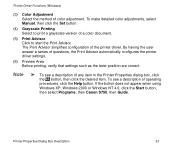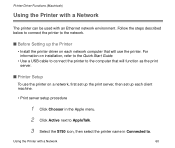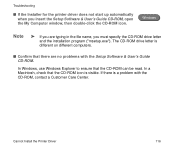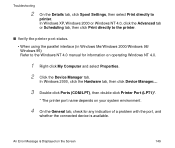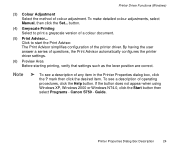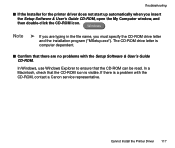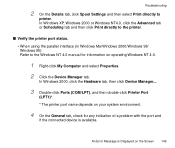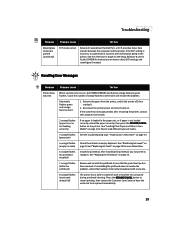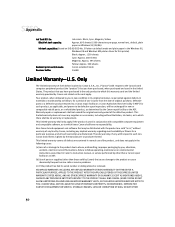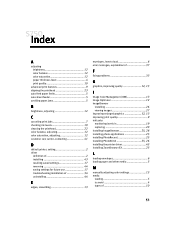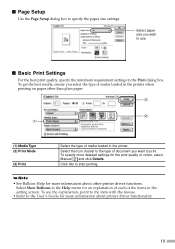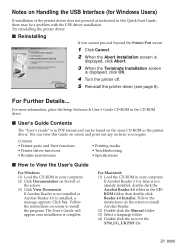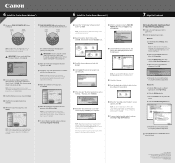Canon S750 - S 750 Color Inkjet Printer Support and Manuals
Get Help and Manuals for this Canon item

Most Recent Canon S750 Questions
Customer Support Rep
My Canon S750 is flashing 8 yellow flashes and it says to contact a customer support representative....
My Canon S750 is flashing 8 yellow flashes and it says to contact a customer support representative....
(Posted by kplants511 9 years ago)
New Driver For Mac Will Not Execute Head Deep Cleaning Or Print Head Alignment.
(Posted by keelfoot 10 years ago)
Power On Green Button Is Flashing Amber And Green What Is Wrong? The Diagnosis
When cover access cover is raised the green indication light stay on. When the cover is closed the g...
When cover access cover is raised the green indication light stay on. When the cover is closed the g...
(Posted by jnemanic 11 years ago)
Should Power Switch Be On Or Off When Charging Batteries?
Should power switch be on OR off when charging batteries?
Should power switch be on OR off when charging batteries?
(Posted by annreel69 11 years ago)
Canon S750 Videos
Popular Canon S750 Manual Pages
Canon S750 Reviews
We have not received any reviews for Canon yet.