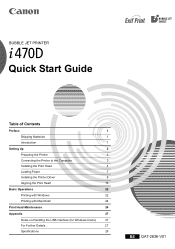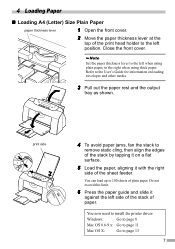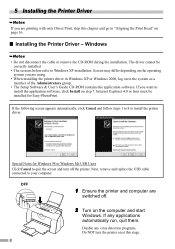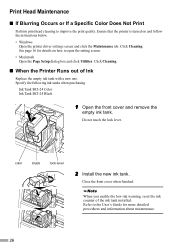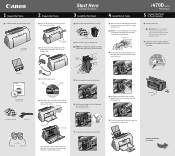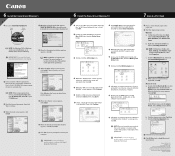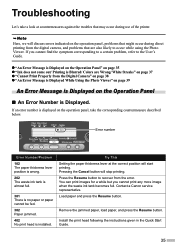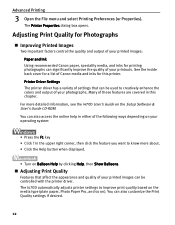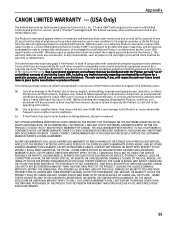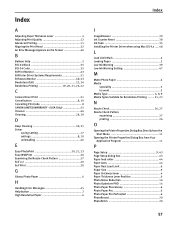Canon I470D - i Color Inkjet Printer Support and Manuals
Get Help and Manuals for this Canon item

Most Recent Canon I470D Questions
How To Set Black Ink On Canon I470d
(Posted by ubetrkgkomo 9 years ago)
Printer Problems
my printer is jammed and I cannot download the printer manuel
my printer is jammed and I cannot download the printer manuel
(Posted by wlbird06 11 years ago)
How Do I Get My Printer From Offline To Online?
(Posted by loucinda 11 years ago)
Page Count In Cannon 287
(Posted by vivekb1965 11 years ago)
The Canon Isynsys 5050 Has Stopped Working. The Paper Tray Light Is Flashing.
there is paper in the tray.
there is paper in the tray.
(Posted by kateramsbottom 11 years ago)
Popular Canon I470D Manual Pages
Canon I470D Reviews
We have not received any reviews for Canon yet.