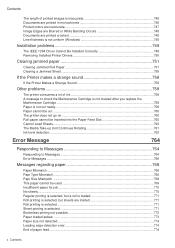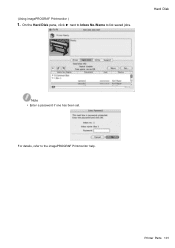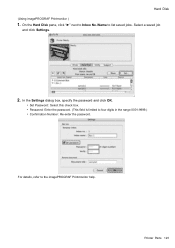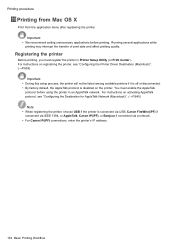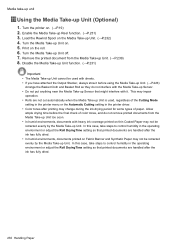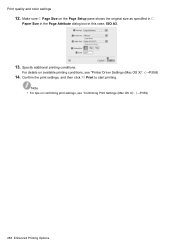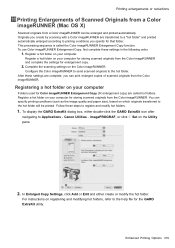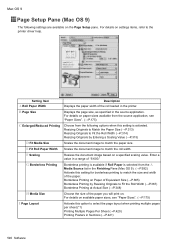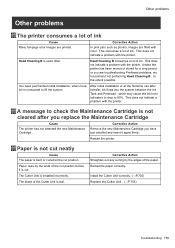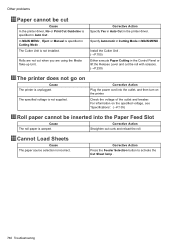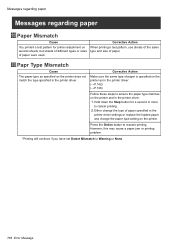Canon iPF8100 Support Question
Find answers below for this question about Canon iPF8100 - imagePROGRAF Color Inkjet Printer.Need a Canon iPF8100 manual? We have 2 online manuals for this item!
Question posted by technofilmartgraphics on November 5th, 2013
I Have 2 Canon Ipf 8100 Plotters With Problem In Printing
hello, my brother and i have 2 ipf 8100 plotters. we both changed printheads recently. plotter 1 after replacing the printheads, prints red lines across the paper. plotter 2 doesn't print at all and gives the message 03800500-2f2f error. any idea of what the problems may be? thank you very much (btw i am willing to pay if your advice help me)
Supporting Image
You can click the image below to enlargeCurrent Answers
Related Canon iPF8100 Manual Pages
Similar Questions
Error E161-403e Call For Service Canon Ipf710 - Imageprograf Color Inkjet
(Posted by josesuarez88 10 years ago)
Error Code Is 03800500-2f2f. For Canon Ipf-710 Plotter.
(Posted by cmjoshi440 12 years ago)
How Do I Cold Reset The Printhead Settings For A Canon Ipf 8100
how do i cold reset the printhead settings for a canon ipf 8100, we receive a message that says we n...
how do i cold reset the printhead settings for a canon ipf 8100, we receive a message that says we n...
(Posted by betsaidagdesign 12 years ago)
What Is The Product # For The Canon Ipf 8100 Maintence Cartridge?
(Posted by mtorres5214 12 years ago)
Hardware Error 03800500-2f2f
how do i replace printhead r for canon image progrip ipf8100
how do i replace printhead r for canon image progrip ipf8100
(Posted by casinshade 12 years ago)