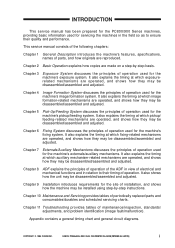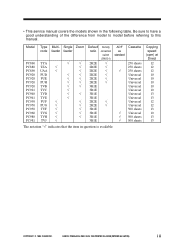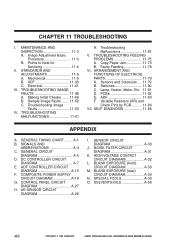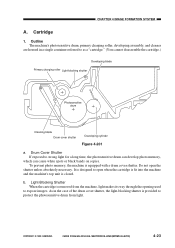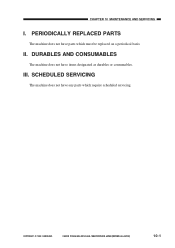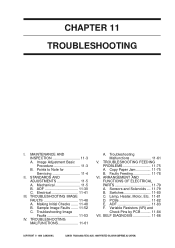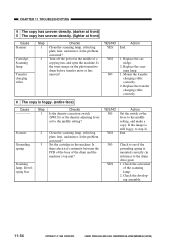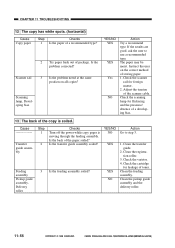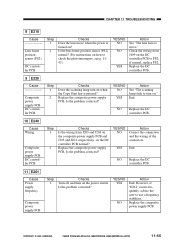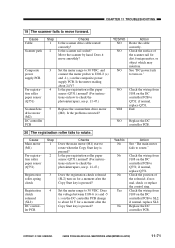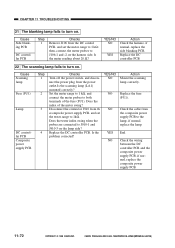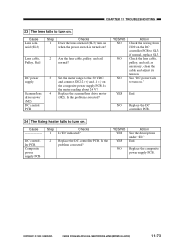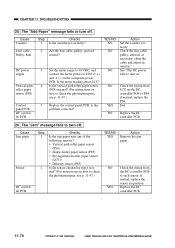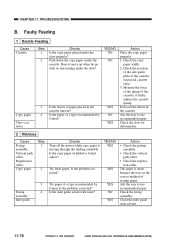Canon PC921 Support and Manuals
Get Help and Manuals for this Canon item

Most Recent Canon PC921 Questions
How Do I Change The Cartridge On The Canon Pc921
I cannot find my manual and I'm not sure how to get the present cartridge out. I don't want to damag...
I cannot find my manual and I'm not sure how to get the present cartridge out. I don't want to damag...
(Posted by medfordret 11 years ago)
Part Needed.
The tray to catch the copies has broken. How do I get a new (or used) one?
The tray to catch the copies has broken. How do I get a new (or used) one?
(Posted by sandralinex 12 years ago)
I Wont Manual Of Pc 921 Canono Photocpier
i wont manual of canono pc921 photocopier
i wont manual of canono pc921 photocopier
(Posted by muluge 12 years ago)
Why Does My Canon 921 Crease The Paper Before Completing A Copy.
Smooth paper goes in, creased paper comes out with poor printing around the creases.
Smooth paper goes in, creased paper comes out with poor printing around the creases.
(Posted by nrockler 12 years ago)
Popular Canon PC921 Manual Pages
Canon PC921 Reviews
We have not received any reviews for Canon yet.