Canon PC921 Support Question
Find answers below for this question about Canon PC921.Need a Canon PC921 manual? We have 1 online manual for this item!
Question posted by sandralinex on February 17th, 2012
Part Needed.
The tray to catch the copies has broken. How do I get a new (or used) one?
Current Answers
There are currently no answers that have been posted for this question.
Be the first to post an answer! Remember that you can earn up to 1,100 points for every answer you submit. The better the quality of your answer, the better chance it has to be accepted.
Be the first to post an answer! Remember that you can earn up to 1,100 points for every answer you submit. The better the quality of your answer, the better chance it has to be accepted.
Related Canon PC921 Manual Pages
Service Manual - Page 1


....0 AUG. 1999 PRINTED IN JAPAN (IMPRIME AU JAPON) REVISION 0
PC860 F13-8491
PC880 F13-8291
PC890 F13-8242
PC920 F13-8431 F13-8441
F13-8461
PC921 F13-8432
TYA00001-
PC940 F13-8436
PC941 F13-8437
PC950 F13-8231 F13-8241
PC960 F13-8434
PC980 F13-8232
PC981 F13-8233
TVD00001-
AUG...
Service Manual - Page 5
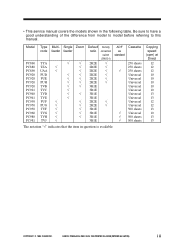
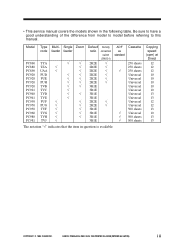
Model
PC860 PC880 PC890 PC920 PC920 PC920 PC920 PC921 PC940 PC941 PC950 PC950 PC950 PC960 PC980 PC981
Type code
TYA TZA UAA PUD PUE PUH TVB TVC ...Universal Universal Universal Universal 500 sheets Universal 500 sheets 500 sheets
The notation "√" indicates that the item in the following table.
Copying speed (cpm) at Direct
12 12 12 10 10 10 10 10 13 13 12 12 13 10 13 13
COPYRIGHT ©...
Service Manual - Page 11


... provides specifications of the machine, instructions on how to operate the machine, and an outline of copying process. SPECIFICATIONS 1-2
A. ROUTINE MAINTENANCE BY THE USER 1-17
VI. External View 1-10 B. USING THE MACHINE 1-15 A. FEATURES 1-1 II.
Copier 1-2 B. ADF 1-8 III. Control Panel 1-15
V. IMAGE FORMATION 1-20 A. CANON PC800s/900s REV.0 AUG. 1999 PRINTED IN...
Service Manual - Page 13


...
I. Personal Copier with a Zoom Function and a Fixed Copyboard • You can choose either a default enlargement/reduction ratio or any ratio between A4 (LGL) and A5 (STMT) (*Using the universal ...IMPRIME AU JAPON)
1-1
Large Paper Source • The source of paper may expect quality copy images at maximum (1/100 to make jam removal easy.
8. The user may contain as many ...
Service Manual - Page 14
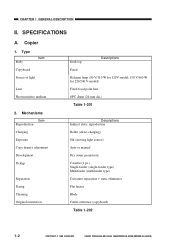
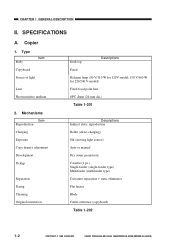
...IMPRIME AU JAPON) Type Item
Body Copyboard Source of light
Lens Photosensitive medium
2. Mechanisms Item
Reproduction Charging Exposure Copy density adjustment Development Pickup
Separation Fixing Cleaning Original orientation
Desk top
Descriptions
Fixed
Halogen lamp (80 V/110 W ...1-202
1-2
COPYRIGHT © 1999 CANON INC. CHAPTER 1 GENERAL DESCRIPTION
II. Copier
1. SPECIFICATIONS
A.
Service Manual - Page 15


...
Original type Maximum original size Reproduction ratio Zoom Wait time First copy time Continuous copying Copy size Copy paper type
Cassette
Multifeeder tray Copy tray Non-image width Auto power-off
COPYRIGHT © 1999 CANON ... AUG. 1999 PRINTED IN JAPAN (IMPRIME AU JAPON)
1-3 A4R), postcard*3
Double-Sided/Overlay Copying*5: Plain paper (64 to 128 g/m2), colored paper, business card (200 g/m2 or ...
Service Manual - Page 16


..., be sure to models with a zoom function. *2. CHAPTER 1 GENERAL DESCRIPTION
*1. Applies only to remove each from the copy tray. *5.
Applies only to single pickup if the multifeeder is used. *3. If stopped because paper ran out during copying operation, 1 hr.
1-4
COPYRIGHT © 1999 CANON INC. CANON PC800s/900s REV.0 AUG. 1999 PRINTED IN JAPAN (IMPRIME...
Service Manual - Page 20
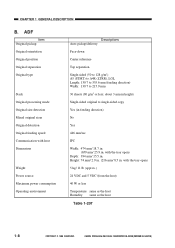
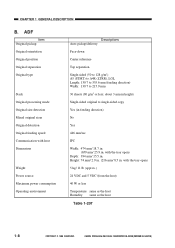
...m2) A5 (STMT) to A4R (LTRR), LGL Length: 139.7 to 355.6 mm (feeding direction) Width: 139.7 to single-sided copy
Yes (in feeding direction)
No
Yes
446 mm/sec
IPC
Width: 474 mm/ 18.7 in. (659 mm/ 25.9 in . ...size detection Mixed original sizes Original detection Original feeding speed Communication with the tray open )
Depth: 394 mm/ 15.5 in height)
Single-sided original to 215.9 mm
30 sheets (80 ...
Service Manual - Page 22


... DESCRIPTION
III. Copyboard Type
[2] [6]
[3]
[5] [4]
[1] Copyboard cover [2] Static eliminator cleaner [3] Manual feed tray
[4] Right door [5] Cassette [6] Copyboard glass
Figure 1-301
[4] [3]
[5] [2] [1]
[6]
[1] Copy tray [2] Power cord connector [3] Open/close lever
[4] Static eliminator [5] Copy density correction switch [6] Delivery guide plate
Figure 1-302
1-10
COPYRIGHT © 1999...
Service Manual - Page 23


...ADF Type
[5]
CHAPTER 1 GENERAL DESCRIPTION [1] [2]
[4]
[1] ADF [2] Manual feed tray [3] Right door
[5]
[3]
[4] Cassette [5] Copyboard glass Figure 1-303
[6]
[4]
[7]
[3]
[2]
[1]
[1] Static eliminator cleaner [2] Delivery guide plate [3] Copy tray [4] Power cord connector
[5] Open/close lever [6] Static eliminator [7] Copy density correction switch
Figure 1-304
COPYRIGHT © 1999 CANON...
Service Manual - Page 26


CANON PC800s/900s REV.0 AUG. 1999 PRINTED IN JAPAN (IMPRIME AU JAPON) ADF
[1]
[2]
[3] [4]
[5]
[6]
[13]
[1] Delivery roller [2] Copy tray [3] Pickup roller 2 [4] Pickup roller 1 [5] Copyboard tray [6] Auxiliary tray [7] Guide plate
[12] [11] [10] [9] [8] [7]
[8] Separation pad [9] Registration roller [10] Feed belt drive roller [11] Feed belt [12] Feed belt roller [13] Feed belt link ...
Service Manual - Page 27


... symbol "%" turns on and off the power. Indicates the selected default ratio. Turns on when indicating a ratio.
100 (max.; CHAPTER 1 GENERAL DESCRIPTION
IV. USING THE MACHINE
A. COPYRIGHT © 1999 CANON INC. Remarks
Indicates the selected copy density mode.
Indicates the selected cassette/ manual feed tray.If there is no paper loaded, it flashes.
Service Manual - Page 28


... only to a multifeeder model. *2. Selects/deselects zoom mode. Selects the cassette/ manual feed tray.
CANON PC800s/900s REV.0 AUG. 1999 PRINTED IN JAPAN (IMPRIME AU JAPON)
Applies only ...1% increments.
14 Default ratio key
Selects a default reproduction ratio.
15 Copy density mode selection key
Selects copying density mode.
Name
10 Count/zoom set key
11 Zoom indicator*2
12 ...
Service Manual - Page 29


... BY THE USER
Instruct the user to clean the following if images tend to be fed from the original tray. • The indicator flashes 'U6' while the feeder is being cleaned. 4) Press the Copy Density Mode Selection key to jam often. 1. Soiled Images a.
CHAPTER 1 GENERAL DESCRIPTION
V. Caution: • You cannot start feeder...
Service Manual - Page 37


... panel
Exposure system Copyboard
Control circuit
Original illuminating block
Optical block
Primary charging roller
Image formation system
Drum cleaning block
Photosensitive drum
Developing assembly
Copy tray
Feeding
Fixing assembly/ delivery assembly
Transfer/ separation
Cassette
Figure 2-101
Pickup control block
Manual feed block
Pickup/ feeding system
COPYRIGHT © 1999 CANON...
Service Manual - Page 118


... develop poor contact. 2. CANON PC800s/900s REV.0 AUG. 1999 PRINTED IN JAPAN (IMPRIME AU JAPON) If you need to rotate the drum, be affected.
If you must clean it rotates when
making copies. Do not use a flannel cloth. CHAPTER 4 IMAGE FORMATION SYSTEM
2. The rays of 1500 lux (ordinary lighting) for 5 min and then...
Service Manual - Page 125


... the image on the photosensitive drum;
PICKUP/FEEDING SYSTEM
A. From the cassette, multifeeder, or single-feeder, copy paper is picked up and is equipped with four sensors used to reach the copy tray.
Outline
The machine moves paper using a center reference method, in which paper is moved in the middle of the pickup/feeding path...
Service Manual - Page 244


...water tend to make sure that none is known as "condensation" and, in copiers, can cause blank copies.
UNPACKING AND INSTALLATION
When a piece of the machine. CANON PC800s/900s REV.0...phenomenon is missing:
• Cassette • Copy tray • Power cord • ADF auxiliary tray (ADF type only) • User's Manual • Manual feed tray (for some areas only) • Language ...
Service Manual - Page 250


...three grooves in place.
21 Place copy paper inside the cassette. (For ...sure that as many copies as
specified are all in the copy tray are made correctly....
24 Clean the externals of the machine and the area around the machine.
9-8
COPYRIGHT © 1999 CANON INC.
"Placing Copy...INSTALLATION
Step
Work
20 Attach the copy tray. Caution: This step applies to ...
Service Manual - Page 254


... marking on the
machine's top unit to fully close lever found on the left of transportation after continuous copying, you need to move the machine by truck or any paper on the manual feed tray.
If it is replaced. Take out the shipping attachments [1] and [2] stored in which the shipping attachment is , as...
Similar Questions
Does Not Print
copier powers up, when print is pressed it starts up as though it is going to print then a jam sign ...
copier powers up, when print is pressed it starts up as though it is going to print then a jam sign ...
(Posted by yogi43333 6 years ago)
Canon Pc940 Copier
The right door for paper feeding doesn't stay closed.
The right door for paper feeding doesn't stay closed.
(Posted by swoulf 8 years ago)
How Do I Change The Cartridge On The Canon Pc921
I cannot find my manual and I'm not sure how to get the present cartridge out. I don't want to damag...
I cannot find my manual and I'm not sure how to get the present cartridge out. I don't want to damag...
(Posted by medfordret 11 years ago)
I Wont Manual Of Pc 921 Canono Photocpier
i wont manual of canono pc921 photocopier
i wont manual of canono pc921 photocopier
(Posted by muluge 12 years ago)
Why Does My Canon 921 Crease The Paper Before Completing A Copy.
Smooth paper goes in, creased paper comes out with poor printing around the creases.
Smooth paper goes in, creased paper comes out with poor printing around the creases.
(Posted by nrockler 12 years ago)

