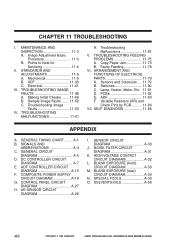Canon PC921 Support Question
Find answers below for this question about Canon PC921.Need a Canon PC921 manual? We have 1 online manual for this item!
Question posted by nrockler on September 21st, 2011
Why Does My Canon 921 Crease The Paper Before Completing A Copy.
Smooth paper goes in, creased paper comes out with poor printing around the creases.
Current Answers
Related Canon PC921 Manual Pages
Similar Questions
Canon Pc170 Manual
Is there a black film that is supposed to be on the last roller bar before the paper comes out???
Is there a black film that is supposed to be on the last roller bar before the paper comes out???
(Posted by nancybertram 9 years ago)
Removed Jammed Paper, It Starts To Run And Jams Immediately But There Is No Jam.
Paper jammed, removed jammed paper from lower right access door, everything reset, tried to copy aga...
Paper jammed, removed jammed paper from lower right access door, everything reset, tried to copy aga...
(Posted by belmarbeachbums 9 years ago)
How Do I Change The Cartridge On The Canon Pc921
I cannot find my manual and I'm not sure how to get the present cartridge out. I don't want to damag...
I cannot find my manual and I'm not sure how to get the present cartridge out. I don't want to damag...
(Posted by medfordret 11 years ago)
Part Needed.
The tray to catch the copies has broken. How do I get a new (or used) one?
The tray to catch the copies has broken. How do I get a new (or used) one?
(Posted by sandralinex 12 years ago)
I Wont Manual Of Pc 921 Canono Photocpier
i wont manual of canono pc921 photocopier
i wont manual of canono pc921 photocopier
(Posted by muluge 12 years ago)