Canon PC921 Support Question
Find answers below for this question about Canon PC921.Need a Canon PC921 manual? We have 1 online manual for this item!
Question posted by muluge on November 24th, 2011
I Wont Manual Of Pc 921 Canono Photocpier
i wont manual of canono pc921 photocopier
Current Answers
There are currently no answers that have been posted for this question.
Be the first to post an answer! Remember that you can earn up to 1,100 points for every answer you submit. The better the quality of your answer, the better chance it has to be accepted.
Be the first to post an answer! Remember that you can earn up to 1,100 points for every answer you submit. The better the quality of your answer, the better chance it has to be accepted.
Related Canon PC921 Manual Pages
Service Manual - Page 2


... IN ADVERTISING AND OTHER PRINTED MATTER. ANY QUESTIONS REGARDING INFORMATION CONTAINED HEREIN SHOULD BE DIRECTED TO THE COPIER SERVICE DEPARTMENT OF THE SALES COMPANY. Printed in Japan Imprimé au Japon
Use of this manual should be strictly supervised to avoid disclosure of confidential information.
Prepared by OFFICE IMAGING PRODUCTS TECHNICAL SUPPORT...
Service Manual - Page 3
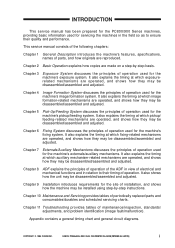
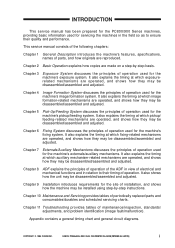
...shows how the machine may be disassembled/assembled and adjusted.
INTRODUCTION
This service manual has been prepared for the PC800/900 Series machines, providing basic information ...are operated, and shows how they may be disassembled/assembled and adjusted.
This service manual consists of the following chapters:
Chapter 1 General Description introduces the machine's features, ...
Service Manual - Page 4
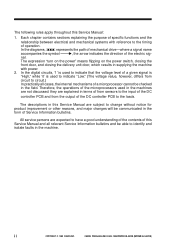
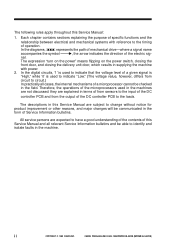
...in supplying the machine with reference to the timing of operation. The descriptions in this Service Manual are subject to the loads. CANON PC800s/900s REV.0 AUG. 1999 PRINTED IN JAPAN (... major changes will be checked
in the field.
The following rules apply throughout this Service Manual and all relevant Service Information bulletins and be able to circuit.)
In practically all cases,...
Service Manual - Page 5
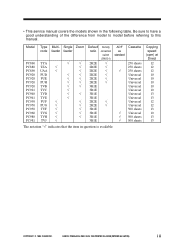
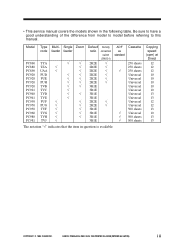
...following table. Be sure to have a good understanding of the difference from model to model before referring to this manual.
Copying speed (cpm) at Direct
12 12 12 10 10 10 10 10 13 13 12 12 13 10 ...13 13
COPYRIGHT © 1999 CANON INC.
Model
PC860 PC880 PC890 PC920 PC920 PC920 PC920 PC921 PC940 PC941 PC950 PC950 PC950 PC960 PC980 PC981
Type code
TYA TZA UAA PUD PUE PUH TVB TVC TVD...
Service Manual - Page 13


... Copyboard • You can choose either a default enlargement/reduction ratio or any ratio between A4 (LGL) and A5 (STMT) (*Using the universal cassette). • In manual feed mode, paper may be between 70% and 141% in a considerable reduction of a roller charging method has resulted in 1% increments.
2. CHAPTER 1 GENERAL DESCRIPTION
I. Various Paper...
Service Manual - Page 14
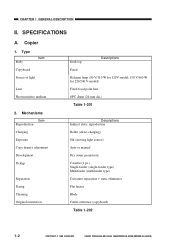
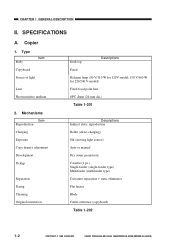
... focal point lens
OPC drum (24-mm dia.)
Table 1-201
Descriptions Indirect static reproduction Roller (direct charging) Slit (moving light source) Auto or manual Dry (toner projection) Cassette (1 pc.) Single-feeder (single-feeder type) Multifeeder (multifeeder type) Curvature separation + static eliminator Flat heater Blade Center reference (copyboard)
Table 1-202
1-2
COPYRIGHT © 1999...
Service Manual - Page 15


A4R/ B5R), eco paper (80 g/m2; A4R)
Manual Feeder: Plain paper (52 to 80 g/m2; A4R/B5R), eco paper (80 g/m2; A4R), postcard*3
With claws Universal cassette (250 sheets of 80 g/m2)
100 ...
Service Manual - Page 22


...900s REV.0 AUG. 1999 PRINTED IN JAPAN (IMPRIME AU JAPON) NAMES OF PARTS
A. External View
[1]
1.
Copyboard Type
[2] [6]
[3]
[5] [4]
[1] Copyboard cover [2] Static eliminator cleaner [3] Manual feed tray
[4] Right door [5] Cassette [6] Copyboard glass
Figure 1-301
[4] [3]
[5] [2] [1]
[6]
[1] Copy tray [2] Power cord connector [3] Open/close lever
[4] Static eliminator [5] Copy density...
Service Manual - Page 23


CANON PC800s/900s REV.0 AUG. 1999 PRINTED IN JAPAN (IMPRIME AU JAPON)
1-11 ADF Type
[5]
CHAPTER 1 GENERAL DESCRIPTION [1] [2]
[4]
[1] ADF [2] Manual feed tray [3] Right door
[5]
[3]
[4] Cassette [5] Copyboard glass Figure 1-303
[6]
[4]
[7]
[3]
[2]
[1]
[1] Static eliminator cleaner [2] Delivery guide plate [3] Copy tray [4] Power cord connector
[5] Open/close lever [6] Static eliminator ...
Service Manual - Page 27


...IMPRIME AU JAPON)
1-15 Remarks
Indicates the selected copy density mode.
COPYRIGHT © 1999 CANON INC.
Indicates the selected cassette/ manual feed tray.If there is no paper loaded, it flashes. Standard Mode Ratio: 100% Count: 1 Paper source: cassette Copy ... continuous copying)
Stops copying or returns copying mode to a jam.
• Indicates the number of copies manually.
Service Manual - Page 28


... key
Selects a default reproduction ratio.
15 Copy density mode selection key
Selects copying density mode. Turns on when zoom mode is selected. Selects the cassette/ manual feed tray. CANON PC800s/900s REV.0 AUG. 1999 PRINTED IN JAPAN (IMPRIME AU JAPON)
Name
10 Count/zoom set key
11 Zoom indicator*2
12 Zoom...
Service Manual - Page 33


...Step 2 Image exposure Step 3 Development (AC + negative DC) Step 4 Transfer (negative DC) Step 5 Separation (curvature separation + static eliminator; Image exposure
7.
Drum cleaning
3. Transfer
Manual feed
5. positive DC) Step 6 Fixing Step 7 Drum cleaning
Static latent image formation block
1. Primary charging
2. CHAPTER 1 GENERAL DESCRIPTION
The machine's image formation process...
Service Manual - Page 37


...
Image formation system
Drum cleaning block
Photosensitive drum
Developing assembly
Copy tray
Feeding
Fixing assembly/ delivery assembly
Transfer/ separation
Cassette
Figure 2-101
Pickup control block
Manual feed block
Pickup/ feeding system
COPYRIGHT © 1999 CANON INC. BASIC OPERATIONS
A.
Service Manual - Page 108


... developing bias so as to control the copy density: • Setting of the density adjusting lever (in manual adjustment mode) • Output of the AE sensor (in automatic control mode) • Setting of copy... save mode or photo mode is selected. The density correction switch (SW101) affects both manual density adjustment and auto density adjustment (AE). The machine corrects the level of the AE...
Service Manual - Page 109
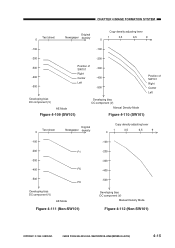
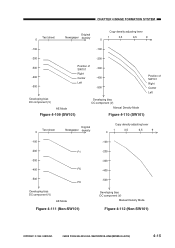
... Left
Developing bias DC component (V)
AE Mode
Figure 4-109 (SW101)
Developing bias DC component (V)
Manual Density Mode
Figure 4-110 (SW101)
Test sheet 0
Original Newspaper density
Copy density adjusting lever
1
... component (V)
AE Mode
Figure 4-111 (Non-SW101)
Developing bias DC component (V)
Manual Density Mode
Figure 4-112 (Non-SW101)
COPYRIGHT © 1999 CANON INC. CANON PC800s/...
Service Manual - Page 195


... connected to the farthest right, and free the four claws [6]; then, detach the control panel [7].
[2] [1]
Figure 7-314
[6]
[4]
Move to the right
Lighter
Darker
Auto Exposure Manual Exposure
Photo Timer Saver
[3] [7]
[5]
Figure 7-315
COPYRIGHT © 1999 CANON INC.
CANON PC800s/900s REV.0 AUG. 1999 PRINTED IN JAPAN (IMPRIME AU JAPON)
7-15 Removing...
Service Manual - Page 244


... to install it. Unpacking and Installation
Step 1
2
Work
Checks and remarks
Take out the copier and the attachments from a cold to form on its surface. This phenomenon is missing:
&#... tray • Power cord • ADF auxiliary tray (ADF type only) • User's Manual • Manual feed tray (for some areas only) • Language label for cassette (included with
universal cassette)...
Service Manual - Page 245


... IN JAPAN (IMPRIME AU JAPON)
9-3 Step 4
Work Remove the shipping attachment [2] (black screw) from the manual feed tray. (Multifeeder type only)
Protective member
Caution: This step applies only if the manual feed tray is attached. Attach the manual feed tray that comes with the machine. (Multifeeder type only)
Caution: This applies only if...
Service Manual - Page 254


If it is, as immediately after installation, be able to select the manual The count/ratio indicator will indicate ' '. Step 1 2
3 4 5
Work
Checks and remarks
Turn ...sure to perform the following:
Caution: Before starting the following work, check to fully close lever found on the manual feed tray. CANON PC800s/900s REV.0 AUG. 1999 PRINTED IN JAPAN (IMPRIME AU JAPON) Turn off the power ...
Service Manual - Page 315


... OPC electrical resistance), not enabling good contrast. c. If condensation is likely to cause feeding faults. Condensation in question. Condensation on the lower roller of the manual feed assembly will cause dark images. CANON PC800s/900s REV.0 AUG. 1999 PRINTED IN JAPAN (IMPRIME AU JAPON)
b.
Similar Questions
Canon Copier Pc 710 Has Error Code Eo 10.
Canon copier PC 710 has Error code EO 10. I need a service manual for this copier.
Canon copier PC 710 has Error code EO 10. I need a service manual for this copier.
(Posted by racerman15 5 years ago)
Canon Pc 428 B/w Copier - Streaking On Page
New cartridge, but streaking (or stripes) on page. Solution?
New cartridge, but streaking (or stripes) on page. Solution?
(Posted by tswerdlick 8 years ago)
How Do I Change The Cartridge On The Canon Pc921
I cannot find my manual and I'm not sure how to get the present cartridge out. I don't want to damag...
I cannot find my manual and I'm not sure how to get the present cartridge out. I don't want to damag...
(Posted by medfordret 11 years ago)
Why Does My Canon 921 Crease The Paper Before Completing A Copy.
Smooth paper goes in, creased paper comes out with poor printing around the creases.
Smooth paper goes in, creased paper comes out with poor printing around the creases.
(Posted by nrockler 12 years ago)

