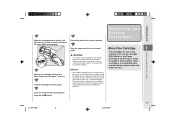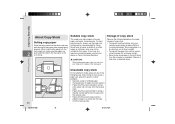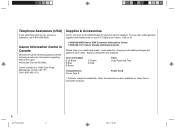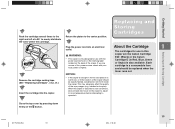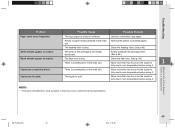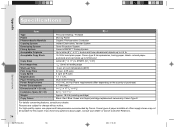Canon PC170 Support Question
Find answers below for this question about Canon PC170.Need a Canon PC170 manual? We have 8 online manuals for this item!
Question posted by nancybertram on November 6th, 2014
Canon Pc170 Manual
Is there a black film that is supposed to be on the last roller bar before the paper comes out???
Current Answers
Related Canon PC170 Manual Pages
Similar Questions
My Pc170 Won't Feed The Paper.it Feeds About 3 Inches , Then Stops.
(Posted by Wayneminer74 1 year ago)
Problem With Pc170
My copier was making copies with streaks and it looked like the toner was smudging the image.So I re...
My copier was making copies with streaks and it looked like the toner was smudging the image.So I re...
(Posted by lightningridge 7 years ago)
Pc170 Platen Glass Replacement
Hello, Where can I find a replacement Platen glass for a PC170.
Hello, Where can I find a replacement Platen glass for a PC170.
(Posted by bturc41585 10 years ago)
Paper Binds In Canon Pc920
The paper binds every now and then as it exits the PC920 copier - I believe it is a roller problem, ...
The paper binds every now and then as it exits the PC920 copier - I believe it is a roller problem, ...
(Posted by info33588 11 years ago)