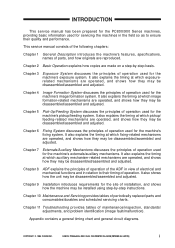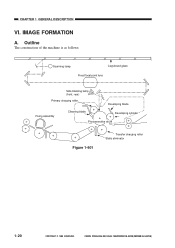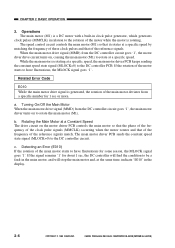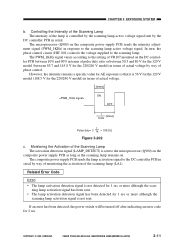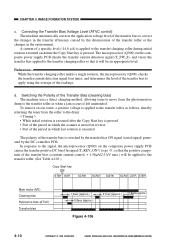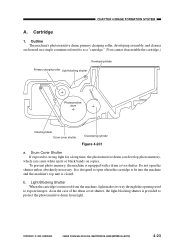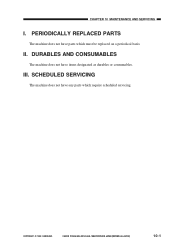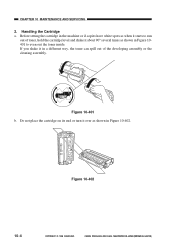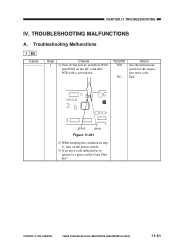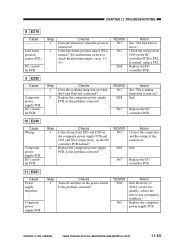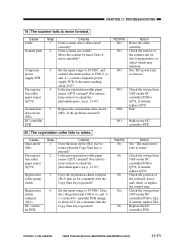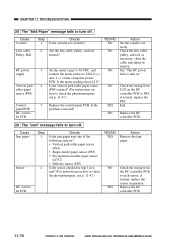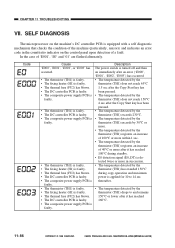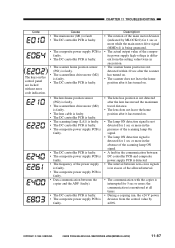Canon PC920 Support and Manuals
Get Help and Manuals for this Canon item

Most Recent Canon PC920 Questions
Error Codes E2 And 10
There are 2 codes flashing, one is E2 and the other is 10. What do they mean?
There are 2 codes flashing, one is E2 and the other is 10. What do they mean?
(Posted by pascro 4 years ago)
Copy Machine Prints Complete Black Pages
After installing several new cartridges, the copy machine prints a completely black page, If set on ...
After installing several new cartridges, the copy machine prints a completely black page, If set on ...
(Posted by rshawfrank 4 years ago)
Grinding Noise While Printing Copies On The Canon Pc 920 Copier.
Our office copier is several years old but has always worked great. However, in the last few days wh...
Our office copier is several years old but has always worked great. However, in the last few days wh...
(Posted by vhoffman 8 years ago)
I Just Place A New Canon E40 Cartridge Into The Pc 920 The Copies Are Very Light
Copies are very light. Brand new cartridge. Shook the cartridge still too light. Maybe bad cart?
Copies are very light. Brand new cartridge. Shook the cartridge still too light. Maybe bad cart?
(Posted by bcote89462 9 years ago)
How To Remove The Right Door For The Pc 920 Copier
(Posted by Russmab 10 years ago)
Canon PC920 Videos
Popular Canon PC920 Manual Pages
Canon PC920 Reviews
We have not received any reviews for Canon yet.