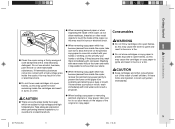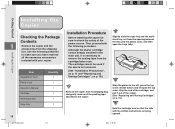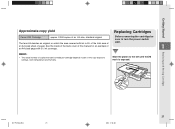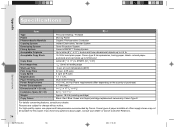Canon PC140 Support and Manuals
Get Help and Manuals for this Canon item

Most Recent Canon PC140 Questions
Where Can I Buy The Multi Stack Tray For A Pc140 Cannon Copier?
(Posted by aarand7001 11 years ago)
Where Can I Find Internal Parts For Canon Pc140?
(Posted by tomjvv 11 years ago)
Is There A Zoom Lense For Pc1438
(Posted by klowe11 11 years ago)
Popular Canon PC140 Manual Pages
Canon PC140 Reviews
We have not received any reviews for Canon yet.