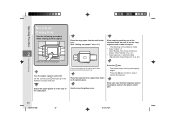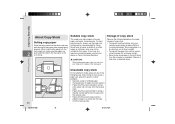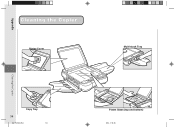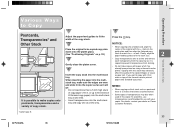Canon PC140 Support Question
Find answers below for this question about Canon PC140.Need a Canon PC140 manual? We have 8 online manuals for this item!
Question posted by aarand7001 on April 8th, 2013
Where Can I Buy The Multi Stack Tray For A Pc140 Cannon Copier?
The person who posted this question about this Canon product did not include a detailed explanation. Please use the "Request More Information" button to the right if more details would help you to answer this question.
Current Answers
Related Canon PC140 Manual Pages
Similar Questions
What Is My Cannon Pc-7 Copier Worth?
What is my Cannon PC-7 copier worth?
What is my Cannon PC-7 copier worth?
(Posted by kimfjeldheim 9 years ago)
Cannon Pc 720 Copier
i have an old pc720 copier not used very often when i turn it on (E2) appeares in the led can you te...
i have an old pc720 copier not used very often when i turn it on (E2) appeares in the led can you te...
(Posted by ebwin1 10 years ago)
Cannon Pc850 Copier
Why Are Copies Too Dark All Of A Sudden?
(Posted by dcceinc 11 years ago)
Copier Says It Has No Paper But There Is Paper In The Tray
(Posted by yancyesquivel 13 years ago)