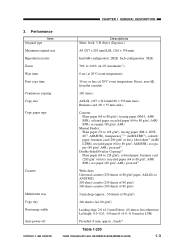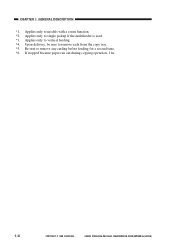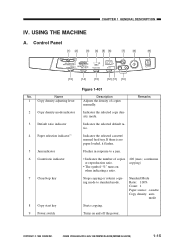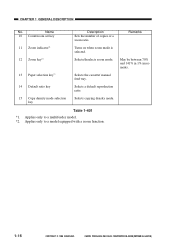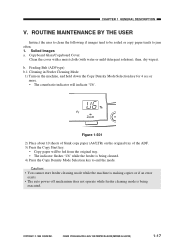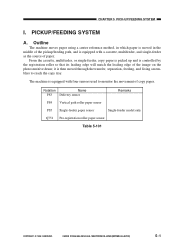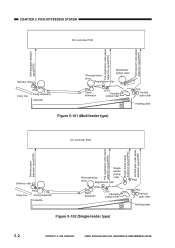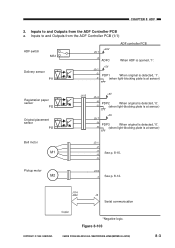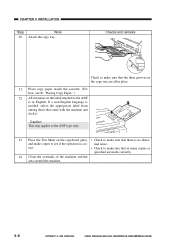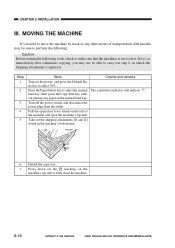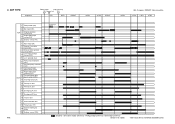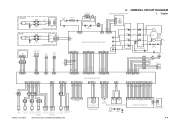Canon PC981 Support Question
Find answers below for this question about Canon PC981.Need a Canon PC981 manual? We have 1 online manual for this item!
Question posted by yancyesquivel on April 4th, 2011
Copier Says It Has No Paper But There Is Paper In The Tray
The person who posted this question about this Canon product did not include a detailed explanation. Please use the "Request More Information" button to the right if more details would help you to answer this question.
Current Answers
Related Canon PC981 Manual Pages
Similar Questions
How Do You Print Multiple Pages Through The Automatic Tray?
WHEN I TRY TO PRINT USING THE PAPER FEEDER FOR A MULTIPAGE DOCUMENT IT WONT FEED THE DOCUMENT THROUG...
WHEN I TRY TO PRINT USING THE PAPER FEEDER FOR A MULTIPAGE DOCUMENT IT WONT FEED THE DOCUMENT THROUG...
(Posted by dobesue 11 years ago)
Friction Wheel To Pick Up Sheet From Paper Tray In Canon Pc720 Is Not Turning.
The friction wheel that starts feeding the sheet from the paper tray in the Canon PC720 copier is no...
The friction wheel that starts feeding the sheet from the paper tray in the Canon PC720 copier is no...
(Posted by lfennell 11 years ago)