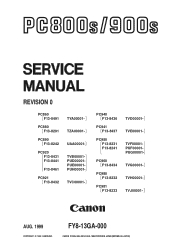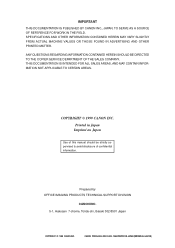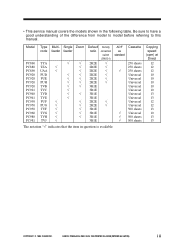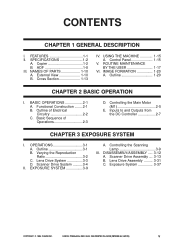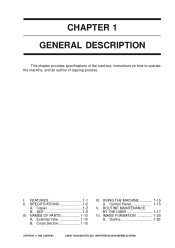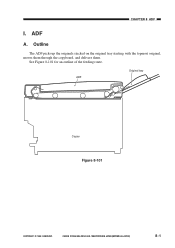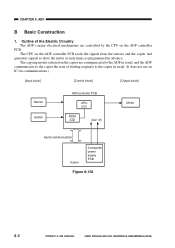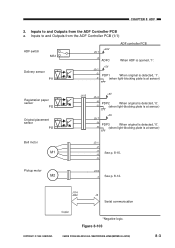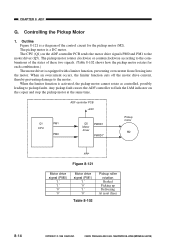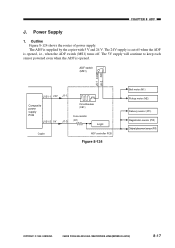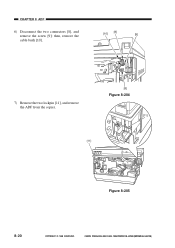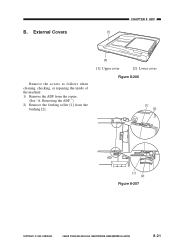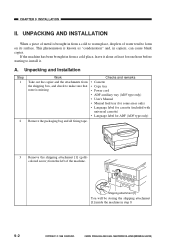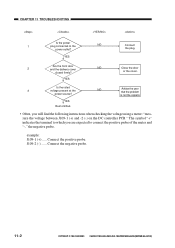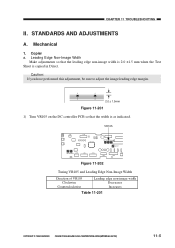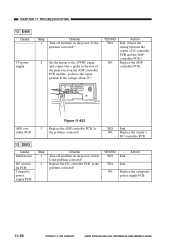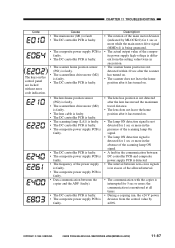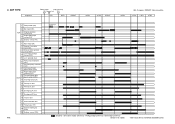Canon PC981 Support Question
Find answers below for this question about Canon PC981.Need a Canon PC981 manual? We have 1 online manual for this item!
Question posted by davids8000 on October 11th, 2021
How Much For The Pc981 Copier?
Current Answers
Answer #1: Posted by SonuKumar on October 12th, 2021 1:34 AM
Page Yield: 4000/each
Color: black toner cartridge
115$ onwards
https://www.orgprint.com/en/printers/CANON/PC/981-id6356
https://www.amazon.com/Compatible-Replacement-Cartridge-1491A002AA-1492A002AA/dp/B01KN26SX2
Please respond to my effort to provide you with the best possible solution by using the "Acceptable Solution" and/or the "Helpful" buttons when the answer has proven to be helpful.
Regards,
Sonu
Your search handyman for all e-support needs!!
Related Canon PC981 Manual Pages
Similar Questions
Copier keeps printing dark streaks on right side of paper....there's ink on the roller and the side....
Was given Canon PC775 copier but owner's manuel did not come with it. How can I get a copy of the ma...
How do i replace the bulb on a canon pc850 copier?
My copier will not take the paper out of the tray, nor am i able to feed paper into it. It was worki...