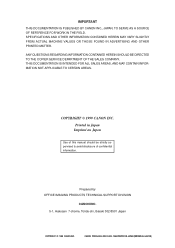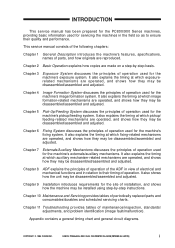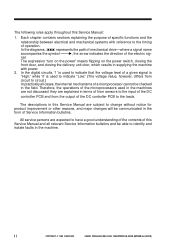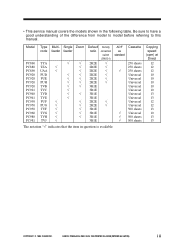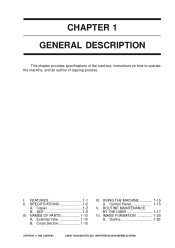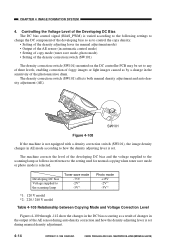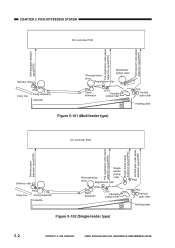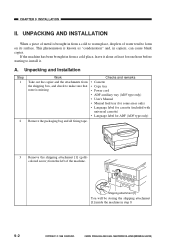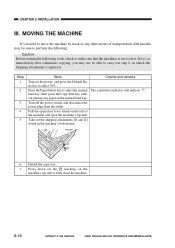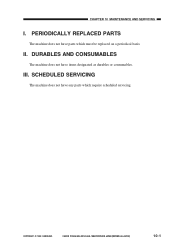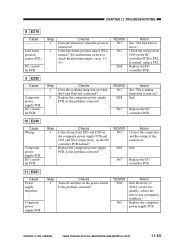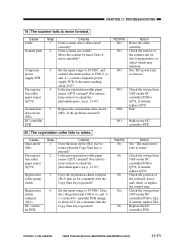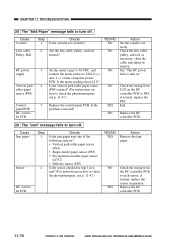Canon PC981 Support and Manuals
Get Help and Manuals for this Canon item

Most Recent Canon PC981 Questions
How Much For The Pc981 Copier?
(Posted by davids8000 2 years ago)
There Are Black Vertical Streaks On The Paper
(Posted by rgodoy101 11 years ago)
How Do You Print Multiple Pages Through The Automatic Tray?
WHEN I TRY TO PRINT USING THE PAPER FEEDER FOR A MULTIPAGE DOCUMENT IT WONT FEED THE DOCUMENT THROUG...
WHEN I TRY TO PRINT USING THE PAPER FEEDER FOR A MULTIPAGE DOCUMENT IT WONT FEED THE DOCUMENT THROUG...
(Posted by dobesue 11 years ago)
Copier Says It Has No Paper But There Is Paper In The Tray
(Posted by yancyesquivel 13 years ago)
Popular Canon PC981 Manual Pages
Canon PC981 Reviews
We have not received any reviews for Canon yet.