Canon PC981 Support Question
Find answers below for this question about Canon PC981.Need a Canon PC981 manual? We have 1 online manual for this item!
Question posted by edulberger on February 5th, 2013
Replacing Toner Cartridge
how do i replace the toner cartridge
Current Answers
There are currently no answers that have been posted for this question.
Be the first to post an answer! Remember that you can earn up to 1,100 points for every answer you submit. The better the quality of your answer, the better chance it has to be accepted.
Be the first to post an answer! Remember that you can earn up to 1,100 points for every answer you submit. The better the quality of your answer, the better chance it has to be accepted.
Related Canon PC981 Manual Pages
Service Manual - Page 9
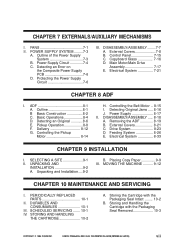
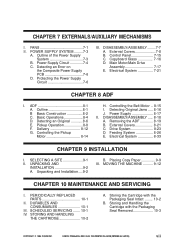
...III.
FANS 7-1 II. POWER SUPPLY SYSTEM .........7-3
A. Power Supply 8-17 II. PERIODICALLY REPLACED PARTS 10-1
II. CANON PC800s/900s REV.0 AUG. 1999 PRINTED IN JAPAN (IMPRIME AU...Paper 9-9 III. STORING AND HANDLING
THE CARTRIDGE 10-2
A. MOVING THE MACHINE .......... 9-12
CHAPTER 10 MAINTENANCE AND SERVICING
I . Storing the Cartridge with the Packaging Seal Removed 10-3
...
Service Manual - Page 13


...; The photosensitive drum, toner case, charging roller, developing assembly, and cleaning assembly are constructed as 550 sheets of the ADF. COPYRIGHT © 1999 CANON INC. Ecology-Conscious • The use of paper (500-sheet cassette + multifeeder; The user may contain as many as a single entity (cartridge). CHAPTER 1 GENERAL DESCRIPTION
I. Personal Copier with a Zoom...
Service Manual - Page 14


... focal point lens
OPC drum (24-mm dia.)
Table 1-201
Descriptions Indirect static reproduction Roller (direct charging) Slit (moving light source) Auto or manual Dry (toner projection) Cassette (1 pc.) Single-feeder (single-feeder type) Multifeeder (multifeeder type) Curvature separation + static eliminator Flat heater Blade Center reference (copyboard)
Table 1-202
1-2
COPYRIGHT ©...
Service Manual - Page 118


... not touch or clean the photosensitive drum.
1) Open the machine's top unit, and take out the cartridge. 2) Turn over the cartridge, and open the drum cover shutter 3) Clean the drum surface with a flannel cloth coated with toner. If you must clean it to direct sunlight. The rays of 1500 lux (ordinary lighting) for...
Service Manual - Page 257
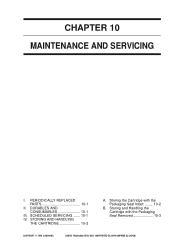
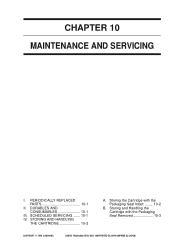
... Packaging Seal Removed 10-3
COPYRIGHT © 1999 CANON INC. CANON PC800s/900s REV.0 AUG. 1999 PRINTED IN JAPAN (IMPRIME AU JAPON) Storing and Handling the Cartridge with the Packaging Seal Intact ........ 10-2
B. SCHEDULED SERVICING ....... 10-1 IV. STORING AND HANDLING
THE CARTRIDGE 10-2
A. CHAPTER 10 MAINTENANCE AND SERVICING
I. PERIODICALLY REPLACED PARTS 10-1
II.
Service Manual - Page 260
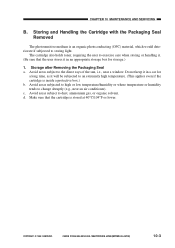
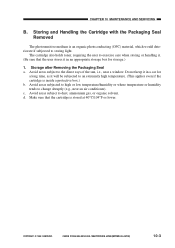
CHAPTER 10 MAINTENANCE AND SERVICING
B.
The cartridge also holds toner, requiring the user to exercise care when storing or handling it. (Be sure that the cartridge is stored at 40°C/104°F or ... be subjected to an extremely high temperature. (This applies even if the cartridge is an organic photoconducting (OPC) material, which would deteriorate if subjected to dust, ammonium gas,...
Service Manual - Page 261
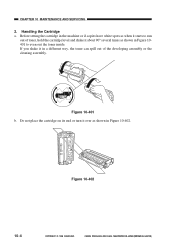
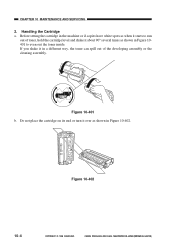
... JAPAN (IMPRIME AU JAPON)
Figure 10-402
10-4
COPYRIGHT © 1999 CANON INC. Before setting the cartridge in Figure 10-402. If you shake it in a different way, the toner can spill out of toner, hold the cartridge level and shake it about 90° several times as shown in the machine or if...
Service Manual - Page 262


...put it in a protective
box or put a cover over it with a flannel cloth coated with toner. e.
the memory (i.e., cause of the sun is exposed to strong light, and the light-...the bottom of the cartridge. (If you have soiled the surface of children. CHAPTER 10 MAINTENANCE AND SERVICING
c.
Do not subject the cartridge to work briskly when removing a jam or replacing the cartridge. 2. If the...
Service Manual - Page 269
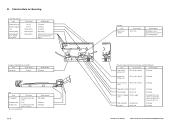
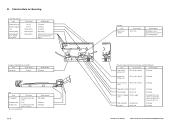
....
be removed, dry-wiping with water* or alcohol
*Be sure to prevent toner soiling images.
Cleaning. Cleaning. Points to touch it well.
Take care not ... Alcohol Alcohol
Blower brush Lint-free paper Blower brush
Work/remarks
Cleaning. Cleaning.
11-4
Cartridge
Item Drum cover shutter
Tools/solvents Most cloth
Work/remarks
Cleaning; Multifeeder, Pickup roller
Moist...
Service Manual - Page 307
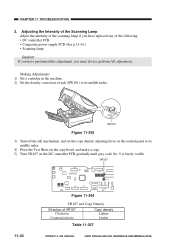
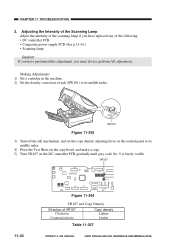
Making Adjustments 1) Set a cartridge in the machine. 2) Set the density correction switch (SW101) to its middle index.
VR107
J131 J101 ... TROUBLESHOOTING
2. Adjusting the Intensity of the Scanning Lamp Adjust the intensity of the scanning lamp if you have replaced any of VR107 Clockwise
Counterclockwise
Copy density Lighter Darker
Table 11-207
11-42
COPYRIGHT © 1999 CANON INC.
Service Manual - Page 314


.... 1999 PRINTED IN JAPAN (IMPRIME AU JAPON)
11-49 CHAPTER 11 TROUBLESHOOTING
8. Consumable a. Cartridge
When the cartridge starts to run out of toner, copies will start to use the cartridge, but the user must know that it must be replaced with a new cartridge soon. • If the copies are normal, You may continue to have white...
Service Manual - Page 318
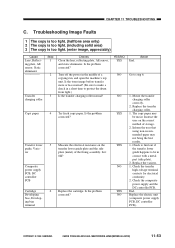
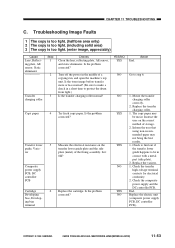
... fresh copy paper. Replace the cartridge.
Go to protect the drum from light.) Is the transfer charging roller normal? Mount the transfer charging roller correctly.
2. Replace the transfer charging roller... CANON INC. Check the transfer
high-voltage terminal contacts for electrical continuity. 2.
Is the toner image before transfer more or less normal? (Be sure to make a check in the middle...
Service Manual - Page 319
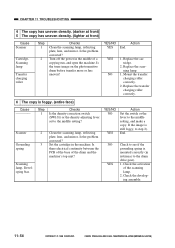
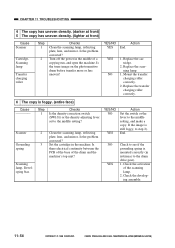
...lighter at front)
Cause Scanner
Cartridge, Scanning lamp
Transfer charging roller
Step 1
2
Checks Clean the scanning lamp, reflecting plate, lens, and mirror. Is the toner image on the photosensitive drum ...scanning lamp, reflecting plate, lens, and mirror. Set the cartridge in reference to the middle setting, and make a copy. Replace the cartridge.
2. YES/NO NO
YES NO
YES
Action Set the ...
Service Manual - Page 320
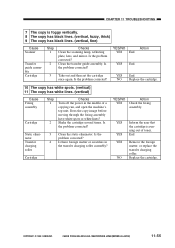
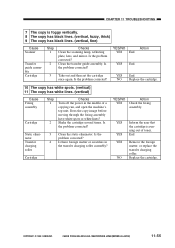
...spots or white lines?
NO Replace the cartridge. NO Replace the cartridge.
10 The copy has white spots. (vertical) 11 The copy has white lines. (vertical)
Cause Fixing assembly
Cartridge
Step 1
2
Checks Turn off...the problem corrected?
4 Is there foreign matter or scratches in the middle of toner. Cartridge
YES/NO
Action
YES Check the fixing
assembly.
YES/NO
Action
YES End....
Service Manual - Page 321
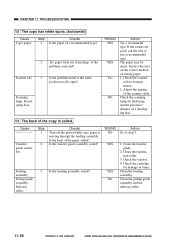
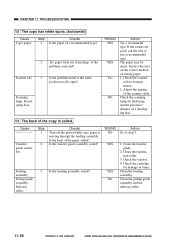
... are good, ask the user to step 3.
1. Check the varistor. 4. Clean the feeding assembly. Check the cartridge
for foreign matter. 2. Check the scanner
rail for leakage of the paper soiled? Is the back of toner. Clean the registration roller.
3. Clean the pickup guide assembly and the delivery roller.
11-56
COPYRIGHT ©...
Service Manual - Page 323
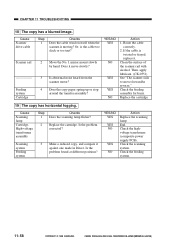
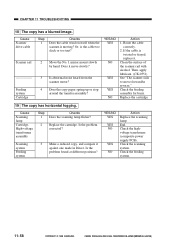
...-voltage transformer assembly
Step 1
2
Checks Does the scanning lamp flicker?
Or, is
twisted or frayed, replace it. Is abnormal noise heard from the scanner motor? Replace the cartridge.
19 The copy has horizontal fogging. End.
Clean the surface of the scanner rail with alcohol.
Check the highvoltage transformer (composite power supply PCB). CHAPTER...
Service Manual - Page 324
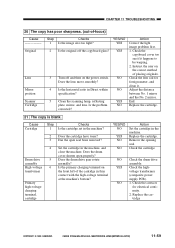
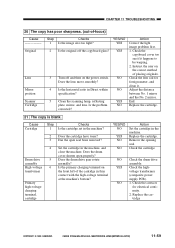
... assembly. Is the horizontal ratio in the machine, and close the machine.
Replace the cartridge. Is the original off and then on the correct method of placing originals.... mirror, and lens. Instruct the user on the power switch. End.
Does the cartridge have toner? Set the cartridge in Direct within specification? Does the drum cover shutter open seal been removed? Does ...
Service Manual - Page 329
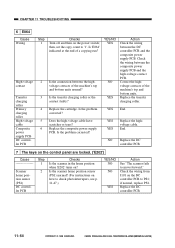
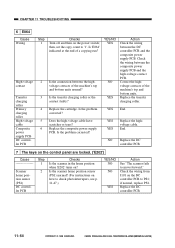
...highvoltage contacts of the machine's top and bottom units normal? Is the problem corrected?
Replace the DC controller PCB.
11-64
11-64
COPYRIGHT © 1999 CANON INC. ...Is the connection between the highvoltage contacts of the machine's top and bottom units. Replace the cartridge. CHAPTER 11 TROUBLESHOOTING
6 E064
Cause Wiring
High-voltage contact
Transfer charging roller Primary ...
Service Manual - Page 342
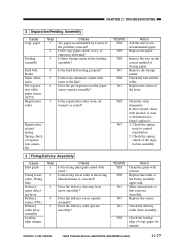
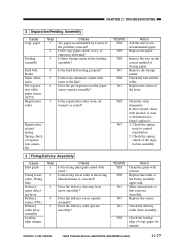
...drive assembly Leading edge margin
Step 1 2
3
4 5
Checks Is the fixing inlet guide soiled with toner or the like?
6 Does the pre-registration roller paper sensor operate normally?
7 Is the registration ... properly?
5 Is the static eliminator soiled with toner? NO Replace the sensor or the lever. if wear or deformation is found , replace it moves smoothly. Is the fixing lower roller or...
Service Manual - Page 343
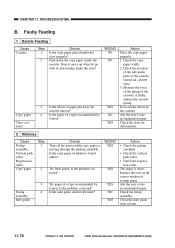
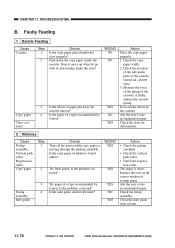
...copy paper wrinkled or found askew? Try fresh paper.
CHAPTER 11 TROUBLESHOOTING
B.
if faulty, replace the cassette spring.
tion roller. Push down the copy paper inside the cassette. Try paper ... cassette uneven? Ask the user to use recommended paper. Clean the inlet guide with toner?
The paper is moving through the feeding assembly. Check the copy
paper width. 2....
Similar Questions
My Copier Cannot Copy. I Changed The Toner Cartridge And It's Still Not Working
I thought the copier needs a new cartridge. So, I replace it with a new E20 cartridge bought from St...
I thought the copier needs a new cartridge. So, I replace it with a new E20 cartridge bought from St...
(Posted by simonfsyen 7 years ago)
How To Replace Toner Cartridge In A Canon Pc 920 Printer
(Posted by olivia13 12 years ago)
Copier Says It Has No Paper But There Is Paper In The Tray
(Posted by yancyesquivel 13 years ago)

