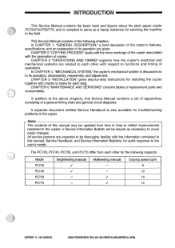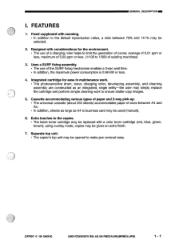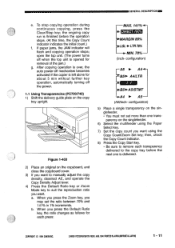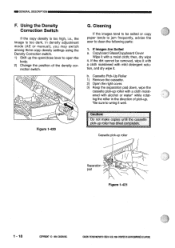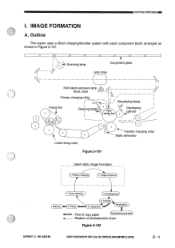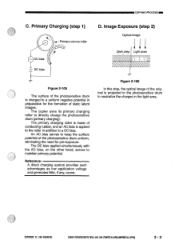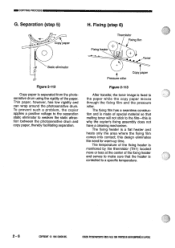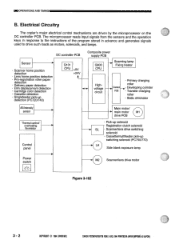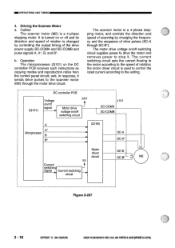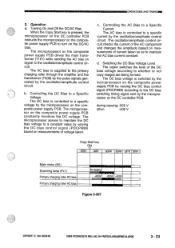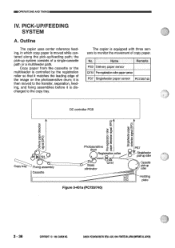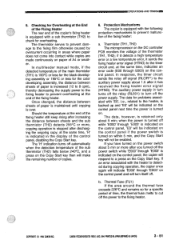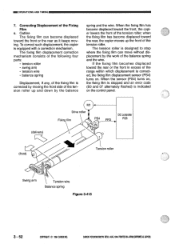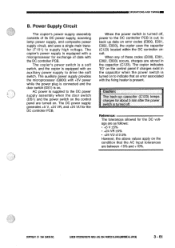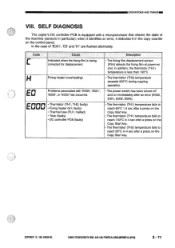Canon PC720 Support and Manuals
Get Help and Manuals for this Canon item

Most Recent Canon PC720 Questions
Canon Pc720 Grinds And Won't Feed Paper.
My Canon PC720 grinds and won't feed paper. When I open it, there appears to be a small neopene belt...
My Canon PC720 grinds and won't feed paper. When I open it, there appears to be a small neopene belt...
(Posted by randpotter 2 years ago)
Need A List Of 'error Signs. Do Not Know The One Flashing On My Pc720. It
Error sign looks like a figure 8 with a squiggle. And it is red.
Error sign looks like a figure 8 with a squiggle. And it is red.
(Posted by bettyschafer2 4 years ago)
Paper Drawer Is Stuck Closed. How Do I Open It?
I had opened the unit to replace cartridge. Now with or without the old cartridge, the drawer seems ...
I had opened the unit to replace cartridge. Now with or without the old cartridge, the drawer seems ...
(Posted by jcr416 6 years ago)
Canon Pc720 Copier. Paper Jam.
I found a small fat little spring not attached to anything. Please let me know how and were to attac...
I found a small fat little spring not attached to anything. Please let me know how and were to attac...
(Posted by skoziel563 9 years ago)
Cannon Pc 720 Copier
i have an old pc720 copier not used very often when i turn it on (E2) appeares in the led can you te...
i have an old pc720 copier not used very often when i turn it on (E2) appeares in the led can you te...
(Posted by ebwin1 10 years ago)
Canon PC720 Videos
Popular Canon PC720 Manual Pages
Canon PC720 Reviews
We have not received any reviews for Canon yet.