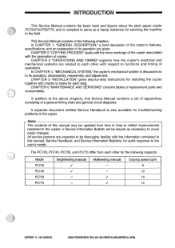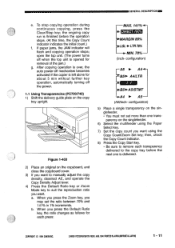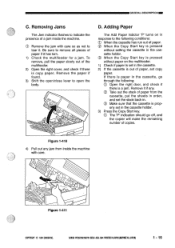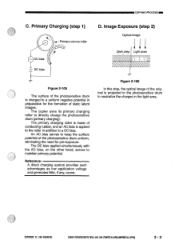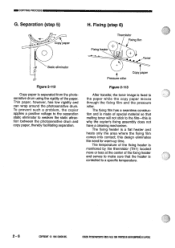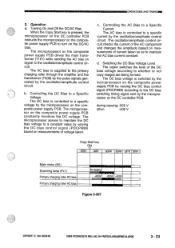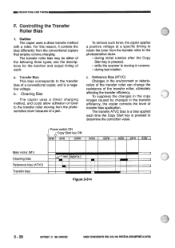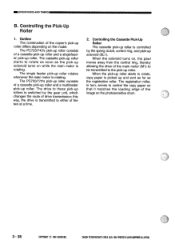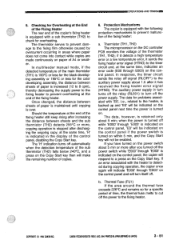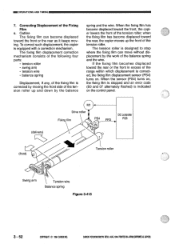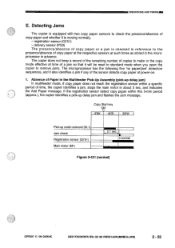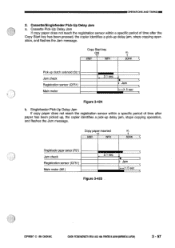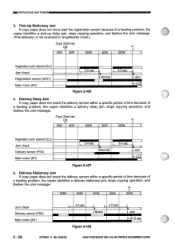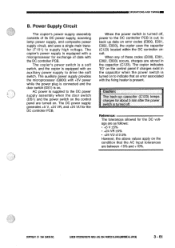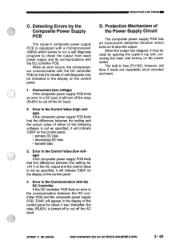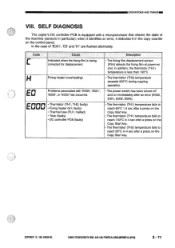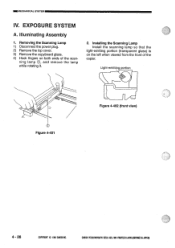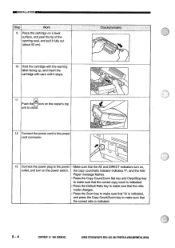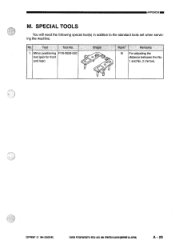Canon PC720 Support Question
Find answers below for this question about Canon PC720.Need a Canon PC720 manual? We have 1 online manual for this item!
Question posted by bettyschafer2 on April 7th, 2020
Need A List Of 'error Signs. Do Not Know The One Flashing On My Pc720. It
Error sign looks like a figure 8 with a squiggle. And it is red.
Current Answers
Answer #1: Posted by freginold on April 7th, 2020 7:36 PM
Canon PC720 error codes are listed here:
https://printcopy.info/index.php?mod=erc&brand=Canon&model=PC720
https://printcopy.info/index.php?mod=erc&brand=Canon&model=PC720
Related Canon PC720 Manual Pages
Similar Questions
My Copier Cannot Copy. I Changed The Toner Cartridge And It's Still Not Working
I thought the copier needs a new cartridge. So, I replace it with a new E20 cartridge bought from St...
I thought the copier needs a new cartridge. So, I replace it with a new E20 cartridge bought from St...
(Posted by simonfsyen 7 years ago)
Canon Pc720 Copier. Paper Jam.
I found a small fat little spring not attached to anything. Please let me know how and were to attac...
I found a small fat little spring not attached to anything. Please let me know how and were to attac...
(Posted by skoziel563 9 years ago)
Adj Error Sign
keep getting the adj error sign and can't figure out what's wrong with it
keep getting the adj error sign and can't figure out what's wrong with it
(Posted by oa47 10 years ago)
Flashing Message On Canon Pc720
E2 and 61 keep alternating as flashing messages on my Canon PC720 copier, and I have unplugged the c...
E2 and 61 keep alternating as flashing messages on my Canon PC720 copier, and I have unplugged the c...
(Posted by 12songs 10 years ago)
Where Do Put The Toner For The Pc720 Copier
CAN YOU SEND DIAGRAM OF THIS MODEL AND WHERE TO ADD TONER
CAN YOU SEND DIAGRAM OF THIS MODEL AND WHERE TO ADD TONER
(Posted by JOHNDAY88 11 years ago)