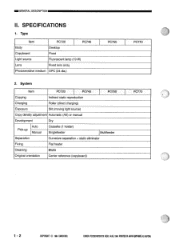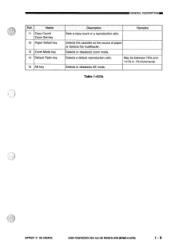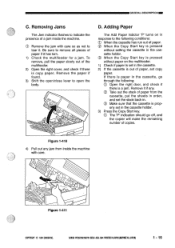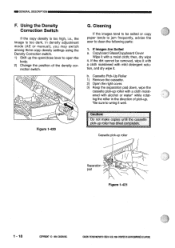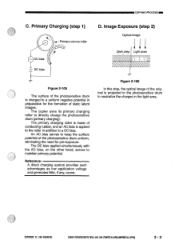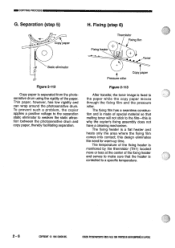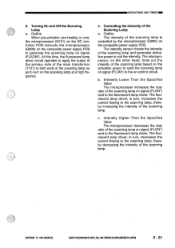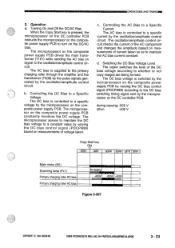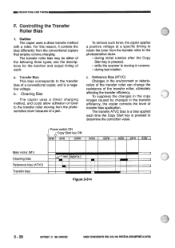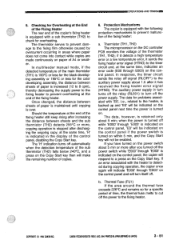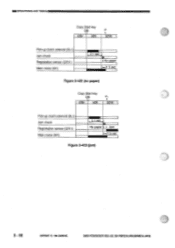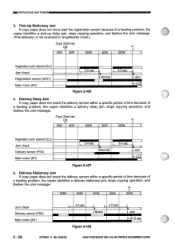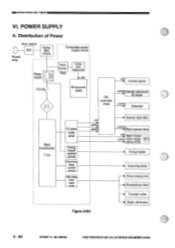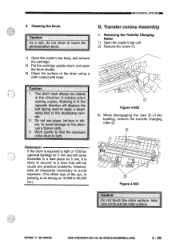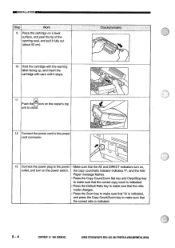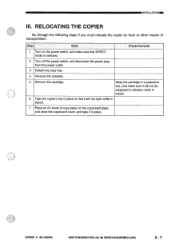Canon PC720 Support Question
Find answers below for this question about Canon PC720.Need a Canon PC720 manual? We have 1 online manual for this item!
Question posted by randpotter on September 3rd, 2021
Canon Pc720 Grinds And Won't Feed Paper.
Current Answers
Answer #1: Posted by hzplj9 on September 3rd, 2021 2:18 PM
https://www.manualslib.com/manual/442254/Canon-Pc720.html
Hope that helps fix your problem.
Answer #2: Posted by SonuKumar on September 4th, 2021 12:33 AM
https://www.youtube.com/watch?v=GR-xoqrI6_s
https://www.youtube.com/watch?v=xXiAdvrI_Jc
https://www.youtube.com/watch?v=Zsyt_sAAL_k
https://www.manualslib.com/manual/1218797/Canon-Ir1024a.html?page=54
https://www.manualslib.com/manual/1218797/Canon-Ir1024a.html?page=54
https://www.copytechnet.com/forums/canon/8283-canon-pc-720-a.html#post240764
Please respond to my effort to provide you with the best possible solution by using the "Acceptable Solution" and/or the "Helpful" buttons when the answer has proven to be helpful.
Regards,
Sonu
Your search handyman for all e-support needs!!
Related Canon PC720 Manual Pages
Similar Questions
Paper was named so I pulled it out the back. Now when I hit the print button it makes a grinding noi...
I found a small fat little spring not attached to anything. Please let me know how and were to attac...
CAN YOU SEND DIAGRAM OF THIS MODEL AND WHERE TO ADD TONER
The friction wheel that starts feeding the sheet from the paper tray in the Canon PC720 copier is no...