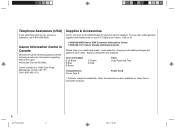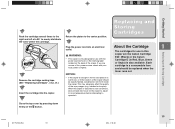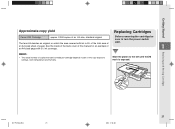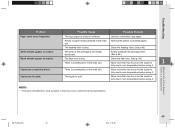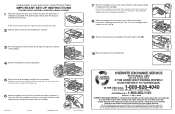Canon PC160 Support and Manuals
Get Help and Manuals for this Canon item

Most Recent Canon PC160 Questions
Canon Pc160 Personal Copier
A spring came off the machine and not copy. Always tells me paper jam! The spring is about 1" long W...
A spring came off the machine and not copy. Always tells me paper jam! The spring is about 1" long W...
(Posted by jcgdougals56 5 years ago)
Tray Jams.
After the tray moves all the way to the left—then stops to prepare to scan, it moves further t...
After the tray moves all the way to the left—then stops to prepare to scan, it moves further t...
(Posted by ccreativ 10 years ago)
Spring Attacment
Plastic arm holding spring that goes over roller broke.
Plastic arm holding spring that goes over roller broke.
(Posted by jwest1939 10 years ago)
What Is Causing A Verticle Black Line Down The Copy?
(Posted by amy58756 12 years ago)
Popular Canon PC160 Manual Pages
Canon PC160 Reviews
We have not received any reviews for Canon yet.