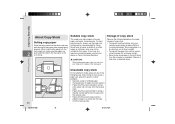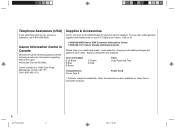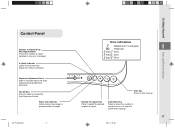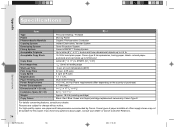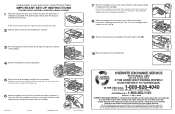Canon PC160 Support Question
Find answers below for this question about Canon PC160.Need a Canon PC160 manual? We have 8 online manuals for this item!
Question posted by jcgdougals56 on August 23rd, 2018
Canon Pc160 Personal Copier
A spring came off the machine and not copy. Always tells me paper jam! The spring is about 1" long When the machine starts to copy, just stops and tells me Error or Paper Jam?
Current Answers
Answer #1: Posted by hzplj9 on August 27th, 2018 12:40 PM
Difficult to identify your problem without anymore information. A spring could be from anywhere in the machine but most likely it has something to do with the paper feed assembly. If you can supply pictures of the machine to enable us to see what you are asking about that would be helpful. Otherwise you will find it better to contact Canon for advice. Check out www.Canon.com for your local centre.
Related Canon PC160 Manual Pages
Similar Questions
Pc320 Broken Part
The small plastic tab that holds the spring over the roller is broken. Can this part be obtained?
The small plastic tab that holds the spring over the roller is broken. Can this part be obtained?
(Posted by burkeentr 1 year ago)
How To Clean Canon150 Personal Copier
Copier keeps printing dark streaks on right side of paper....there's ink on the roller and the side....
Copier keeps printing dark streaks on right side of paper....there's ink on the roller and the side....
(Posted by MindeezMuzik 9 years ago)
Spring Attacment
Plastic arm holding spring that goes over roller broke.
Plastic arm holding spring that goes over roller broke.
(Posted by jwest1939 10 years ago)