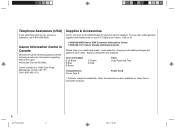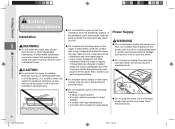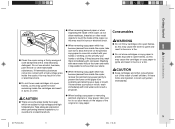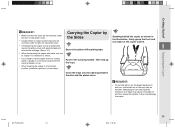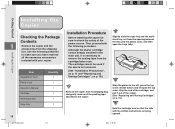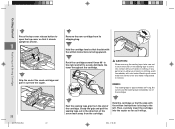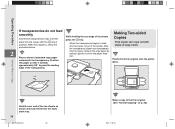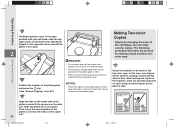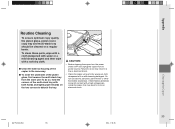Canon PC160 Support Question
Find answers below for this question about Canon PC160.Need a Canon PC160 manual? We have 8 online manuals for this item!
Question posted by jwest1939 on September 22nd, 2013
Spring Attacment
Plastic arm holding spring that goes over roller broke.
Current Answers
Related Canon PC160 Manual Pages
Similar Questions
Canon Pc160 Personal Copier
A spring came off the machine and not copy. Always tells me paper jam! The spring is about 1" long W...
A spring came off the machine and not copy. Always tells me paper jam! The spring is about 1" long W...
(Posted by jcgdougals56 5 years ago)
Springs Broke
The door that you pull down to get paper jams cleared, the springs are broke off the door.Can you ge...
The door that you pull down to get paper jams cleared, the springs are broke off the door.Can you ge...
(Posted by hensley3240 6 years ago)
How To Clean Canon150 Personal Copier
Copier keeps printing dark streaks on right side of paper....there's ink on the roller and the side....
Copier keeps printing dark streaks on right side of paper....there's ink on the roller and the side....
(Posted by MindeezMuzik 9 years ago)
Canon Pc775 Copier
Was given Canon PC775 copier but owner's manuel did not come with it. How can I get a copy of the ma...
Was given Canon PC775 copier but owner's manuel did not come with it. How can I get a copy of the ma...
(Posted by ipraydou 10 years ago)
Springs On Side Door That Holds The Paper In While Copying
The Side Door On The Right Side Of The Machine That Holds The Paper From Coming Out While Copying Wi...
The Side Door On The Right Side Of The Machine That Holds The Paper From Coming Out While Copying Wi...
(Posted by CAEFMILLERIII 11 years ago)