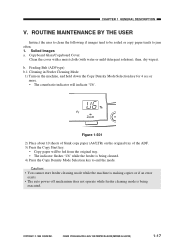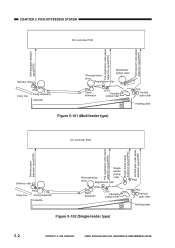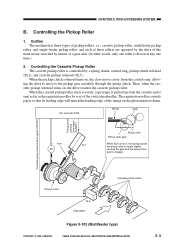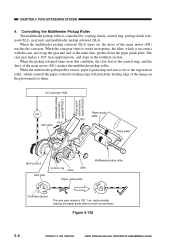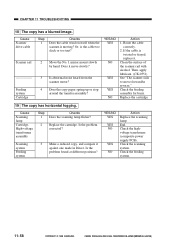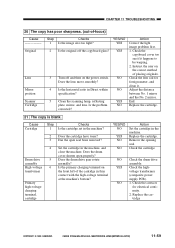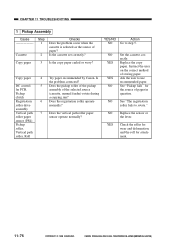Canon PC940 Support Question
Find answers below for this question about Canon PC940.Need a Canon PC940 manual? We have 1 online manual for this item!
Question posted by CAEFMILLERIII on April 9th, 2013
Springs On Side Door That Holds The Paper In While Copying
The Side Door On The Right Side Of The Machine That Holds The Paper From Coming Out While Copying Will No Longer Stay Shut. There Are Two Little Springs That Are No Longer Attached To Whatever They Were Originally Attached To. How Can We Fix This?
Current Answers
Answer #1: Posted by marian24348 on July 26th, 2013 12:50 PM
you need to replace the door. the springs attached to two little tabs on the door and the tabs tend to break off and they are part of the door itself. A quick temporary fix is to hold the door in place with masking tape. Someone who is really handy might be able to put two tiny eyeglass screw into the plastic to replace the broken tabs.
Related Canon PC940 Manual Pages
Similar Questions
I Have A Canon Pc940 Copier Which Is Making A Noise Like Gears Slipping And The
The copies are coming out blurred and unreadable. What could be the cause of this ?
The copies are coming out blurred and unreadable. What could be the cause of this ?
(Posted by donsauto1 3 years ago)
My Copier Cannot Copy. I Changed The Toner Cartridge And It's Still Not Working
I thought the copier needs a new cartridge. So, I replace it with a new E20 cartridge bought from St...
I thought the copier needs a new cartridge. So, I replace it with a new E20 cartridge bought from St...
(Posted by simonfsyen 7 years ago)
Canon Pc940 Copier
The right door for paper feeding doesn't stay closed.
The right door for paper feeding doesn't stay closed.
(Posted by swoulf 8 years ago)
Why Does My Canon 921 Crease The Paper Before Completing A Copy.
Smooth paper goes in, creased paper comes out with poor printing around the creases.
Smooth paper goes in, creased paper comes out with poor printing around the creases.
(Posted by nrockler 12 years ago)