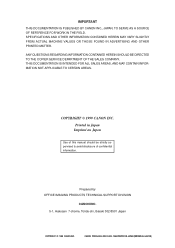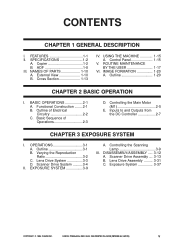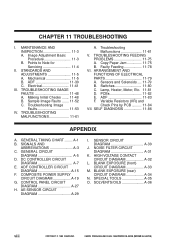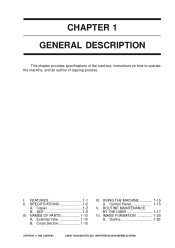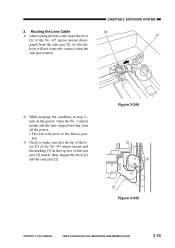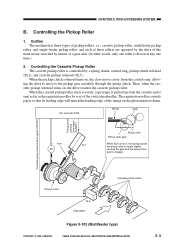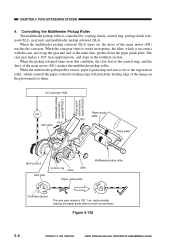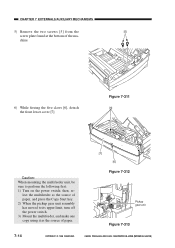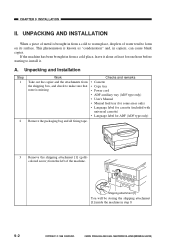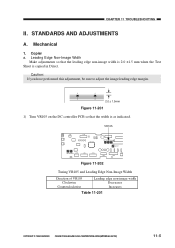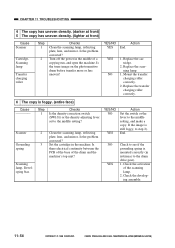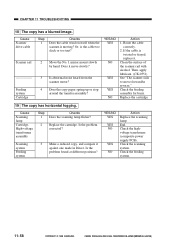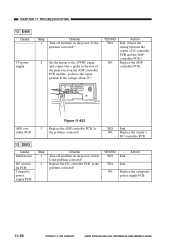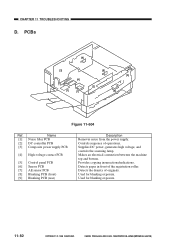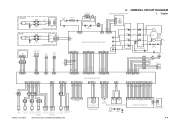Canon PC940 Support Question
Find answers below for this question about Canon PC940.Need a Canon PC940 manual? We have 1 online manual for this item!
Question posted by donsauto1 on February 8th, 2021
I Have A Canon Pc940 Copier Which Is Making A Noise Like Gears Slipping And The
The copies are coming out blurred and unreadable. What could be the cause of this ?
Current Answers
Related Canon PC940 Manual Pages
Similar Questions
Canon Pc940 Copier
The right door for paper feeding doesn't stay closed.
The right door for paper feeding doesn't stay closed.
(Posted by swoulf 8 years ago)
Cannon Pc850 Copier
Why Are Copies Too Dark All Of A Sudden?
(Posted by dcceinc 11 years ago)
Part Fell Off
I have a Canon PC940 copier. While attempting to make a copy, I got an error message, which is usual...
I have a Canon PC940 copier. While attempting to make a copy, I got an error message, which is usual...
(Posted by barbie69533 11 years ago)
Copier Won't Copy
PC745 makes noises, won't copy and has a symbol showing?
PC745 makes noises, won't copy and has a symbol showing?
(Posted by infoccs 12 years ago)