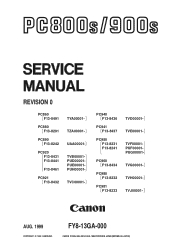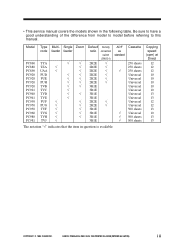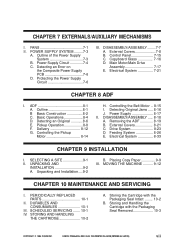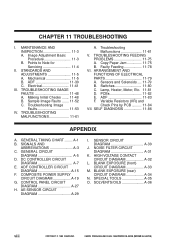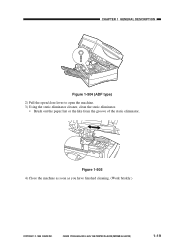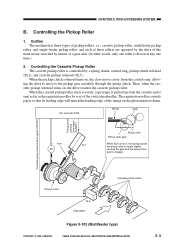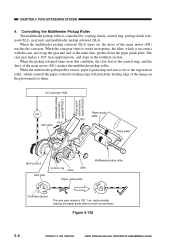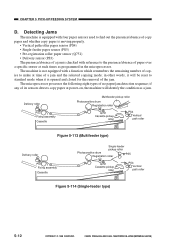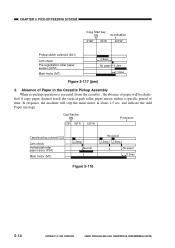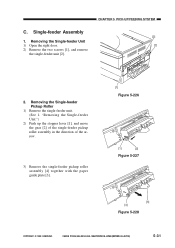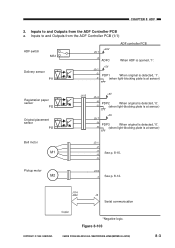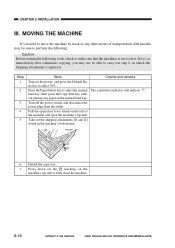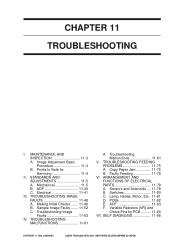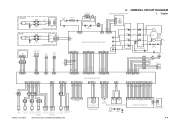Canon PC940 Support Question
Find answers below for this question about Canon PC940.Need a Canon PC940 manual? We have 1 online manual for this item!
Question posted by hensley3240 on June 29th, 2017
Springs Broke
The door that you pull down to get paper jams cleared, the springs are broke off the door.Can you get replacement parts?
Current Answers
Answer #1: Posted by Odin on June 29th, 2017 12:35 PM
If you can't get what you seek from the manufacturer [use the contact information here--https://www.contacthelp.com/canon/customer-service], request a part number. Then (with a part number if possible) use a search engine like Google's or Yahoo's; or try http://www.searchtempest.com/, which displays global listings from eBay, Craigslist, and other sources.
Hope this is useful. Please don't forget to click the Accept This Answer button if you do accept it. My aim is to provide reliable helpful answers, not just a lot of them. See https://www.helpowl.com/profile/Odin.
Related Canon PC940 Manual Pages
Similar Questions
Reset System?
is there a way to reset the system because it's showing the paper jam icon, but there's no paper jam...
is there a way to reset the system because it's showing the paper jam icon, but there's no paper jam...
(Posted by dalymeaganm 1 year ago)
Keep Getting A Paper Jam Symbol But There Is No Paper Jammed In Machine
paper jam icon but no jam present in machine
paper jam icon but no jam present in machine
(Posted by Kenkent1 2 years ago)
Paper Jam Error Message With No Paper Jam That I Can See
I have a Canon PC 745 copier. I'm getting the paper jam error message sign but can not find where an...
I have a Canon PC 745 copier. I'm getting the paper jam error message sign but can not find where an...
(Posted by danfeiler 4 years ago)
Springs On Side Door That Holds The Paper In While Copying
The Side Door On The Right Side Of The Machine That Holds The Paper From Coming Out While Copying Wi...
The Side Door On The Right Side Of The Machine That Holds The Paper From Coming Out While Copying Wi...
(Posted by CAEFMILLERIII 11 years ago)
Copier Pulls Paper Half Way Then Stops. How Can I Fix This?
Canon PC320 pulls paper half way then stops and indicates a paper jam. There is no paperjam. I have ...
Canon PC320 pulls paper half way then stops and indicates a paper jam. There is no paperjam. I have ...
(Posted by nanmacgruer 11 years ago)