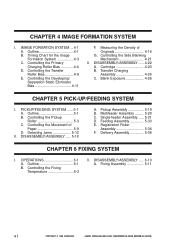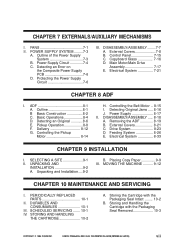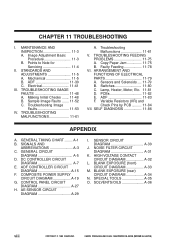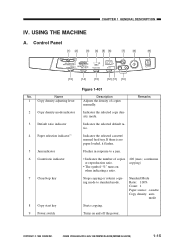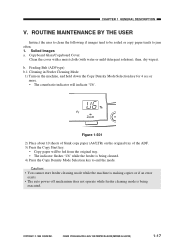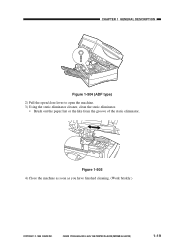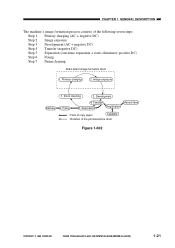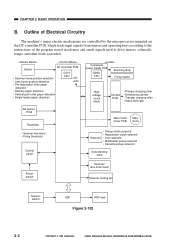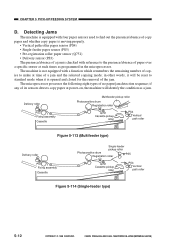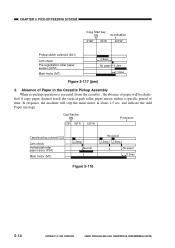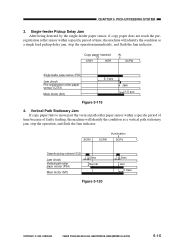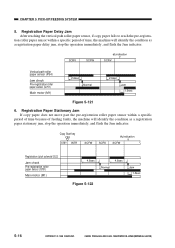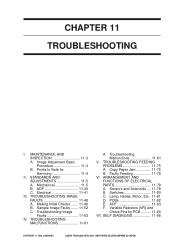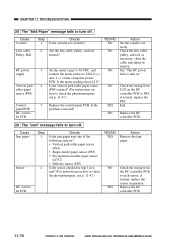Canon PC940 Support Question
Find answers below for this question about Canon PC940.Need a Canon PC940 manual? We have 1 online manual for this item!
Question posted by Kenkent1 on November 20th, 2021
Keep Getting A Paper Jam Symbol But There Is No Paper Jammed In Machine
Current Answers
Answer #1: Posted by SonuKumar on November 21st, 2021 8:11 AM
Quick steps to fix the Canon Printer Paper Jam Error
Power off the Canon printer and disconnect the power cord.
Open the printer's paper output tray and lift the cover.
Verify if jammed papers are present under the cartridge holder.
Hold the paper jams firmly in both hands.
Pull out the papers slowly without tearing it
https://www.fixya.com/support/t286372-cannon_copier_pc940_paper_jam
https://howtosetup.co/how-to-fix-canon-printer-paper-jam-error/
https://support.usa.canon.com/kb/index?page=content&id=ART115355
Please respond to my effort to provide you with the best possible solution by using the "Acceptable Solution" and/or the "Helpful" buttons when the answer has proven to be helpful.
Regards,
Sonu
Your search handyman for all e-support needs!!
Related Canon PC940 Manual Pages
Similar Questions
PC 735 has a continuous "paper jam" display, and copier will not function. Note: no paper is jammed ...
I Need A List Of The Symbols To Trouble Shoot The Pc735 Canon Copier
The door that you pull down to get paper jams cleared, the springs are broke off the door.Can you ge...
The right door for paper feeding doesn't stay closed.
The Side Door On The Right Side Of The Machine That Holds The Paper From Coming Out While Copying Wi...