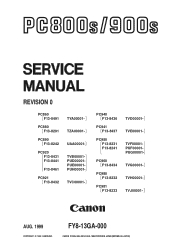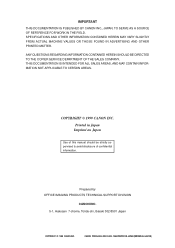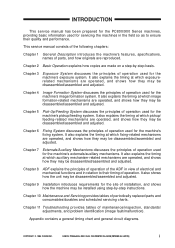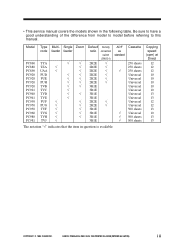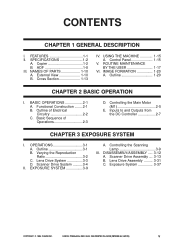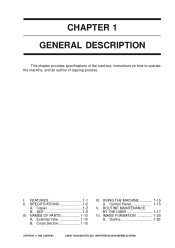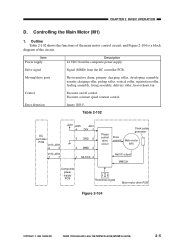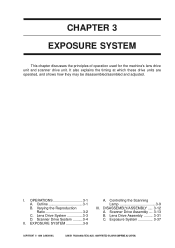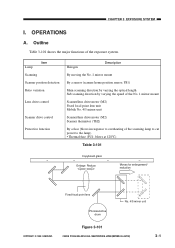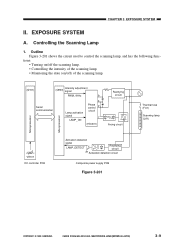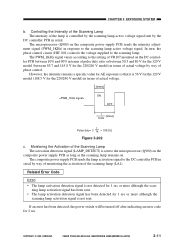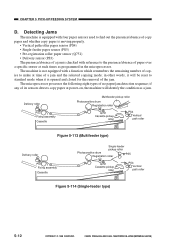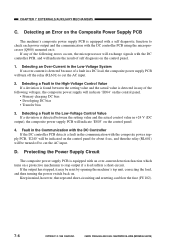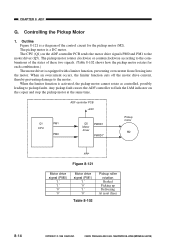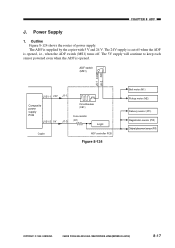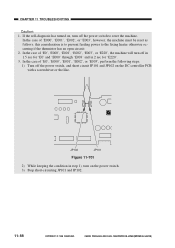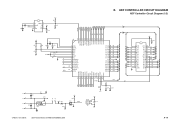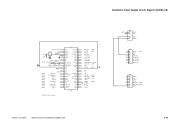Canon PC940 Support Question
Find answers below for this question about Canon PC940.Need a Canon PC940 manual? We have 1 online manual for this item!
Question posted by dalymeaganm on April 29th, 2022
Reset System?
is there a way to reset the system because it's showing the paper jam icon, but there's no paper jam. Is there a way to reset it, I tried unplugging it but it didn't do anything
Current Answers
Answer #1: Posted by SonuKumar on April 30th, 2022 12:14 AM
https://www.manualslib.com/products/canon-pc940-2750647.html
follow above manual - troublshooting
https://support.usa.canon.com/kb/index?page=content&id=ART154557
Please respond to my effort to provide you with the best possible solution by using the "Acceptable Solution" and/or the "Helpful" buttons when the answer has proven to be helpful.
Regards,
Sonu
Your search handyman for all e-support needs!!
Related Canon PC940 Manual Pages
Similar Questions
I Have A Canon Pc940 Copier Which Is Making A Noise Like Gears Slipping And The
The copies are coming out blurred and unreadable. What could be the cause of this ?
The copies are coming out blurred and unreadable. What could be the cause of this ?
(Posted by donsauto1 3 years ago)
Canon Pc 735 Shows Paper Jam Symbol And Copier Will Not Function
PC 735 has a continuous "paper jam" display, and copier will not function. Note: no paper is jammed ...
PC 735 has a continuous "paper jam" display, and copier will not function. Note: no paper is jammed ...
(Posted by Robbheikens 4 years ago)
Canon Pc940 Copier
The right door for paper feeding doesn't stay closed.
The right door for paper feeding doesn't stay closed.
(Posted by swoulf 8 years ago)
Why Does My Printer Show Paper Jam When The Paper Is Not Jammed
(Posted by soundconllc 11 years ago)