Canon PC770 Support and Manuals
Most Recent Canon PC770 Questions
Popular Canon PC770 Manual Pages
Service Manual - Page 3
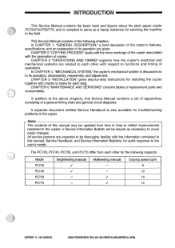
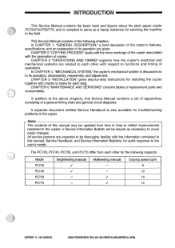
... make for each other with the information contained in the field. CHAPTER 5 "INSTALLATION" gives step-by-step instructions for servicing the machine in this manual may be thoroughly familiar with respect to the copier; CANON PC720174017501770 REV.0 AUG. 1994 PRINTED IN JAPAN omput AU JAPON) INTRODUCTION
This Service Manual contains the basic facts and figures about the plain paper...
Service Manual - Page 6
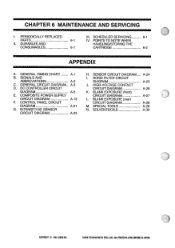
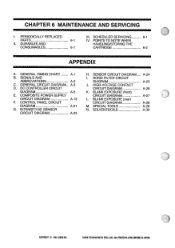
PERIODICALLY REPLACED
PARTS
6-1
II. GENERAL TIMING CHART
A-1
B. SIGNALS AND
ABBREVIATIONS
A-2
C. COMPOSITE POWER SUPPLY
CIRCUIT DIAGRAM
A-13
F. INTENSITY/AE SENSOR
CIRCUIT DIAGRAM
A-23
H. NOISE FILTER CIRCUIT
DIAGRAM
A-25
J. BLANK EXPOSURE (front)
CIRCUIT DIAGRAM
A-27
L.
CANON PC720R401750R70 REVD AUG.1994 PRINTEDINJAPAN 0NPRIME AU JAPON) SCHEDULED SERVICING
6-1
IV....
Service Manual - Page 9
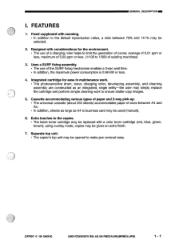
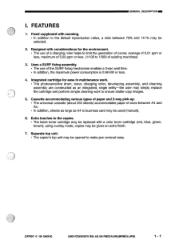
... DESCRIPTION -
COPYRIGHT @ 1994 CANON INC. Cassette accommodating various types of paper and 2-way pick-up. • The universal cassette (about 250 sheets) accommodates paper of existing machines)
3. Separate top unit. • The copier's top unit may be opened to business card may be given an extra finish.
7.
Fixed copyboard with a color toner cartridge (red, blue, green, brown...
Service Manual - Page 10
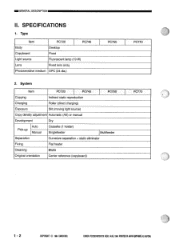
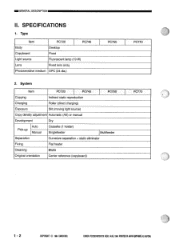
...Roller (direct charging)
Exposure
Slit (moving light source)
Copy density adjustment Automatic (AE) or manual
Development
Dry
Auto Pick-up
Manual
Cassette (1 holder) Singlefeeder
Multifeeder
Separation
Curvature separation + static eliminator
Fixing
Flat heater
Cleaning
Blade
Original orientation
Center reference (copyboard)
PC770 PC770
1 - 2
COPYRIGHT © 1994 CANON INC.
Service Manual - Page 19
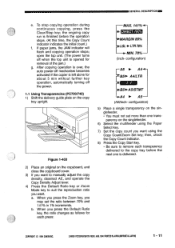
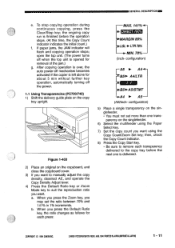
... using the Paper Select key. 7) Set the copy count you may set more than one is left alone for about 5 min without further key operation, automatically turning off mechanism becomes activated if the copier is delivered. COPYRIGHT © 1994 CANON INC. If paper jams, the JAM indicator will flash and copying operation stops; DIRECT
MARGIN 86%
ELGL...
Service Manual - Page 24
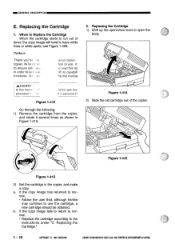
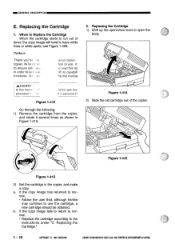
... 1-415
Figure 1-413
2) Set the cartridge in the copier, and make a copy. If the copy image fails to return to normal, • Replace the cartridge according to open /close lever to the instructions under "2. Replacing the Cartridge
1. see Figure 1-409. Replacing the Cartridge 1) Shift up the open the
body. Figure 1-414 2) Slide the old cartridge out of
toner, the copy image will tend to...
Service Manual - Page 34
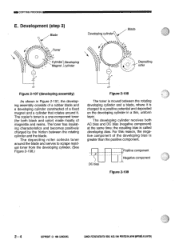
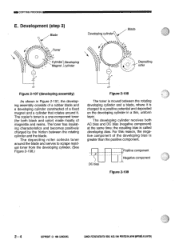
... (developing assembly)
As shown in a thin, uniform layer. Development (step 3)
Blade
Developing cylinder
Toner
0
Cylinder}Developing
Magnet cylinder
...
The copier's toner is greater than the positive component. The depositing roller collects toner around it is called developing bias. MN COPYING PROCESS
E. the resulting bias is charged to a positive potential and deposited on the...
Service Manual - Page 36
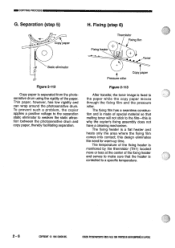
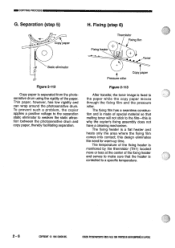
...copy paper, thereby facilitating separation. CANON PC720,740/750i770 REY.0 AUG.1994 PRINTEDIN JAPAN DIARIME AU JAPON) MI COPYING PROCESS
G. Thin paper, however, has low rigidity and can wrap around the photosensitive drum.
To prevent such a problem, the copier...of the paper.
Pressure roller
Copy paper
Figure 2-113
After transfer, the toner image is controlled to the film-this design...
Service Manual - Page 56
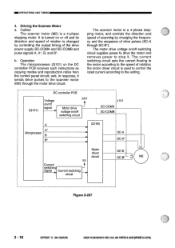
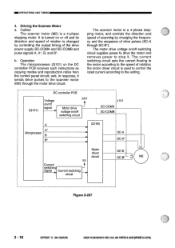
... copying modes and reproduction ratios from the control panel circuit; It is turned on /off switching circuit
J101 SC-COMA I SC-COMB
A A* Microprocessor B B*
(Q109)
5V
Current switching signal ► Current switching
circuit
Motor driver circuit
SC-A SC-A*
Q.9 SC-B SC-B` g M2
Figure 3-207
3 - 16
COPYRIGHT © 1994 CANONINC.
The current switching circuit sets the...
Service Manual - Page 75
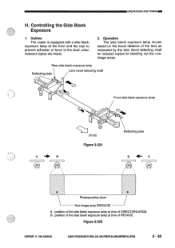
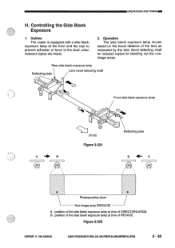
...
Reflecting plate
Lens travel detecting shaft for reduced copies for blanking out the nonimage areas. CANON PC7208401150M0 REIM AUG.1994 PRINTEDIN JAPANoinimt AU JAPONI
3 - 35 OPERATIONS AND TIMINGMUM
H.
Outline The copier is equipped with a side blank
exposure lamp at time of toner to the drum when reduced copies are made.
2. B : position of the side blank...
Service Manual - Page 91
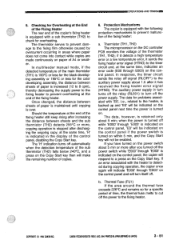
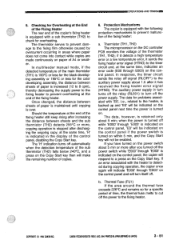
... at the same time, indicates an error code (E00 through `E003' is equipped with `E0', i.e., related to the heater, is backed up and `E0' will make the remaining number of paper is maintained until copying
is stopped after discharging the ongoing copy; The 'H' indication turns off . Protection Mechanisms The copier is retained only
about 1.5 after you...
Service Manual - Page 97
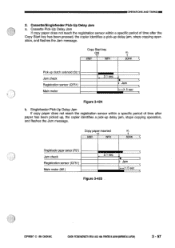
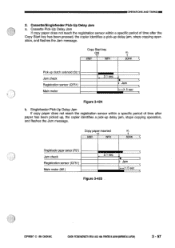
... JAPON)
3 - 57 COPYRIGHT © 1994 CANON INC. ".`;OPERATIONS AND TIMING
2.
Singlefeeder Pick-Up Delay Jam If copy paper does not reach the registration sensor within a specific period of time after the Copy Start key has been pressed, the copier identifies a pick-up delay jam, stops copying operation, and flashes the Jam message. Copy Start key ON
INTR
SCFW...
Service Manual - Page 98
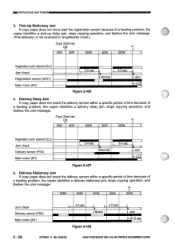
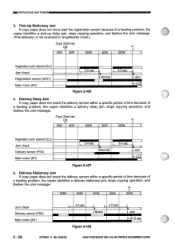
... of time because of
a feeding problem, the copier identifies a delivery stationary jam, stops copying operation, and flashes the Jam message.
Copy Start key
ON
81,
V
STBY INTR
SCFW
SCRV
SCFW
Registration clutch solenoid (SL2) Jam check Delivery sensor (PS4) Main motor (M1)
3.4 sec
Normal
3.4 sec 4 Jam s1e.5c
Figure 3-427
5. CANON PC720/740R501770REV.OAUG.1994 PRINTEDIN...
Service Manual - Page 164
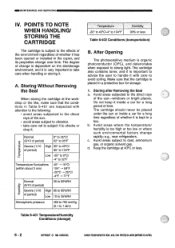
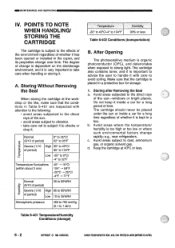
...cartridge at 40°C or less.
6 - 2
COPYRIGHT 1994 CANONINC.
Make sure that the conditions in the copier, and its properties change rapidly; b. e.g., near refrigerators. Storing after Removing the Seal a. CANON PC720.74011501T1R0EV.0 AUG.1994 PRINTEDIN JAPAN (IMPRIME-AUJAPON) MAINTENANCE AND SERVICING...10 High 85 to strong light. The cartridge also contains toner, and it is very ...
Service Manual - Page 165
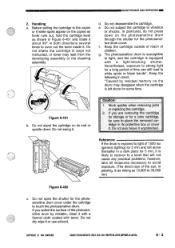
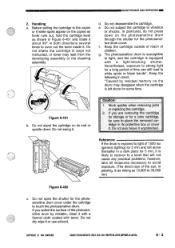
.... MAINTENANCE AND SERVICING
2.
Do not ever leave it or use solvent. Handling a. Before setting the cartridge to the copier
or if white spots appear on the photosensitive drum through the shutter for 5 min, it is equipped with toner. Nevertheless, exposure to strong light for a color cartridge, be sure to a level that will not cause any practical problems; may...
Canon PC770 Reviews
Do you have an experience with the Canon PC770 that you would like to share?
Earn 750 points for your review!
We have not received any reviews for Canon yet.
Earn 750 points for your review!

