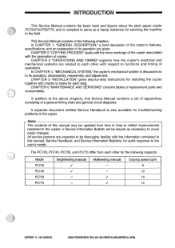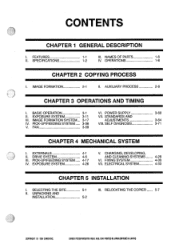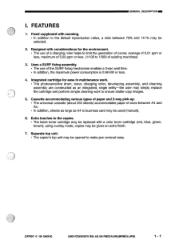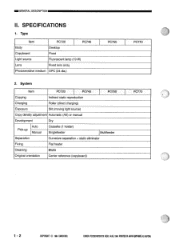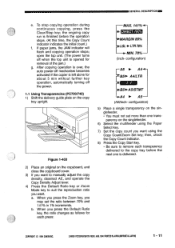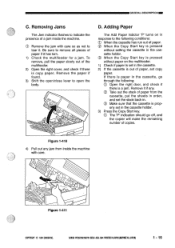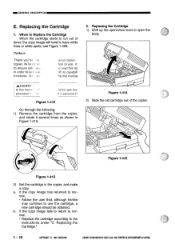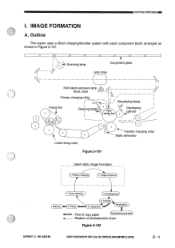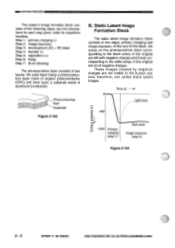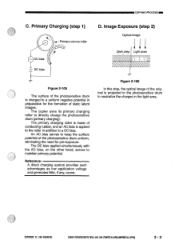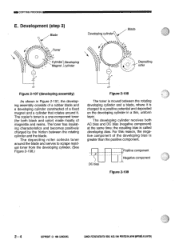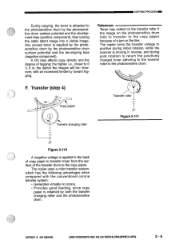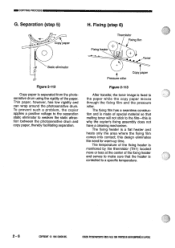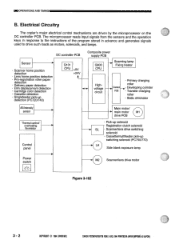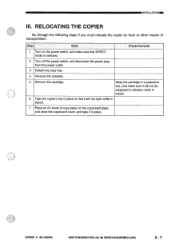Canon PC770 Support Question
Find answers below for this question about Canon PC770.Need a Canon PC770 manual? We have 1 online manual for this item!
Question posted by Anonymous-34426 on July 25th, 2011
What Does8ni Mean
The person who posted this question about this Canon product did not include a detailed explanation. Please use the "Request More Information" button to the right if more details would help you to answer this question.
Current Answers
Related Canon PC770 Manual Pages
Similar Questions
Canon Pc775 Copier
Was given Canon PC775 copier but owner's manuel did not come with it. How can I get a copy of the ma...
Was given Canon PC775 copier but owner's manuel did not come with it. How can I get a copy of the ma...
(Posted by ipraydou 10 years ago)
What Do The Symbols Mean?
I keep getting a symbol on my little control panel that looks like a V. What does it mean?
I keep getting a symbol on my little control panel that looks like a V. What does it mean?
(Posted by mrfiz46 11 years ago)
Our Copier Is Showing A Symbol That I Have Not A Clue What It Means.
Our PC745 is not making copies, a symbol is showing that I have not a clue of it meaning. I have rep...
Our PC745 is not making copies, a symbol is showing that I have not a clue of it meaning. I have rep...
(Posted by tatowne 12 years ago)