Canon PC400 Support and Manuals
Popular Canon PC400 Manual Pages
Service Manual - Page 2
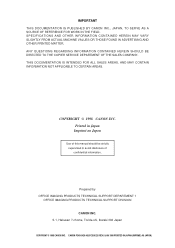
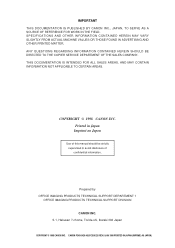
... TO THE COPIER SERVICE DEPARTMENT OF THE SALES COMPANY. THIS DOCUMENTATION IS INTENDED FOR ALL SALES AREAS, AND MAY CONTAIN INFORMATION NOT APPLICABLE TO CERTAIN AREAS. CANON PC400/420/430,FC200/220 REV.0 JAN.1998 PRINTED IN JAPAN (IMPRIME AU JAPON)
COPYRIGHT © 1998 CANON INC.
SPECIFICATIONS AND OTHER INFORMATION CONTAINED HEREIN MAY VARY SLIGHTLY FROM ACTUAL MACHINE VALUES...
Service Manual - Page 3


... to service the plain paper copiers FC200/PC400(120V model), FC220/PC420(120V model), and PC430(LGL model) in relation to their timing of the following chapters:
CHAPTER 1, "General Description," introduces the copier's features and specifications, shows how to their timing of installation, and shows how the copier may be disassembled/assembled and adjusted.
CHAPTER 10, "Troubleshooting...
Service Manual - Page 4


...of specific functions and the relationship between electrical and mechanical systems with power.
2.
All service persons are expected to have a good understanding of the contents of this Service Manual ...in the machine. ii
COPYRIGHT © 1998 CANON INC. CANON PC400/420/430,FC200/220 REV.0 JAN.1998 PRINTED IN JAPAN (IMPRIME AU JAPON)
Note: The descriptions in this Service Manual: 1....
Service Manual - Page 13


... copier is 0 second, always ready for about 5 minutes after the last
copy operation.
3. CANON PC400/420/430,FC200/220 REV.0 JAN.1998 PRINTED IN JAPAN (IMPRIME AU JAPON)
1-1 CHAPTER 1 GENERAL DESCRIPTION
I. Auto power-off automatically when left alone for quick copying work.
4. In addition to black toner, the user has a choice of copy effects. Compact and light. Cartridge type...
Service Manual - Page 22
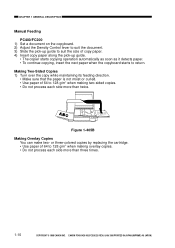
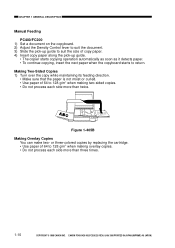
CANON PC400/420/430,FC200/220 REV.0 JAN.1998 PRINTED IN JAPAN (IMPRIME AU JAPON) Figure 1-405B
Making Overlay Copies You can make two- CHAPTER 1 GENERAL DESCRIPTION
Manual Feeding
PC400/FC200 1) Set a document on the copyboard. 2) Adjust the Density Control lever to suit the document. 3) Slide the pick-up guide to suit the size of copy paper. 4) Insert copy paper along the pick...
Service Manual - Page 25


... cover, and return the copyboard to the front; COPYRIGHT © 1998 CANON INC. about 50 cm. Figure 1-404E 5) Hold the cartridge with its Warning label facing the left, and insert it butts against the rear. Note: You can replace the black toner cartridge with
care until it in the copier with any color cartridge the same way.
Service Manual - Page 64
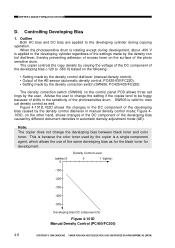
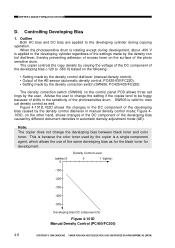
... of shifts in manual density control mode; Note: The copier does not change the setting if the copies tend to -560 V) based on the other hand, shows changes in automatic density adjustment mode (AE). CANON PC400/420/430,FC200/220 REV.0 JAN.1998 PRINTED IN JAPAN (IMPRIME AU JAPON) CHPTER 4 IMAGE FORMATION SYSTEM
D. Advise the user to the...
Service Manual - Page 130


... known as blank copies.
parts.
• Slide out the manual feed tray.
• Slide out the delivery tray.
4 Move the copyboard to appear on its surface. The phenomenon is in the box.
3 Remove the cover bag from a cold to warm place can trigger such problems as condensation, and condensation in the copier, pull it out to...
Service Manual - Page 139


... Handling Unsealed Cartridges
The photosensitive medium is an organic photoconductor (OPC), which is aware of high or low temperature/ humidity and areas where these factors
tend to even out the toner inside may leak out the cartridge. CANON PC400/420/430,FC200/220 REV.0 JAN.1998 PRINTED IN JAPAN (IMPRIME AU JAPON)
9-3 CHAPTER 9 MAINTENANCE AND SERVICING
B.
Service Manual - Page 141


... any used cartridge to the instructions in copies with at the bottom of children. Caution: If the surface of the photosensitive drum. g.
When the cartridge must be sure to light and, therefore, equipped with toner. Keep the cartridge out of reach of the cartridge;
If a used cartridge to the address given and according to fire, or it ; CANON PC400/420...
Service Manual - Page 161


... the toner image on the correct method of non-recommended paper may be moist;
NO Go to protect the drum against light. Is the problem corrected? NO YES
YES NO
1. Replace the DC controller/ DC power supply PCB. Be sure to check quickly to step 5.
Advise the user that the use of storage.
2.
CHAPTER 10 TROUBLESHOOTING
C. The copy is...
Service Manual - Page 162


...
1.
Does the toner image on the
photosensitive drum before
transfer have uneven density?
Check the developing bias.
CANON PC400/420/430,FC200/220 REV.0 JAN.1998 PRINTED IN JAPAN (IMPRIME AU JAPON) The copy has uneven density (darker at front). Is the problem corrected? Cartridge, Scanning
2 Press the Copy Start key, and
lamp
switch the copier OFF in front...
Service Manual - Page 163


CHAPTER 10 TROUBLESHOOTING
7.
YES NO
End. Cause
Step
Checks
YES/NO
Remedies
Fixing assembly
1 Press the Copy Start key, and switch the copier OFF in . Cartridge
2 Rotate the cartridge several times. YES
Advise the user that the cartridge is foggy (paper feed direction). 8. Cartridge
NO Replace the cartridge. CANON PC400/420/430,FC200/220 REV.0 JAN.1998 PRINTED IN JAPAN (IMPRIME AU ...
Service Manual - Page 164


Is the problem corrected? Cause
Transfer charging assembly
Feeding assembly Delivery roller
Step
Checks
1 Press the Copy Start key, and switch the copier OFF while the copy paper is soiled. YES
YES NO
1. Check the cartridge for leakage of package.
if the results are good, advise the user to use recommended paper.
2 Try copy paper fresh out of toner. YES
The copy paper may be...
Service Manual - Page 167


...cartridge and the high-voltage terminal at the bottom of the copier in the copier.
2 Does the cartridge have toner? Cause Cartridge
Drum drive assembly High-voltage transformer Terminals for electrical continuity.
2.
NO Remove the seal.
4 Set the cartridge in the copier?
YES NO
Check the high-voltage transformer (DC controller/ DC power supply PCB).
1. COPYRIGHT © 1998 CANON...
Canon PC400 Reviews
Do you have an experience with the Canon PC400 that you would like to share?
Earn 750 points for your review!
We have not received any reviews for Canon yet.
Earn 750 points for your review!

