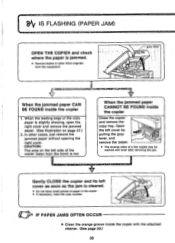Canon PC6 Support and Manuals
Get Help and Manuals for this Canon item

Most Recent Canon PC6 Questions
Blank Copy I Cleaned All The Colonas But All In Vein
blank copies I cleaned all the colonas but still in vein all inside glasses cleaned all in vein
blank copies I cleaned all the colonas but still in vein all inside glasses cleaned all in vein
(Posted by kasimkasiba 3 years ago)
What Year Did Canon Sell The Pc6re Copier
(Posted by uribdcarm 9 years ago)
I Have Black Marks On My Copies - How Can I Clean The Drum?
(Posted by patnaf310 10 years ago)
Pc6re Copier. How Do I Take Out Cartridge And Where In The Copier Is It?
(Posted by kenrosssr 10 years ago)
Popular Canon PC6 Manual Pages
Canon PC6 Reviews
We have not received any reviews for Canon yet.