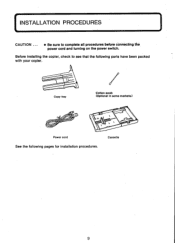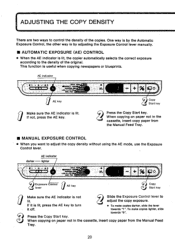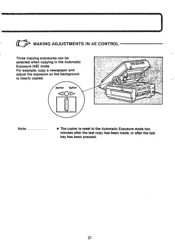Canon PC6 Support Question
Find answers below for this question about Canon PC6.Need a Canon PC6 manual? We have 1 online manual for this item!
Question posted by uribdcarm on May 25th, 2014
What Year Did Canon Sell The Pc6re Copier
The person who posted this question about this Canon product did not include a detailed explanation. Please use the "Request More Information" button to the right if more details would help you to answer this question.
Current Answers
Related Canon PC6 Manual Pages
Similar Questions
How To Clean Canon150 Personal Copier
Copier keeps printing dark streaks on right side of paper....there's ink on the roller and the side....
Copier keeps printing dark streaks on right side of paper....there's ink on the roller and the side....
(Posted by MindeezMuzik 9 years ago)
Canon Pc775 Copier
Was given Canon PC775 copier but owner's manuel did not come with it. How can I get a copy of the ma...
Was given Canon PC775 copier but owner's manuel did not come with it. How can I get a copy of the ma...
(Posted by ipraydou 10 years ago)
Pc6re Copier. How Do I Take Out Cartridge And Where In The Copier Is It?
(Posted by kenrosssr 10 years ago)
Canon Pc6re Copier Manual
Where can I download a free copy of the manual for the Canon PC6RE copier?
Where can I download a free copy of the manual for the Canon PC6RE copier?
(Posted by walteramiller 11 years ago)
Canon Pc6re Copies All Black
My Canon PC6RE was copying fine then one day it suddenly began to output the entire page being black...
My Canon PC6RE was copying fine then one day it suddenly began to output the entire page being black...
(Posted by micronpcowner 12 years ago)