Canon PC6 Support Question
Find answers below for this question about Canon PC6.Need a Canon PC6 manual? We have 1 online manual for this item!
Question posted by walteramiller on December 15th, 2012
Canon Pc6re Copier Manual
Where can I download a free copy of the manual for the Canon PC6RE copier?
Current Answers
There are currently no answers that have been posted for this question.
Be the first to post an answer! Remember that you can earn up to 1,100 points for every answer you submit. The better the quality of your answer, the better chance it has to be accepted.
Be the first to post an answer! Remember that you can earn up to 1,100 points for every answer you submit. The better the quality of your answer, the better chance it has to be accepted.
Related Canon PC6 Manual Pages
Operation Manual - Page 1


Canon
0
OPERATOR'S MANUAL
I'll' I'll'
Urn
s
Hifi
Please be sure to read this "Operator's Manual" before use and keep it at hand for reference to ensure optimum performance.
Operation Manual - Page 2


...side. Before using the copier, please be sure to read this manual nearby so you can always refer to it when you need to Use This Manual
This manual is written with the ... in the Radio Interference Regulations of the Canadian Department of Communications."
Keep this "Operator's Manual". Additional details and.
"Le present appareil numerigue n'emet pas de bruits radioolectrigues depassant les...
Operation Manual - Page 3


... Before Use
Precautions on handling the copier Installation environment Consumables Installation procedures Transporting the copier
1 Basic Operating Procedure
Putting paper into the cassette Making copies Copying thick books or large originals
[ How to Utilize Various Functions
Adjusting the copy density Reduction/enlargement copying Changing the copy quantity or reduction/enlargement ratio
page...
Operation Manual - Page 4


... cover Cleaner Use for cleaning the insides of the copier and cartridge. (pages 39, 43)
Copyboard glass Copy tray
-Indicator window
Indicates the cartridge color and when...fixing assembly cleaner and to
clear a jam. (pages 34, 38)
assette
Control Panel
O Jam indicator
O Copy Number indicator
Flashes when paper is jammed
(page 38)
1 •5
9D •
MAY-122
INDIRECT 1007M MARGIN...
Operation Manual - Page 5


... install a new cartridge.
•
Cartridge color indicator
Corona assembly cleaning groove
cV„ •
Tab
3
Power switch Power cord connector
Right cover
Manual feed tray
Cartridge status indicator
This Indicates when to the size of the copy paper. (page 16)
Cartridge
-siwr
O
.e.et'es; Gray lever Lift this lever to open the...
Operation Manual - Page 8


... other objects shouldn't fall into the
copier. • Do not oil the unit.
• Copy only books or other three-dimensional objects that weigh under 4.41bs.
-err
0
• If a cover is to be placed over the copier, be sure to turn the power off and let the copier cool down on Condensation
When the...
Operation Manual - Page 9


... a place away from places where people walk.
're D
all Of (
7 IN Plug the copier into a separate outlet without an extension cord and keep the cord away from heaters, humidifiers, flames... ENVIRONMENT
• Avoid direct sunlight and place in a cool location.
• The copier is emitted.
If the copier must be placed near a window with direct sunlight, put up a curtain.
•...
Operation Manual - Page 10


... to adjust or disassemble
cartridges. r 0
• Do not leave spare paper on (page 6).
■ PRECAUTIONS ON STORING COPY PAPER
Use recommended paper for this copier. The caution label should
always be suitable for high-quality copy images. Do not press or move the drum protective shutter. • Do not expose cartridges to
a warm...
Operation Manual - Page 11
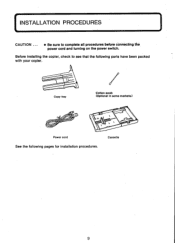
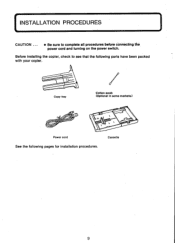
( INSTALLATION PROCEDURES
CAUTION ... • Be sure to see that the following pages for installation procedures.
Cassette
9 Before installing the copier, check to complete all procedures before connecting the power cord and turning on the power switch.
Copy tray
Cotton swab (Optional In some markets.)
Power cord
See the following parts have been packed with your copier.
Operation Manual - Page 12


... of the box, then remove the bag. This will prevent condensation from the copier.
1. Peel all tape from forming inside the copier. a
If there are any black sheets In the cartridge, peel the tape and... pulling the gray lever on the left cover before opening the bag. If a cartridge Is
Inside the copier,
pull It out gently.
2. If it Is packed
separately, remove
111
it stops.
111
10 Hold...
Operation Manual - Page 13


... up and
down on the Power Switch and the machine will soon be ready to make copies.
11
Turn on the upper right part of the copier and close the copier securely.
W Remove the Seal in the copier.
14
0
O.
IVI Attach the Tray and Power Cord.
11
0 0
O
2
0 0
O
13
0
Peel off .
18
Hold the cartridge...
Operation Manual - Page 14


... due to bad roads, etc.
II TRANSPORTING THE COPIER BY CAR
When transporting the copier by car, place it from spilling inside.
't a'
-.-"'3:97TITAW4fr22410ita1takIrRIV7titir.711:447I1:16trtaal&COPOIWMPIth
TRANSPORTING THE COPIER
■ NOTE
• Remove the cassette before transporting the copier.
• When transporting the copier a long way, fold the copy tray up and secure it .
Operation Manual - Page 17


... size (5-1/2" x 8-1/21 to Legal size (8-1/2" x 141 can be put in the cassette and tap it stops.
• If the copy paper comes out curled at the edges or gets jammed in the copier, turn over the paper in the cassette.
15 Place the stack in the cassette. Fan the paper and align...
Operation Manual - Page 18


... sheet of the
copy paper.
MAKING COPIES
Turn the Power Switch on the
copy number indicator turns to
.0"
the size of paper.
16 Insert copy paper. Raise the Copyboard cover and place the original face down so that enters the copier first is inserted, copying will soon begin. When copying by manual feed ...
Press the Copy Start key.
When...
Operation Manual - Page 19


..., avoid bending the sheet with your fingers.
When the copy start key is pressed or copy paper is Inserted from the manual feed tray while the indicator is flashing, copying will start automatically after each copy. post cards
Feed it may cause a paper jam.) • When the copier is not used . Notes: • Close the copyboard...
Operation Manual - Page 22
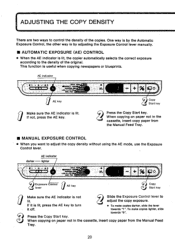
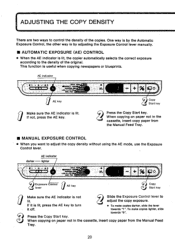
... way is by adjusting the Exposure Control lever manually.
• AUTOMATIC EXPOSURE (AE) CONTROL • When the AE indicator is lit, the copier automatically selects the correct exposure
according to the density of the copies.
When copying on paper not In the cassette, insert copy paper from the Manual Feed
Tray.
20
If it off. If...
Operation Manual - Page 23
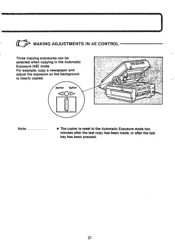
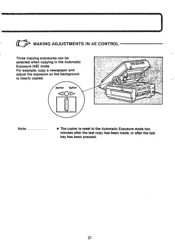
0
MAKING ADJUSTMENTS IN AE CONTROL
Three copying exposures can be selected when copying in the Automatic Exposure (AE) mode. For example, copy a newspaper and adjust the exposure so the background is clearly copied.
111 darker lighter
Operation Manual - Page 24


... and make sure that the Reduction/Enlargement indicator of the desired ratio is continuously lit. Note
• The copier is shown in the cassette, insert copy paper from the manual feed
tray.
Press the Copy Start key.
( REDUCTION/ENLARGEMENT COPYING
■ THE FIXED REPRODUCTION RATIO MODE
• Place the original on paper not in the...
Operation Manual - Page 32


... insert the light-blue
a 4
cartridge into it.
0
(Original for light-blue)
Place the original for black on the Manual Feed Tray with the copy side faceup and insert it into the copier. tr
6r 4
O
(Copy lh Iwo colors)
30 Black cartridge
(Original for black)
7==="vcca
Place the original for lightblue on the Copyboard Glass...
Operation Manual - Page 51


... original size: 5. Wait time: 7. Multiple copies: 11. Type: 2. Acceptable originals:
Desktop Canon PC system Sheets, books, and three-dimensional objects up to change without notice.
49 Copy speed:
Legal (8-1/2" x 141 Legal (8-1/2" x 141 to 99 copies/original Cassette or manual feed
12. First copy:
13 seconds (letter)
9. Copy tray capacity: 15. Paper supply:
1 to...
Similar Questions
Where Can I Find A Canon Pc1060 Copier Manual?
where can I find a free manual
where can I find a free manual
(Posted by Stacyaschwan 3 years ago)
Mesage :lens Eror Reset Camera .
Please What need to do for restarting camera ?
Please What need to do for restarting camera ?
(Posted by florinpodaru48 10 years ago)
Pc6re Copier. How Do I Take Out Cartridge And Where In The Copier Is It?
(Posted by kenrosssr 10 years ago)
Canon Pc6re Copies All Black
My Canon PC6RE was copying fine then one day it suddenly began to output the entire page being black...
My Canon PC6RE was copying fine then one day it suddenly began to output the entire page being black...
(Posted by micronpcowner 12 years ago)

