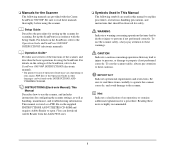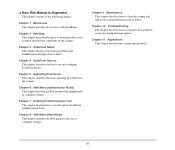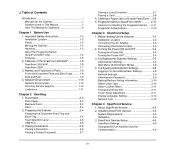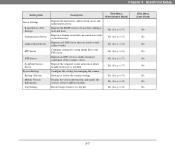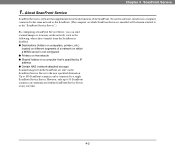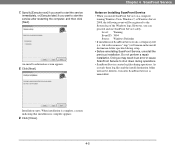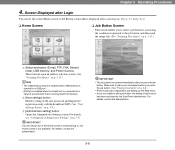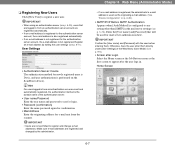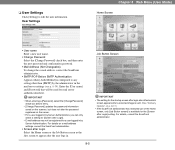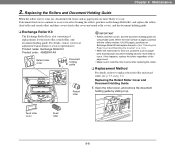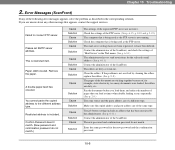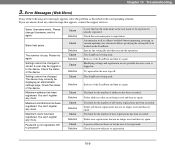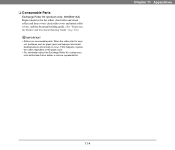Canon PC300 Support and Manuals
Get Help and Manuals for this Canon item

Most Recent Canon PC300 Questions
How Much For A New Mosfit Pc300hs
Inverter 300 watts continuous 600 watt high surge
Inverter 300 watts continuous 600 watt high surge
(Posted by Donaldhurst74 10 years ago)
Paper Feed Problem
Copy paper starts to feed, the glass platform starts to move and then everything stopsand the red li...
Copy paper starts to feed, the glass platform starts to move and then everything stopsand the red li...
(Posted by cyoung247 11 years ago)
Red Light Comes On
copy paper starts to feed, the glass plate holding the doc to be copied moves smoothly to the left a...
copy paper starts to feed, the glass plate holding the doc to be copied moves smoothly to the left a...
(Posted by cyoung247 11 years ago)
?? Problems
I Have a Canon Pc300 and i think is the old version but i need to install it into my laptop or compu...
I Have a Canon Pc300 and i think is the old version but i need to install it into my laptop or compu...
(Posted by sandra4ever 13 years ago)
Popular Canon PC300 Manual Pages
Canon PC300 Reviews
We have not received any reviews for Canon yet.