Canon PC300 Support Question
Find answers below for this question about Canon PC300.Need a Canon PC300 manual? We have 1 online manual for this item!
Question posted by sandra4ever on February 13th, 2011
?? Problems
I Have a Canon Pc300 and i think is the old version but i need to install it into my laptop or computer :/ Help Please
Current Answers
There are currently no answers that have been posted for this question.
Be the first to post an answer! Remember that you can earn up to 1,100 points for every answer you submit. The better the quality of your answer, the better chance it has to be accepted.
Be the first to post an answer! Remember that you can earn up to 1,100 points for every answer you submit. The better the quality of your answer, the better chance it has to be accepted.
Related Canon PC300 Manual Pages
Instruction Manual - Page 2


... can radiate radio frequency energy and, if not installed and used in a residential installation.
The program backs the development and dissemination of ...copiers, and scanners. No. (516)328-5000
RADIO INTERFERENCE REGULATIONS (For 120 V models)
This digital apparatus does not exceed the Class B limits for help. has determined that effectively reduce energy consumption. One Canon...
Instruction Manual - Page 3
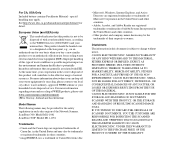
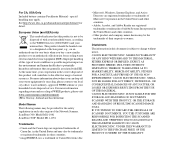
...be trademarks or registered trademarks in other countries. • imageFORMULA is a trademark of Canon Electronics Inc.
• Microsoft, Windows, Internet Explorer, and Active Directory are registered... AS TO MARKETABILITY, MERCHANTABILITY, FITNESS FOR A PARTICULAR PURPOSE OF USE OR NONINFRINGEMENT. CANON ELECTRONICS INC. IS NOT LIABLE FOR THE STORAGE AND HANDLING OF DOCUMENTS SCANNED WITH ...
Instruction Manual - Page 5
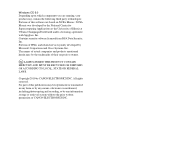
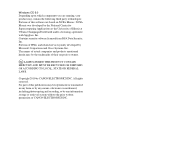
... reproduced or transmitted in any form or by any means, electronic or mechanical, including photocopying and recording, or by CANON ELECTRONICS INC. Contains security software licensed from RSA Data Security, Inc.
NCSA Mosaic was developed by Microsoft Corporation and ... or retrieval system without the prior written permission of Illinois at the University of CANON ELECTRONICS INC.
Instruction Manual - Page 6
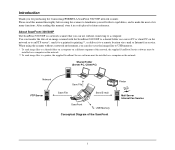
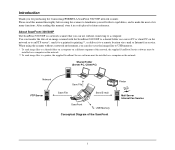
... send image files to a printer, the supplied ScanFront Service software must be installed on a computer on the network or to an FTP server*, send it to a printer for printing**, or deliver it in a safe place for purchasing the Canon imageFORMULA ScanFront 300/300P network scanner. Please read this manual, store it to...
Instruction Manual - Page 8
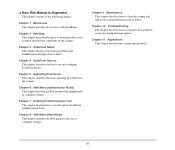
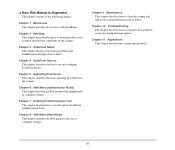
...to configure settings. Chapter 4 ScanFront Service This chapter describes the how to install and use and configure ScanFront Service. Chapter 6 Web Menu (Administrator Mode) This chapter... describes the Web menu for the administrator to respond when problems occur or warning messages appear.
Chapter 9 Maintenance This chapter describes how to configure ...
Instruction Manual - Page 14
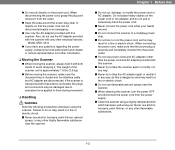
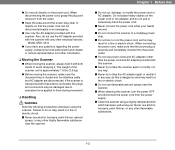
... power cord or AC adapter, and do not pull or excessively bend the power cord.
■ Never connect the power cord when your local authorized Canon dealer or service representative for further information.
❏ Moving the Scanner
● When moving the scanner, make sure that the power cord can be damaged...
Instruction Manual - Page 15
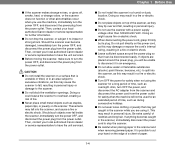
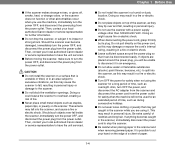
...power plug so that is possible to cut your local authorized Canon dealer or service representative to have the unit serviced.
■ Do not install the scanner in a fire or electric shock.
■... the power OFF, and disconnect the power plug from the power outlet. CAUTION
■ Do not install the scanner on top of neckties and long hair. Chapter 1 Before Use
■ If the scanner...
Instruction Manual - Page 22
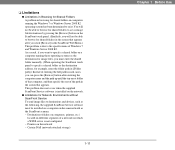
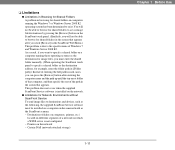
This problem does not occur when the supplied ScanFront Service software is installed on the same network as the ScanFront scanner. - As a result, if you want to ... computer, and then specify the rest of the path in the screen that appears after you will not be installed on a computer on the network.
● Limitations for Network Environments without ScanFront Service To send image files to...
Instruction Manual - Page 52
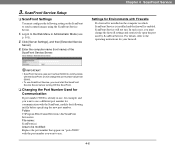
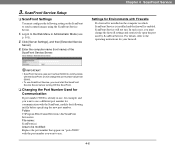
...Enter the computer name (host name) of the ScanFront Service Server.
Folder: C:\Program Files\Canon Electronics Inc\ScanFront Service\etc File name: ScanFront.ini Area to use.
4-6 In such ... communication with the ScanFront, modify the following setting on which ScanFront Service is installed and the firewall is already in to the operating instructions for your firewall.
Log...
Instruction Manual - Page 127
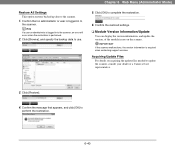
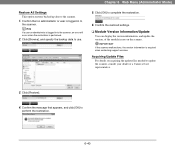
...or user is performed.
2. Click [OK] to update the scanner, consult your dealer or a Canon service representative.
3. Acquiring Update Files For details on the scanner. Confirm that appears, and click ... scanner.
1. IMPORTANT If the scanner malfunctions, the version information is logged in to use on acquiring the update files needed to complete the restoration.
6.
Click [Browse], and...
Instruction Manual - Page 164
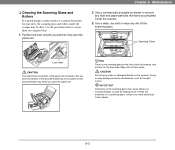
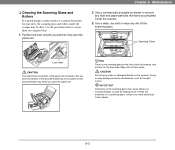
.... Use a commercially available air blower to the up/ down movement of the document eject tray. Do not press on a scanning glass, contact your local authorized Canon dealer.
9-3 CAUTION Do not spray water or detergent directly on scanned images, as well as the light source.
❏ Cleaning the Scanning Glass and Rollers...
Instruction Manual - Page 169
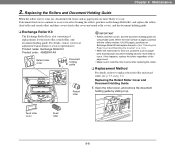
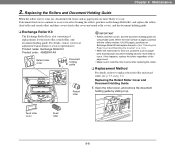
..., document feed errors such as paper jams are
consumable parts. For details, contact your local authorized Canon dealer or service representative. Replacing the Rollers and Document Holding Guide
When the rollers start to wear out, problems such as paper jams and improper document feeding become more likely to replace the feed roller...
Instruction Manual - Page 173
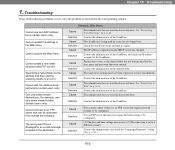
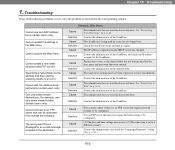
... be configured.
(1) The date and time settings are incorrect. (2) The time zone is set user function restrictions. Troubleshooting
If any of the following problems occurs, solve the problem as the address and then starting scanning results in the corresponding solution. Cannot use an LDAP address book (certain users only)
Cannot update the...
Instruction Manual - Page 174
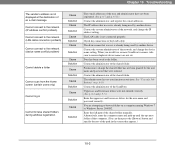
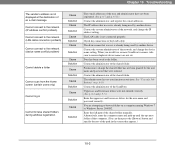
...p. 6-10. Enter the full path of the ScanFront. Permission to the network (device name conflict problem)
Cannot delete a folder
Cannot scan from the Home screen (certain users only)
Cannot log in ...displayed at the destination of the shared folder. The IP address that were entered. When you install two or more ScanFront scanners, take care to ensure duplicate device names are attempting to the...
Instruction Manual - Page 175
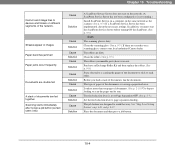
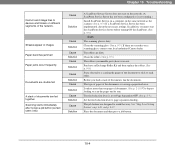
...10.) Use bypass feeding to work that way. The job buttons are scratches on a scanning glass, contact your local authorized Canon dealer. Place the document and then press a job button.
10-4
Purchase an Exchange Roller Kit and then replace the rollers...to page separation feeding.
The feed selection lever is not running.)
Install ScanFront Service on a computer on p. 6-21 and p. 8-17.
Instruction Manual - Page 176
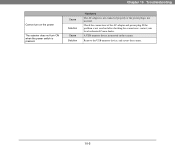
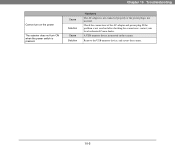
... is not connected properly or the power plug is not resolved after checking the connections, contact your local authorized Canon dealer. Check the connections of the AC adapter and power plug.
If the problem is not inserted.
Remove the USB memory device, and restart the scanner.
10-5
A USB memory device in inserted...
Instruction Manual - Page 177
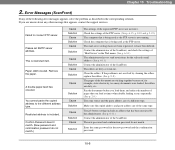
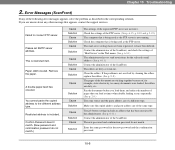
... too many documents were loaded, the rollers are of the following error messages appears, solve the problem as described in the Web menu. (See p. 6-34.) The administrator has set SMTP server ...rollers are unsure about any of a different type.
Failed to the different address type. If the problem is being used as the FTP server is not running. Confirm Password doesn't match. (New ...
Instruction Manual - Page 178
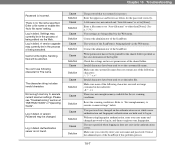
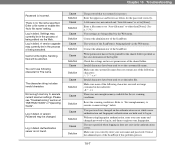
...version Password may currently be in failed. Cause Solution Cause Solution Cause Solution Cause Solution Cause Solution Cause Solution Cause Solution
Cause
Solution
Cause Solution Cause Solution
The password that was not enough memory available for File name.
Contact the administrator of the ScanFront if this problem...INSTRUCTIONS" or "Operating Guide". The version of the log file. Check ...
Instruction Manual - Page 180
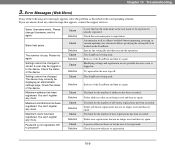
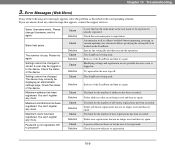
...again. Settings cannot be changed . End use of the following error messages appears, solve the problem as described in the corresponding solution. The limit for the number of the device. A user... registrations that has the same name as address book/job button importing, restoring, or version updating was executed without specifying the setting file to be registered is being used. Blank...
Instruction Manual - Page 188
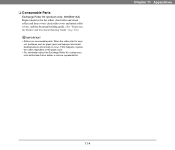
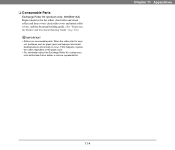
... this happens, replace the rollers regardless of the page count. • For information about the Exchange Roller Kit, contact your local authorized Canon dealer or service representative. Chapter 11 Appendices
11-4
When the rollers start to wear
out, problems such as paper jams and improper document feeding become more likely to occur.
Similar Questions
Problem With Pc170
My copier was making copies with streaks and it looked like the toner was smudging the image.So I re...
My copier was making copies with streaks and it looked like the toner was smudging the image.So I re...
(Posted by lightningridge 7 years ago)
How To Clean Canon150 Personal Copier
Copier keeps printing dark streaks on right side of paper....there's ink on the roller and the side....
Copier keeps printing dark streaks on right side of paper....there's ink on the roller and the side....
(Posted by MindeezMuzik 9 years ago)
Cannon Pc 720 Copier
i have an old pc720 copier not used very often when i turn it on (E2) appeares in the led can you te...
i have an old pc720 copier not used very often when i turn it on (E2) appeares in the led can you te...
(Posted by ebwin1 10 years ago)
Paper Feed Problem
Copy paper starts to feed, the glass platform starts to move and then everything stopsand the red li...
Copy paper starts to feed, the glass platform starts to move and then everything stopsand the red li...
(Posted by cyoung247 11 years ago)
Problem Code 8
what is the meaning of problem code 8 on cannon pc 720 ?
what is the meaning of problem code 8 on cannon pc 720 ?
(Posted by ronmmorris 11 years ago)

