Canon PC720 Support Question
Find answers below for this question about Canon PC720.Need a Canon PC720 manual? We have 1 online manual for this item!
Question posted by ronmmorris on May 25th, 2012
Problem Code 8
what is the meaning of problem code 8 on cannon pc 720 ?
Current Answers
There are currently no answers that have been posted for this question.
Be the first to post an answer! Remember that you can earn up to 1,100 points for every answer you submit. The better the quality of your answer, the better chance it has to be accepted.
Be the first to post an answer! Remember that you can earn up to 1,100 points for every answer you submit. The better the quality of your answer, the better chance it has to be accepted.
Related Canon PC720 Manual Pages
Service Manual - Page 3
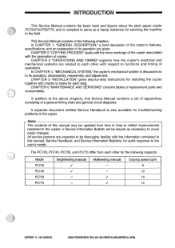
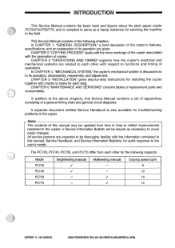
... PRINTED IN JAPAN omput AU JAPON) INTRODUCTION
This Service Manual contains the basic facts and figures about the plain paper copier PC720/740/750/770, and is also available for troubleshooting problems in the copier.
-Note: The contents of this manual may be updated from each other for quick response to cover major changes...
Service Manual - Page 19
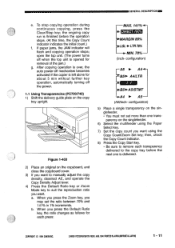
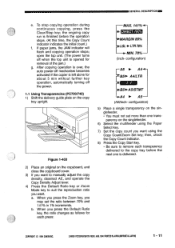
...copying operation is over, the
auto power-off mechanism becomes activated if the copier is left alone for each transparency delivered to the copy tray before the ...opened for removal of the jam.)
g. open the top unit. (The power turns off the power.
1.1 Using Transparencies (PC720/740) 1) Shift the delivery guide plate on the copyboard, and close the copyboard cover.
3) If you want to manually ...
Service Manual - Page 23
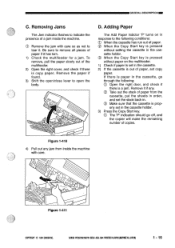
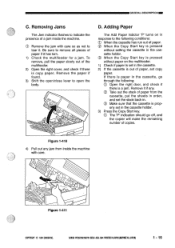
... Make sure that the cassette is copy paper. If there is paper in the cassette, go off, and
the copier will make the remaining number of paper if it if any jam from the
cassette, put the sheets in order...of copies. Be sure to tear it. Figure 1-410
4) Pull out any . CANON PC720/T401759/770 REV.O AUG.1994 PRINTEDIN JAPANRout AU JAPONI
1 - 15 Removing Jams
The Jam indicator flashes to open the ...
Service Manual - Page 33
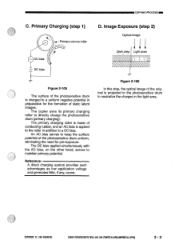
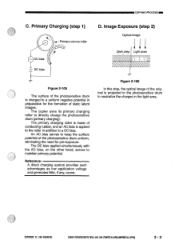
...an AC bias is projected to the photosensitive drum to a DC bias.
The copier uses its primary charging roller to maintain primary potential.
An AC bias serves to a uniform negative potential... in the light area.
CANON PC720/740/150M0 REV.O AUG.1994 PRINTED IN JAPAN pmplatt AU JAPON)
2 - 3
COPYRIGHT ©...
Service Manual - Page 36
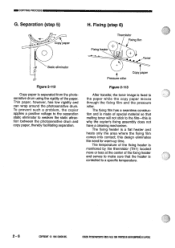
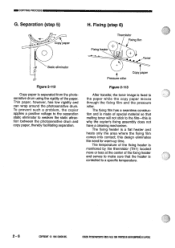
...flat heater and heats only the area where the fixing film comes into contact;
CANON PC720,740/750i770 REY.0 AUG.1994 PRINTEDIN JAPAN DIARIME AU JAPON) Pressure roller
Copy paper...however, has low rigidity and can wrap around the photosensitive drum. To prevent such a problem, the copier applies a positive voltage to the separation static eliminator to the film-this design eliminates the...
Service Manual - Page 42
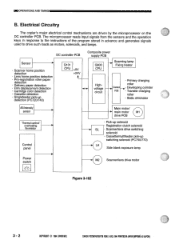
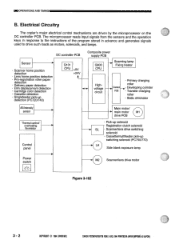
Electrical Circuitry
The copier's major electrical control mechanisms are driven by the microprocessor on the ...paper detection • Film displacement detection • Cartridge color detection • Cassette detection • Singlefeeder pick-up
detection (PC720/740)
Q101
CPU +5V
+24V
4
Composite power
supply PCB
Q90O
H Scanning lamp Fixing heater
CPU
Highvoltage circuit
Contact PCB...
Service Manual - Page 63
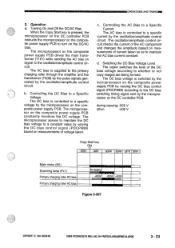
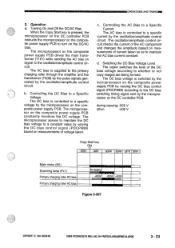
... varying the DC bias control signal (PDCPWM) according to maintain the AC bias current constant. Switching the DC Bias Voltage Level The copier switches the level of voltage taken. CANON PC720/740/750/770 REV.O AUG.1994 PRINTED IN JAPAN omput AU JAPON)
3 - 23 b. The oscillation/amplitude control circuit checks the current...
Service Manual - Page 68
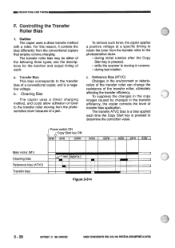
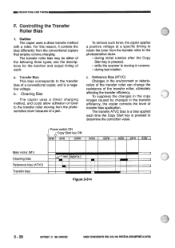
... The copier uses ...copiers that employ corona charging.
OPERATIONS AND TIMING
F.
b.
c. The transfer ATVC bias is a negative voltage.
EPower switch ON
I ECopy Start key ON
7 V
STBY INTR
SCFW
SCRV
SCFW
SCRV 1STR STBY
Main motor (M1) Cleaning bias Reference bias (ATVC) Transfer bias
sec (approx.) U
Figure 3-314
3 - 28
COPYRIGHT © 1994 CANON INC.
CANON PC720...
Service Manual - Page 74


... free of fogging but the print is noted or the characters are too light, repeat the steps starting with step 1) once again. • If the problem cannot be corrected after going through the steps once again, use the density correction switch (SW101).
0
D
SW101 Figure 3-323
3 - 34
COPYRIGHT © 1994 CANON INC...
Service Manual - Page 76
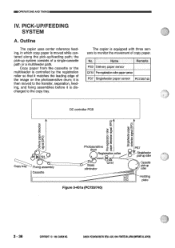
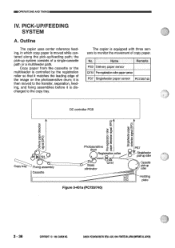
...
Fixing assembly Cassette
Photosensitive drum Registration roller
eliminator
Q751
Figure 3-401a (PC720/740)
PS7 Singlefeeder pick-up roller
Cassette pick-up system consists of copy paper. it is moved while centered along the pick-up/feeding path; Outline
The copier uses center reference feeding, in which copy paper is discharged to the...
Service Manual - Page 78
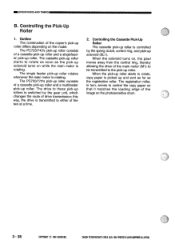
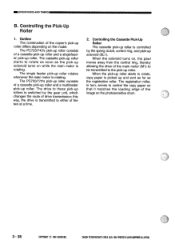
Outline The construction of the copier's pick-up roller.
The registration roller, in turn, serves to control the copy paper so that it matches ... consists of the image on the model. CANON PC72O740(750!T70 REV.O AUG.1994 PRINTED IN JAPAN EMPRIME AU JAPON) The PC720/740's pick-up roller consists
of the main motor (M1) to be transmitted to these pick-up roller rotates whenever the main...
Service Manual - Page 90


IINIOPERATIONS AND TIMING
3.
To correct possible problems, the copier compensates for the variations in its phase. do not rearrange the jumper wires. The power to the fixing heater is controlled by controlling the power ...
Service Manual - Page 91
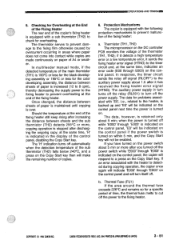
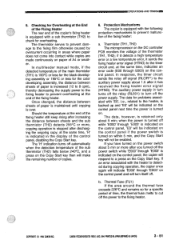
... circuit and, at the same time, indicates an error code (E00 through `E003' is indicated on the control panel...and remains so for problems associated with the heater is detected during copying operation, the copier once again will not....
The data for a specific period of the fixing heater:
a. CANON PC720/740/7501770 REV.() AUG. 1994 PRINTED IN JAPAN piPoit AU JAPAN)
3...
Service Manual - Page 98
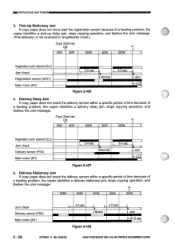
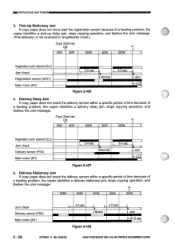
... Jam If copy paper does not reach the delivery sensor within a specific period of time because of
a feeding problem, the copier identifies a delivery delay jam, stops copying operation, and flashes the Jam message. CANON PC720/740R501770REV.OAUG.1994 PRINTEDIN JAPANDMPRIMEAUJAPON) Delivery Delay Jam If copy paper does not reach the delivery sensor within...
Service Manual - Page 101
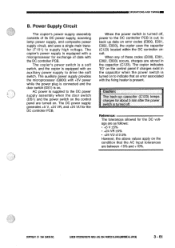
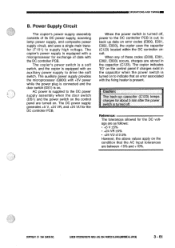
...177;5% • +24 VU ±12.5% However, the above values apply on error codes (E000, E001, E002, E003), the copier uses the capacitor (C123) located within the DC controller circuit. to back up capacitor ...capacitor when the power switch is cut;
CANON PC720/14017501770 REVD AUG. 1994 PRINTED IN JAPAN ompRat AU JAPON)
3 - 61 The copier's power supply is equipped with a microprocessor for...
Service Manual - Page 111
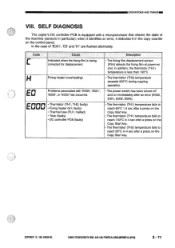
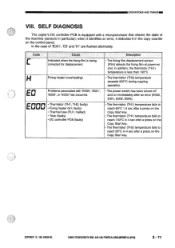
SELF DIAGNOSIS
The copier's DC controller PCB is equipped with `E000', `E001', 'E002', or 'E003' has occurred. H
Fixing heater (overheating)
EC
Problems associated with a microprocessor ... © 1994 CANON INC.
crins, • Thermistor (TH1, TH2;
OPERATIONS AND TIMINGIMII
VIII.
Code
E
Cause
Indicated when the fixing film is less than 100°C.
• The thermistor (TH2)...
Service Manual - Page 113


...
COPYRIGHT © 1994 CANON INC.
I nr13
• DC controller PCB (faulty)
P(pC sfuoaCopw um Bpletplyryo) site
• Scanning lamp (faulty)
Description
• The lens home... remains on
• Scanner motor (M2;
CANON PC720/7401750770 REV.O AUG.1994 PRINTED IN JAPAN (IlAPRIME AU JAPON)
3 - 73 OPERATIONS AND TIMING
Code
Cause
• Scanner home position sensor (PS1; ...
Service Manual - Page 117
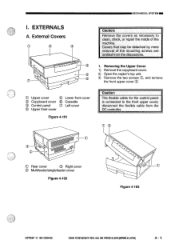
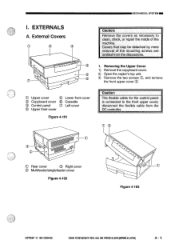
disconnect the flexible cable from the discussions.
•
1. CANON PC720/7401150/770 REVD AUG.1994 PRINTED IN JAPAN pmPRiut AU JAPAN)
4 - 1 Covers that may be ... the front upper cover; Removing the Upper Cover
1) Remove the copyboard cover.
•
2) Open the copier's top unit.
0
0
3) Remove the two screws 3, and remove
the front upper cover ®. MECHANICAL SYSTEMINN
I.
Service Manual - Page 134
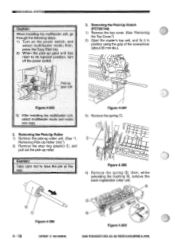
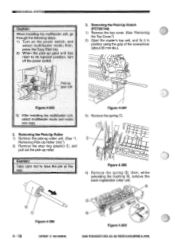
Removing the Pick-Up Clutch (PC720/740)
1) Remove the top cover. (See "Removing the Top Cover.")
2) Open the copier's top unit, and fix it in position using the grip of the screwdriver (about 30 mm dia.).
000
0
Figure 4-305
3) After installing the multifeeder unit, ...
Service Manual - Page 141


... claws ®, and shift the delivery roller gear unit ®.
3
oa
O
Figure 4-339
COPYRIGHT © 1994 CANON INC.
Removing the Delivery Roller 1) Open the copier's top unit.
CANON PC720/740t7501770 REVS AUG.1994 PRINTEDIN JAPAN (IMPRIME AU JAPON)
4 - 25 e. 2) Remove the screw ®, and remove the noise filter PCB cover
4) Remove the...
Similar Questions
Canon Copier Pc 710 Has Error Code Eo 10.
Canon copier PC 710 has Error code EO 10. I need a service manual for this copier.
Canon copier PC 710 has Error code EO 10. I need a service manual for this copier.
(Posted by racerman15 5 years ago)
Canon Pc720 Copier. Paper Jam.
I found a small fat little spring not attached to anything. Please let me know how and were to attac...
I found a small fat little spring not attached to anything. Please let me know how and were to attac...
(Posted by skoziel563 9 years ago)
What Is My Cannon Pc-7 Copier Worth?
What is my Cannon PC-7 copier worth?
What is my Cannon PC-7 copier worth?
(Posted by kimfjeldheim 9 years ago)
Cannon Pc 720 Copier
i have an old pc720 copier not used very often when i turn it on (E2) appeares in the led can you te...
i have an old pc720 copier not used very often when i turn it on (E2) appeares in the led can you te...
(Posted by ebwin1 10 years ago)
Where Do Put The Toner For The Pc720 Copier
CAN YOU SEND DIAGRAM OF THIS MODEL AND WHERE TO ADD TONER
CAN YOU SEND DIAGRAM OF THIS MODEL AND WHERE TO ADD TONER
(Posted by JOHNDAY88 11 years ago)

