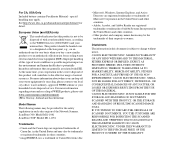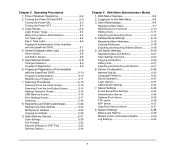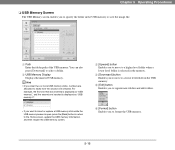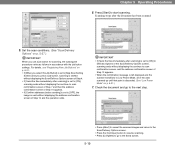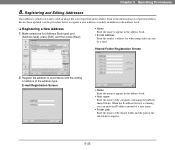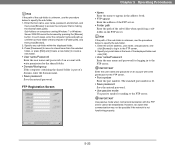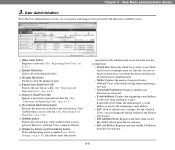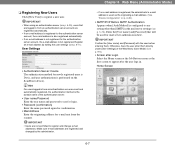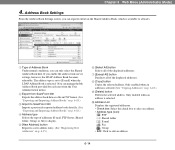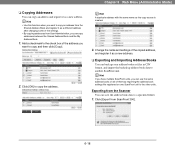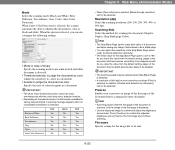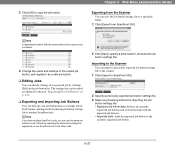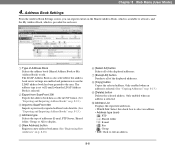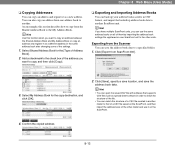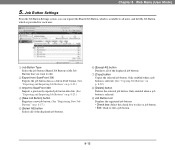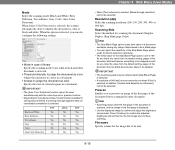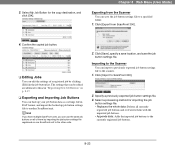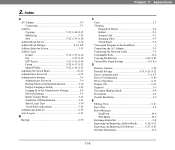Canon PC300 Support Question
Find answers below for this question about Canon PC300.Need a Canon PC300 manual? We have 1 online manual for this item!
Question posted by Donaldhurst74 on April 17th, 2014
How Much For A New Mosfit Pc300hs
Inverter 300 watts continuous 600 watt high surge
Current Answers
Related Canon PC300 Manual Pages
Similar Questions
Where Is The Memory Card For The Canon Pc 920 Copier. I Am A Lawyer And Bought
a new copier but must make sure confidential information is secure when getting rid of old copier
a new copier but must make sure confidential information is secure when getting rid of old copier
(Posted by mdpajdpc 6 years ago)
My Copier Cannot Copy. I Changed The Toner Cartridge And It's Still Not Working
I thought the copier needs a new cartridge. So, I replace it with a new E20 cartridge bought from St...
I thought the copier needs a new cartridge. So, I replace it with a new E20 cartridge bought from St...
(Posted by simonfsyen 7 years ago)
I Just Place A New Canon E40 Cartridge Into The Pc 920 The Copies Are Very Light
Copies are very light. Brand new cartridge. Shook the cartridge still too light. Maybe bad cart?
Copies are very light. Brand new cartridge. Shook the cartridge still too light. Maybe bad cart?
(Posted by bcote89462 9 years ago)
How To Clean Canon150 Personal Copier
Copier keeps printing dark streaks on right side of paper....there's ink on the roller and the side....
Copier keeps printing dark streaks on right side of paper....there's ink on the roller and the side....
(Posted by MindeezMuzik 9 years ago)
?? Problems
I Have a Canon Pc300 and i think is the old version but i need to install it into my laptop or compu...
I Have a Canon Pc300 and i think is the old version but i need to install it into my laptop or compu...
(Posted by sandra4ever 13 years ago)