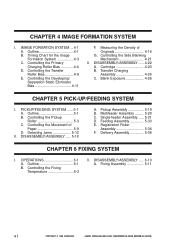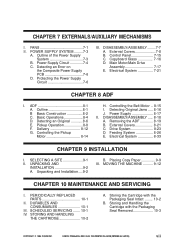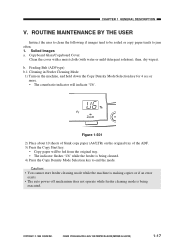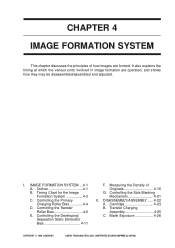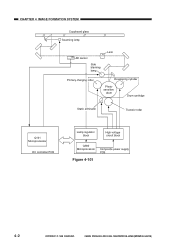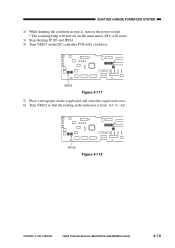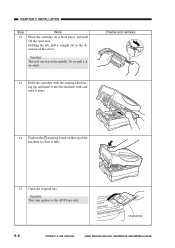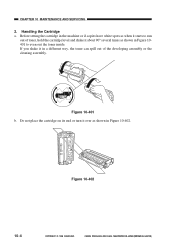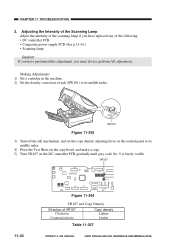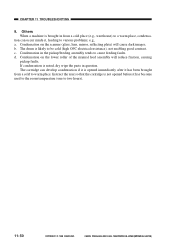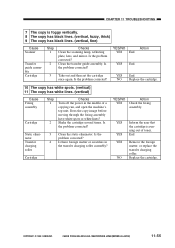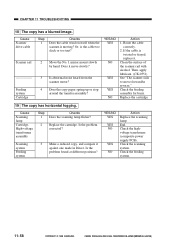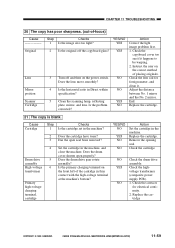Canon PC920 Support Question
Find answers below for this question about Canon PC920.Need a Canon PC920 manual? We have 1 online manual for this item!
Question posted by bcote89462 on February 5th, 2015
I Just Place A New Canon E40 Cartridge Into The Pc 920 The Copies Are Very Light
Copies are very light. Brand new cartridge. Shook the cartridge still too light. Maybe bad cart?
Current Answers
Answer #1: Posted by TommyKervz on February 25th, 2015 2:55 PM
Download and refer to the service manual on the link http://www.helpowl.com/manuals/Canon/PC920/70090
Related Canon PC920 Manual Pages
Similar Questions
Where Is The Memory Card For The Canon Pc 920 Copier. I Am A Lawyer And Bought
a new copier but must make sure confidential information is secure when getting rid of old copier
a new copier but must make sure confidential information is secure when getting rid of old copier
(Posted by mdpajdpc 6 years ago)
Grinding Noise While Printing Copies On The Canon Pc 920 Copier.
Our office copier is several years old but has always worked great. However, in the last few days wh...
Our office copier is several years old but has always worked great. However, in the last few days wh...
(Posted by vhoffman 8 years ago)
I Have A Canon Pc 850 Copies, It Is Printing 2 Inch Lines Across My Page Just Re
(Posted by tex6724 9 years ago)
How To Replace Toner Cartridge In A Canon Pc 920 Printer
(Posted by olivia13 12 years ago)