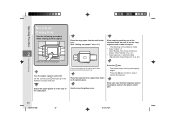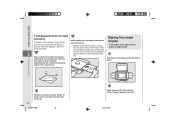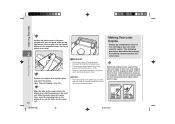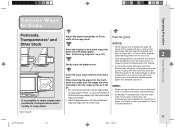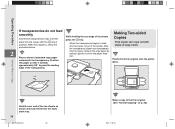Canon PC170 Support Question
Find answers below for this question about Canon PC170.Need a Canon PC170 manual? We have 8 online manuals for this item!
Question posted by bturc41585 on February 28th, 2014
Pc170 Platen Glass Replacement
Hello, Where can I find a replacement Platen glass for a PC170.
Current Answers
Answer #1: Posted by Odin on February 28th, 2014 8:59 AM
Submit the form at http://www.usa.canon.com/cusa/consumer?pageKeyCode=onlineRepairLanding.
Hope this is useful. Please don't forget to click the Accept This Answer button if you do accept it. My aim is to provide reliable helpful answers, not just a lot of them. See https://www.helpowl.com/profile/Odin.
Related Canon PC170 Manual Pages
Similar Questions
My Pc170 Won't Feed The Paper.it Feeds About 3 Inches , Then Stops.
(Posted by Wayneminer74 1 year ago)
Problem With Pc170
My copier was making copies with streaks and it looked like the toner was smudging the image.So I re...
My copier was making copies with streaks and it looked like the toner was smudging the image.So I re...
(Posted by lightningridge 7 years ago)
My Copier Cannot Copy. I Changed The Toner Cartridge And It's Still Not Working
I thought the copier needs a new cartridge. So, I replace it with a new E20 cartridge bought from St...
I thought the copier needs a new cartridge. So, I replace it with a new E20 cartridge bought from St...
(Posted by simonfsyen 7 years ago)
Canon Pc170 Manual
Is there a black film that is supposed to be on the last roller bar before the paper comes out???
Is there a black film that is supposed to be on the last roller bar before the paper comes out???
(Posted by nancybertram 9 years ago)
How Do I Replace The Bulb On A Canon Pc850 Copier?
How do i replace the bulb on a canon pc850 copier?
How do i replace the bulb on a canon pc850 copier?
(Posted by johnston779 12 years ago)