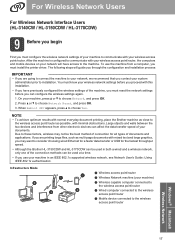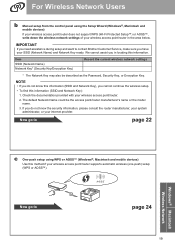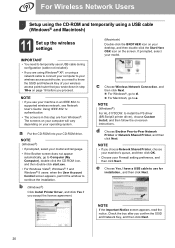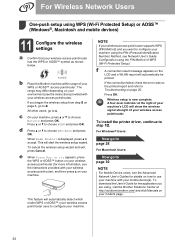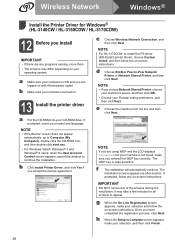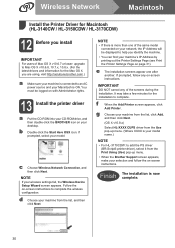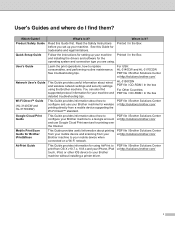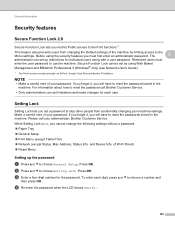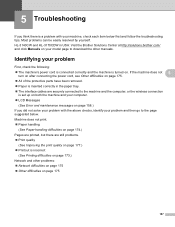Brother International HL-3170CDW Support and Manuals
Get Help and Manuals for this Brother International item

View All Support Options Below
Free Brother International HL-3170CDW manuals!
Problems with Brother International HL-3170CDW?
Ask a Question
Free Brother International HL-3170CDW manuals!
Problems with Brother International HL-3170CDW?
Ask a Question
Most Recent Brother International HL-3170CDW Questions
Waste Toner Box Error Message
I've correctly replaced my waste toner box but I keep getting an error message saying it needs to be...
I've correctly replaced my waste toner box but I keep getting an error message saying it needs to be...
(Posted by lliewer 1 year ago)
Hl3170cdw And Icc Profile
How do I setup an ICC profile for this printer under linux/KDE?Under Windows there seems to be this ...
How do I setup an ICC profile for this printer under linux/KDE?Under Windows there seems to be this ...
(Posted by frans7852 2 years ago)
Brother International Hl-3170cdw Waste Toner Replace Message
Replaced water toner box with a new Brother waste toner box. Still receiving message to replace the ...
Replaced water toner box with a new Brother waste toner box. Still receiving message to replace the ...
(Posted by jackhammer87114 3 years ago)
Blue Squiggly Lines Appearing On Paper After Printing.
I am trying to colour print an image on my Brother HL3170CDW. It prints the image ok but with 2 blue...
I am trying to colour print an image on my Brother HL3170CDW. It prints the image ok but with 2 blue...
(Posted by clairecranfield98 8 years ago)
What Do I Do To Rectify My Problem
I continually get the message of cleaning the orona wire on all 4 colors. I clean the 4 times and re...
I continually get the message of cleaning the orona wire on all 4 colors. I clean the 4 times and re...
(Posted by wilmakwhite 8 years ago)
Brother International HL-3170CDW Videos

Brother HL 3140CW, HL3150CDW, HL-3170CDW toner refill: do it yourself!
Duration: 10:08
Total Views: 24,070
Duration: 10:08
Total Views: 24,070
Popular Brother International HL-3170CDW Manual Pages
Brother International HL-3170CDW Reviews
We have not received any reviews for Brother International yet.