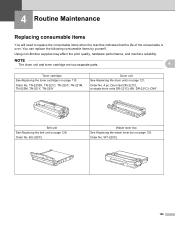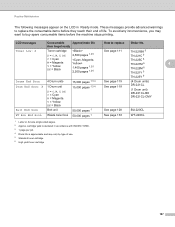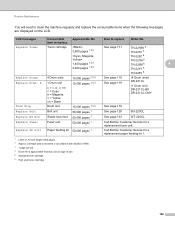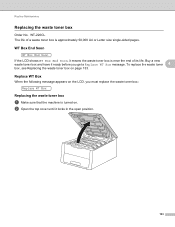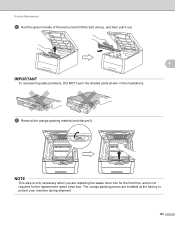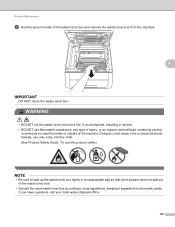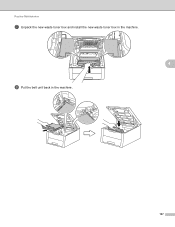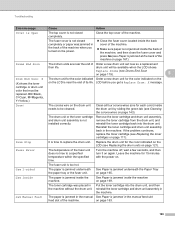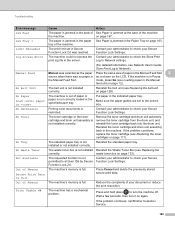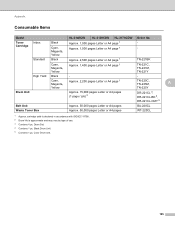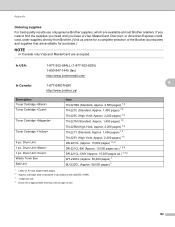Brother International HL-3170CDW Support Question
Find answers below for this question about Brother International HL-3170CDW.Need a Brother International HL-3170CDW manual? We have 2 online manuals for this item!
Question posted by lliewer on December 12th, 2022
Waste Toner Box Error Message
I've correctly replaced my waste toner box but I keep getting an error message saying it needs to be replaced. I've reset it, turned it on and off but the error message presists.
Current Answers
Answer #1: Posted by SonuKumar on December 12th, 2022 9:33 PM
Please respond to my effort to provide you with the best possible solution by using the "Acceptable Solution" and/or the "Helpful" buttons when the answer has proven to be helpful.
Regards,
Sonu
Your search handyman for all e-support needs!!
Related Brother International HL-3170CDW Manual Pages
Similar Questions
Brother International Hl-3170cdw Waste Toner Replace Message
Replaced water toner box with a new Brother waste toner box. Still receiving message to replace the ...
Replaced water toner box with a new Brother waste toner box. Still receiving message to replace the ...
(Posted by jackhammer87114 3 years ago)
Brother Hl-3170cdw Spool Area Full Message
Everytime I try to print, I get the spool area full message. I turn the printer off, then back on an...
Everytime I try to print, I get the spool area full message. I turn the printer off, then back on an...
(Posted by heather32007 9 years ago)
How To Reset Brother Printer Hl-2270dw Toner
(Posted by larrymo 10 years ago)
How To Removecartridge From Brother Printer Hl-2270dw
(Posted by snowpene 10 years ago)
Trouble W/ Brother Hl-3170cdw W/ Imac 3.2 Ghz Intel Core I3 W/ Osx 10.7.5
I'm having trouble setting up a new Brother HL-3170CDW w/ my iMac. I loaded the software for USB, th...
I'm having trouble setting up a new Brother HL-3170CDW w/ my iMac. I loaded the software for USB, th...
(Posted by kevintunesmithcoffey 11 years ago)