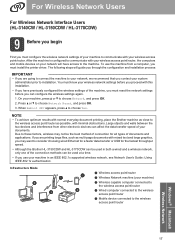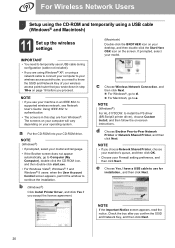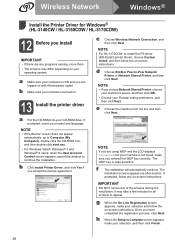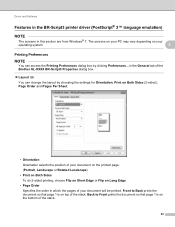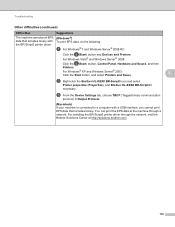Brother International HL-3170CDW Support Question
Find answers below for this question about Brother International HL-3170CDW.Need a Brother International HL-3170CDW manual? We have 2 online manuals for this item!
Question posted by heather32007 on September 4th, 2014
Brother Hl-3170cdw Spool Area Full Message
Everytime I try to print, I get the spool area full message. I turn the printer off, then back on and it prints.
Current Answers
Related Brother International HL-3170CDW Manual Pages
Similar Questions
Brother International Hl-3170cdw Waste Toner Replace Message
Replaced water toner box with a new Brother waste toner box. Still receiving message to replace the ...
Replaced water toner box with a new Brother waste toner box. Still receiving message to replace the ...
(Posted by jackhammer87114 3 years ago)
Brother Hl-3170cdw Won't Stay Connected To My Mac.
I was able to set up my brand new brother printer wirelessly through the WLAN settings and my router...
I was able to set up my brand new brother printer wirelessly through the WLAN settings and my router...
(Posted by daleatherman 10 years ago)
Trouble W/ Brother Hl-3170cdw W/ Imac 3.2 Ghz Intel Core I3 W/ Osx 10.7.5
I'm having trouble setting up a new Brother HL-3170CDW w/ my iMac. I loaded the software for USB, th...
I'm having trouble setting up a new Brother HL-3170CDW w/ my iMac. I loaded the software for USB, th...
(Posted by kevintunesmithcoffey 11 years ago)
My Brother Hl-5470dw Lan Keeps Printing Numerous Half Pages.
My Brother hl-5470dw lan printer keeps printing off numerous half and not complete pages. I tried to...
My Brother hl-5470dw lan printer keeps printing off numerous half and not complete pages. I tried to...
(Posted by bradfordkline 11 years ago)