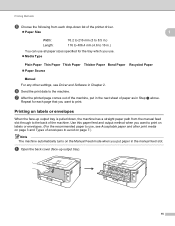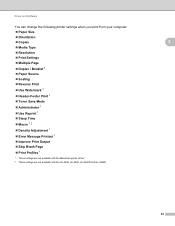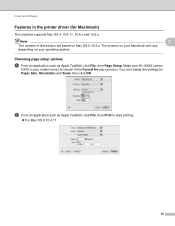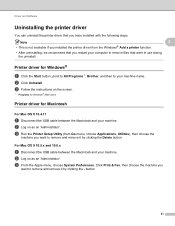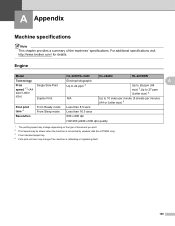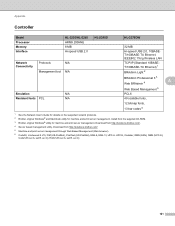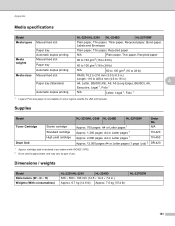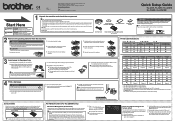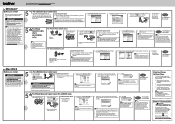Brother International HL-2240 Support and Manuals
Get Help and Manuals for this Brother International item

View All Support Options Below
Free Brother International HL-2240 manuals!
Problems with Brother International HL-2240?
Ask a Question
Free Brother International HL-2240 manuals!
Problems with Brother International HL-2240?
Ask a Question
Most Recent Brother International HL-2240 Questions
Hl-2240 10.9 Missing Fonts
I just upgraded to OS 10.9.5 and now when I print certain things there are no letters, just little b...
I just upgraded to OS 10.9.5 and now when I print certain things there are no letters, just little b...
(Posted by jane49979 8 years ago)
Error Light, No Print
Had been working, today it says "ready" but then goes to the error light and won't print. Tried trou...
Had been working, today it says "ready" but then goes to the error light and won't print. Tried trou...
(Posted by joan76206 8 years ago)
Advanced Print Label Options
What are the dimensions of the A5, A6, B5, etc label print options. I need to print small USPS maili...
What are the dimensions of the A5, A6, B5, etc label print options. I need to print small USPS maili...
(Posted by daveoman 9 years ago)
How To Check How Much Toner Left For Brother Hl-22400
(Posted by almjbc 9 years ago)
Hl-2230 How Set Toner Save
(Posted by rosieAKAC 9 years ago)
Brother International HL-2240 Videos

Brother HL 2240 Toner Cartridge Replacement - user guide TN2210/2240/2250
Duration: 2:38
Total Views: 235
Duration: 2:38
Total Views: 235
Popular Brother International HL-2240 Manual Pages
Brother International HL-2240 Reviews
We have not received any reviews for Brother International yet.