Brother International HL-1050 Support and Manuals
Get Help and Manuals for this Brother International item
This item is in your list!

View All Support Options Below
Free Brother International HL-1050 manuals!
Problems with Brother International HL-1050?
Ask a Question
Free Brother International HL-1050 manuals!
Problems with Brother International HL-1050?
Ask a Question
Popular Brother International HL-1050 Manual Pages
Users Manual - English - Page 2


... Printer Overview...1-2 System Requirements in Brother Printing Solution for Windows 1-3 Features...1-3
OPERATING AND STORAGE ENVIRONMENT 1-7 Power Supply...1- 7 Environment ...1- 7
CHAPTER 2 PAPER HANDLING 2-1
PAPER SPECIFICATIONS 2-1 MULTI-PURPOSE SHEET FEEDER 2-5
Loading Paper into the Feeder 2-6 Two Side Printing (Manual Duplexing 2-8 MANUAL FEED SLOT...2-9 OUTPUT TRAY AND PAPER SUPPORT...
Users Manual - English - Page 7
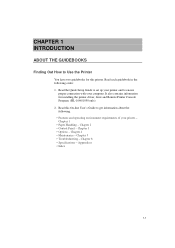
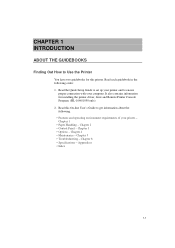
... for installing the printer driver, fonts and Remote Printer Console Program. (HL-1040/1050 only) 2. Chapter 2 • Control Panel - Chapter 5 • Troubleshooting - Chapter 3 • Options - Chapter 4 • Maintenance - Chapter 6 • Specifications - Read this printer. Appendices • Index
1-1 It also contains information for this On-line User's Guide to...
Users Manual - English - Page 10


...operate the printer. The printer also supports auto-emulation switching between HP and Epson or HP and IBM. The driver supports our unique compression mode to enhance printing speed in Windows applications and allows you to easily change the default settings of these print options through the Printer Setup Menu within the Windows Control Panel.
(For HL-1040/1050 Only) Remote Printer Console...
Users Manual - English - Page 30


... (For HL-1040/1050
Only)
To connect the printer to a DOS computer with the serial interface board. The serial interface for printer models which was provided with a serial interface or to an Apple Macintosh computer, you should not have had the serial interface installed.
! For the details about installation, see the instruction guide which have to the switch setting.
4-1 Selecting...
Users Manual - English - Page 58


...USER'S GUIDE
Service Calls
If an unrecoverable error occurs, the printer indicates the need for a service call by lighting all the lamps and then the following combination of lamps alternately:
Service Call
Drum Alarm Ready Data
Fuser malfunction
Laser BD malfunction
Scanner malfunction
ROM error
Service Call Drum Alarm Ready Data
D-RAM error
Service A
Service B
Service C
Service Call...
Users Manual - English - Page 62


USER'S GUIDE
Q & A
This section contains questions and answers for Windows
Question I cannot print from my application software. Setting Up the Printer Hardware
Question The printer does not work. All lamps are installed properly. Check to correct the problem. Setting Up the Printer for using your problem and take the steps recommended to see if the printer is plugged into a live ...
Users Manual - English - Page 71


.../1020: 600 dots/inch (under Brother Printing Solution for Windows)
HL-1040: 600 dots/inch (under Brother Printing Solution for Windows / under Brother Software PCL5e for DOS box in Windows ) 300 dots/inch (under DOS, Apple Macintosh and other operating system)
HL-1050: 1200 (H) x 600 (V) dots/inch (for Windows DIB graphics) 600 x 600 dots/inch (for Windows and DOS) 300 x 300 dots...
Quick Setup Guide - English - Page 3


... and other countries. Windows is a registered trademark and FX-80 and FX-850 are trademarks, registered in the specifications and materials contained herein and shall not be responsible for the Printer (Only HL-1040/1050) LAMPS AND SWITCH REPLACING THE TONER CARTRIDGE REPLACING THE DRUM UNIT ALARM INDICATIONS AT A GLANCE ADDITIONAL MEMORY (HL-1050 ONLY) PRINTER SPECIFICATIONS REGULATIONS...
Quick Setup Guide - English - Page 11


...'. 1. 4
Insert the supplied CD-ROM into the
drive of the USB driver is complete, install the printer driver. Click the Next button
5
Click the Next button. Select Properties from File menu. 4. Click the Start button and select Printers in the box for "Print to the Software Quick Setup Guide.
Select "CD-ROM drive." Select BRUSB:(USB Printer Port) in Settings. 2.
Quick Setup Guide - English - Page 15
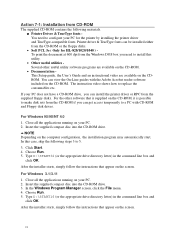
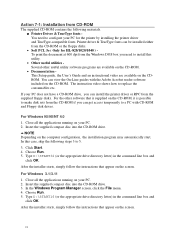
... ( Only for the printer by installing the printer driver and TrueType-compatible fonts. For the other useful utility software programs are available on the CD-ROM. Documentation This Setup guide, the User's Guide and an instructional video are available on the CD-ROM, it is supplied on the CDROM. The instruction video shows how to make disk sets from the CD...
Quick Setup Guide - English - Page 16


Follow the instructions in Windows 95/98.
-14 - Insert the supplied floppy disk labeled "disk1" into Windows 95/98. 1. Action 7-2: Prepare Windows 95/98 for the Printer from floppy disks
You need to configure Windows 95/98 for the printer by installing the printer driver and TrueType™-compatible fonts from the supplied disk into your floppy disk drive. 2. Click the...
Quick Setup Guide - English - Page 17
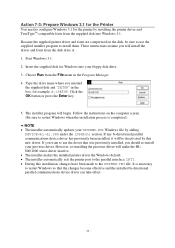
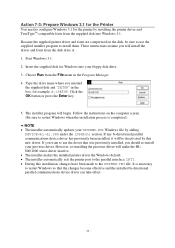
... program will make the HL800/1000 series driver inactive. The installer makes the installed printer driver the Windows default. The installer automatically sets the printer port to the parallel interface, LPT1. During this new driver. However, re-installing the previous driver will begin. These instructions assume you should re-install your floppy disk drive. 3. If any bi-directional...
Quick Setup Guide - English - Page 18
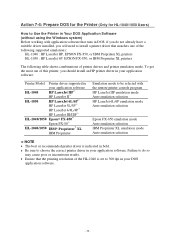
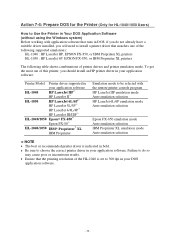
To get the most out of this printer, you should install an HP printer driver in your application software. Printer Model Printer driver supported in
your application software
HL-1040
HP LaserJet IIP™
HP LaserJet II™
HL-1050
HP LaserJet 6L/6P™
HP LaserJet 5L/5P™
HP LaserJet 4/4L/4P™
HP LaserJet III/IIIP™
HL-1040/1050 Epson® FX-850™
Epson FX...
Quick Setup Guide - English - Page 22
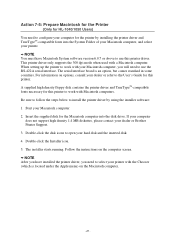
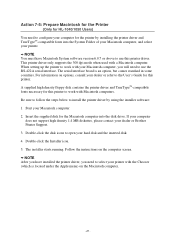
... into the disk drive. This printer driver only supports the 300 dpi mode when used with Macintosh computers. Action 7-5: Prepare Macintosh for the Printer
(Only for HL-1040/1050 Users) You need to configure your computer for the printer by using the installer software: 1. When setting up the printer to work with a Macintosh computer. Follow the instructions on the Macintosh computer...
Quick Setup Guide - English - Page 37


... pages per print job, etc..
35 HL-820 600 dots/inch (under Brother Printing Solution for
/1020
Windows)
HL-1040 600 dots/inch (under Brother Printing Solution for
Windows / under Brother Software PCL5e for DOS
box in Windows )
300 dots/inch (under DOS, Apple Macintosh and other
operating system)
HL-1050 1200 (H) x 600 (V) dots/inch (for Windows DIB graphics)
600 x 600 dots...
Brother International HL-1050 Reviews
Do you have an experience with the Brother International HL-1050 that you would like to share?
Earn 750 points for your review!
We have not received any reviews for Brother International yet.
Earn 750 points for your review!
