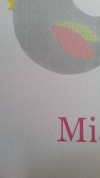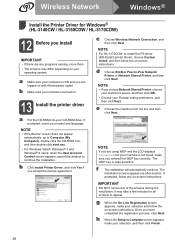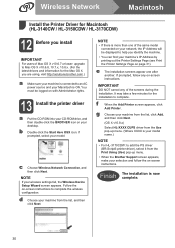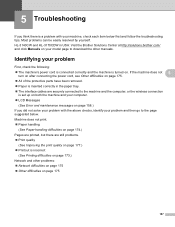Brother International HL-3170CDW Support Question
Find answers below for this question about Brother International HL-3170CDW.Need a Brother International HL-3170CDW manual? We have 2 online manuals for this item!
Question posted by clairecranfield98 on February 28th, 2016
Blue Squiggly Lines Appearing On Paper After Printing.
I am trying to colour print an image on my Brother HL3170CDW. It prints the image ok but with 2 blue squiggly lines to the left of centre. Ruining the print. I have printed the image many times before without this problem. I use the manual feed option as i print on water colour paper. I have tried to print on normal paper in the automatic drawing tray and it does not seem to have the same pfoblem.
Supporting Images
You can click the images below to enlargeCurrent Answers
Answer #1: Posted by TommyKervz on February 29th, 2016 12:48 AM
Please go on the link below for a solution.
http://support.brother.com/g/b/faqlist.aspx?c=eu_ot&lang=en&prod=hl3170cdw_all&ftype3=1975
Related Brother International HL-3170CDW Manual Pages
Similar Questions
Hl3170cdw And Icc Profile
How do I setup an ICC profile for this printer under linux/KDE?Under Windows there seems to be this ...
How do I setup an ICC profile for this printer under linux/KDE?Under Windows there seems to be this ...
(Posted by frans7852 2 years ago)
Brother Hl-3170cdw Spool Area Full Message
Everytime I try to print, I get the spool area full message. I turn the printer off, then back on an...
Everytime I try to print, I get the spool area full message. I turn the printer off, then back on an...
(Posted by heather32007 9 years ago)
How To Removecartridge From Brother Printer Hl-2270dw
(Posted by snowpene 10 years ago)
Brother Hl-3170cdw Won't Stay Connected To My Mac.
I was able to set up my brand new brother printer wirelessly through the WLAN settings and my router...
I was able to set up my brand new brother printer wirelessly through the WLAN settings and my router...
(Posted by daleatherman 10 years ago)
Manual Feed Envelopes
How do I manual feed envelopes into my HL-2280DW printer?
How do I manual feed envelopes into my HL-2280DW printer?
(Posted by melizabeth666 12 years ago)