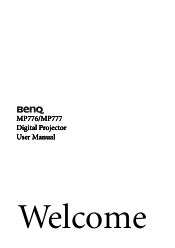BenQ mp777 Support and Manuals
Most Recent BenQ mp777 Questions
Popular BenQ mp777 Manual Pages
User Manual - Page 2


... 38 Adjusting the sound 39
Personalizing the projector menu display 39 Controlling the projector through a Lan environment 40 Shutting down the projector 43 Menu operation 44
Maintenance 52
Care of the projector 52 Lamp information 53
Troubleshooting 59
Specifications 60
Projector specifications 60 Dimensions 61 Ceiling mount installation 61 Timing chart 62
Warranty and Copyright...
User Manual - Page 7


... • Selectable password protected function • 3D color management allowing color adjustments to your liking • Selectable quick cooling function making the projector cool in a shorter time • FAQ to troubleshoot operational problems with one quick key press • Presentation timer for better control of time during presentations • High quality manual zoom lens •...
User Manual - Page 11


... . CAPTURE (This function is not available
Toggles the projector between standby mode and on page 30
3. "Freezing the image" on page 37
12.
"Hiding the image" on page 37
2.
VOLUME+/VOLUME- provided behind the
hand sign
.
5.
TEST PATTERN
3
14
Displays the test pattern.
4
"Test Pattern" on page 50
5
6
15
7.
Remote control
For details, see the info.
User Manual - Page 12


...displayed image. TIMER SET UP
Toggles projector audio between on your own timer setting. AUTO
22. Keystone/Arrow buttons ( / Up, Down)
Manually corrects distorted images ...projector. MODE
Automatically determines the best picture timings for continuous output.
Parents should be mindful of the dangers of laser energy and keep this remote control out of the reach of the remote control...
User Manual - Page 13


... held at an angle within 30 degrees perpendicular to the projector's IR remote control sensors to negative.
3.
Remote control effective range
Infra-Red (IR) remote control sensors are located on the cover and slide it up in the direction of the arrow as indicated in a closed car.
• Replace only with the base and sliding it back down...
User Manual - Page 14


... on .
Rear Ceiling
Select this location with the projector
on the table in the SYSTEM SETUP: Basic > Projector Position menu after you select.
for this location with the projector placed Select this installation location. Set Rear Table in front of the screen. Purchase the BenQ Projector Ceiling Mount Kit from the ceiling
most common way to mount your...
User Manual - Page 15


...projector's native aspect height. BenQ has provided a table of 4:3-aspect-ratio screen sizes to assist you will determine the final vertical offset placement of the projector in relation to the screen, the zoom setting...image size and the vertical offset dimension, which are two dimensions to your projector.
When determining the position of the screen and projector, you in a 4:3 aspect ...
User Manual - Page 25


... Keystone Position Phase H. SYSTEM SETUP: Basic
Presentation Timer Language Projector Position Menu Settings Auto Power Off Blank Timer Panel Key Lock Sleep Timer Splash Screen
English Front Table
Disable Disable
Off Disable
BenQ
4. Press to highlight Language
remote control to turn the OSD menu on the projector or remote control to leave and save the settings.
*The first press leads...
User Manual - Page 27


... here in this manual in a safe place.
5.
If the password is started. 7.
To leave the OSD menu, press MENU/EXIT. You can use the password recall
procedure.
Entering the password recall procedure
1. Seek help from the local BenQ service
Please write down in succession, the projector will automatically shut down the recall code, and contact BenQ Customer Center.
Changing...
User Manual - Page 28


..., the OSD menu returns to the Security Settings page. Though the password function is incorrect, the password error message displays lasting for three seconds, and the message "INPUT PASSWORD" displays for your retry.
the bottom of these steps.
• Using the remote control
Press / on the projector. i. It occurs when the projector is noticeably wider at either the top...
User Manual - Page 37


... the corner of time can set from projecting as this function is activated or not, you can press most of the keys on the projector or remote control to restore the picture.
Freezing the image
Press FREEZE on the projector or remote control. Press to problems regarding image quality, installation, special feature operation and service information. To get the FAQ...
User Manual - Page 46


... in this manual, especially on pages 47-51, are available when the projector detects at least one valid signal.
Main menu Sub-menu
Options
5. SYSTEM SETUP: Advanced
Closed Caption
Closed Caption Enable
Caption Version
Control By
DHCP
Projector IP
Lan Control
Address
Settings
Subnet Mask
Default Gateway
DNS Server
Apply
Reset All Settings
FAQ-Image and Installation
FAQ...
User Manual - Page 51


...
Equivalent Lamp Hour Displays the number of the input signal. Firmware Version Shows the firmware version of your projector. Reset All Settings
Returns all settings to problems you may encounter. SYSTEM SETUP: Advanced menu
Function
(default setting / value)
Lan Control Settings
Description
Control By (RS232) DHCP (On) Projector IP Address Subnet Mask Default Gateway DNS Server Apply See...
User Manual - Page 67


... BenQ's LCD monitors and projectors are compliant with Section 508 guidelines by including the assistive features as below:
• BenQ's monitors have a variety of settings of documents may be available upon requests.
• BenQ's customer service provides answers and assistance to all our customers through phone calls, facsimiles, e-mails, or web sites. These documents are color-coded...
BenQ mp777 Reviews
Do you have an experience with the BenQ mp777 that you would like to share?
Earn 750 points for your review!
We have not received any reviews for BenQ yet.
Earn 750 points for your review!