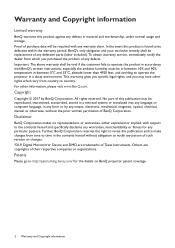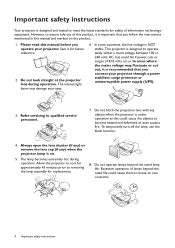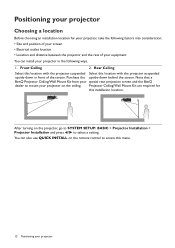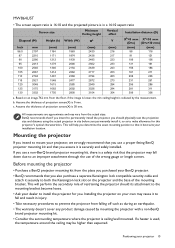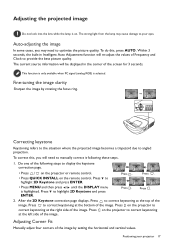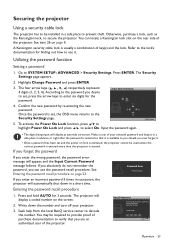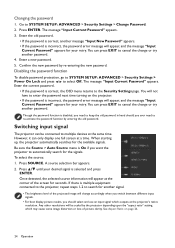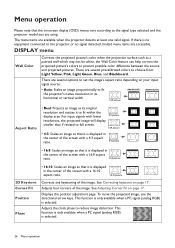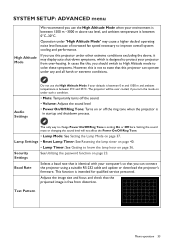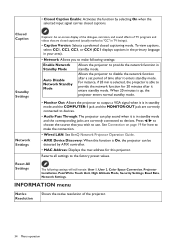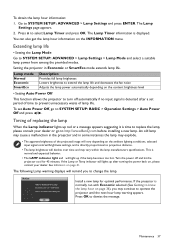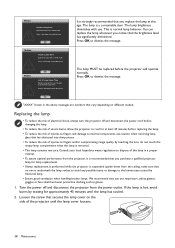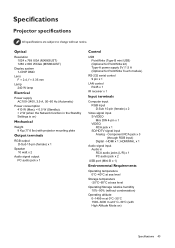BenQ MW864UST Support and Manuals
Get Help and Manuals for this BenQ item

View All Support Options Below
Free BenQ MW864UST manuals!
Problems with BenQ MW864UST?
Ask a Question
Free BenQ MW864UST manuals!
Problems with BenQ MW864UST?
Ask a Question
BenQ MW864UST Videos
Popular BenQ MW864UST Manual Pages
BenQ MW864UST Reviews
We have not received any reviews for BenQ yet.