BenQ SX920 Support and Manuals
Popular BenQ SX920 Manual Pages
Network Projector Operation Guide - Page 2
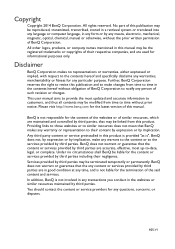
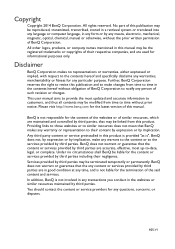
... time to their respective companies, and are in this manual may be modified from time to the contents hereof and specifically disclaims any particular purpose. BenQ is not liable for the content of the websites or of BenQ Corporation. You should contact the content or service providers for the latest version of the said content...
Network Projector Operation Guide - Page 3


... connection ...5
QPresenter 7
Minimum system requirements 7 Downloading QPresenter 7
From the projector ...7 From the user manual CD (for selected models 7 From BenQ.com ...7
Installing QPresenter 8
For PC ...8 For MAC...8
Using QPresenter 8
Search...9 Special Feature ...9 Settings ...10 Disconnect ...11
Controlling the projector remotely through a web browser 12
Download 12 Virtual Keypad...
Network Projector Operation Guide - Page 4


Example of an e-mail alert 21
Quick buttons 21 Using the web control lock 22
Projecting computer screen contents 23
One projector displaying one computer screen 23 Supported Resolutions 23 Using the Projection Login Code 23
PJLink Commands 24
4
Network Projector Operation Guide - Page 5
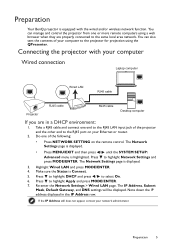
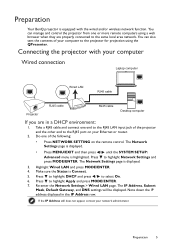
... press MODE/ENTER. The IP Address, Subnet
Mask, Default Gateway, and DNS settings will be displayed. Highlight Wired LAN and press MODE/ENTER. 4.
The Network Settings page is displayed.
• Press MENU/EXIT and then press / until the SYSTEM SETUP: Advanced menu is highlighted. Preparation
Your BenQ projector is equipped with your Ethernet or router.
2.
Network Projector Operation Guide - Page 7


...may have different compatibility results. Follow the instructions until you to do it.
From BenQ.com
Please go to your local BenQ.com to the Internet and your computer. From the projector
The projector also provides QPresenter for selected models)
1. QPresenter
7 Connect your projector to download the latest version of the projector in respective user environments. Enter the...
Network Projector Operation Guide - Page 9
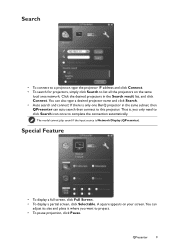
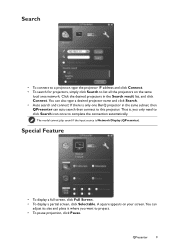
... search and connect: If there is only one BenQ projector in the Search result list, and click Connect. You can auto search then connect to project. • To pause projection, click Pause. The model cannot play sound if the input source is , you want to this projector.
Special Feature
• To display a full screen...
Network Projector Operation Guide - Page 12


... IP address for the projector and the projector is on or in this manual are as follows: - Chrome 36.0.1985.125 - The main page of functions with your computer" on your projector is on page 8 for instructions. This web page provides access to control the projector. Projector Network Display System has two authorities. See "Installing QPresenter" on the...
Network Projector Operation Guide - Page 13
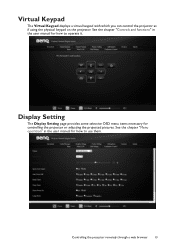
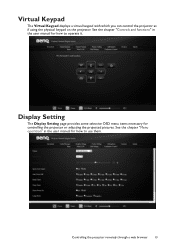
... through a web browser 13 See the chapter "Controls and functions" in the user manual for controlling the projector or adjusting the projected pictures. See the chapter "Menu operation" in the user manual for how to use them. Display Setting
The Display Setting page provides some selective OSD menu items necessary for how to operate it...
Network Projector Operation Guide - Page 14
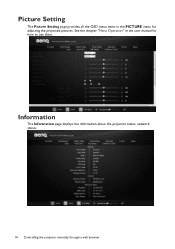
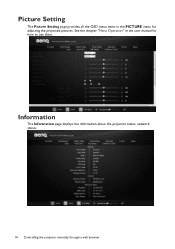
Information
The Information page displays the information about the projector status, network status.
14 Controlling the projector remotely through a web browser See the chapter "Menu Operation" in the PICTURE menu for how to use them. Picture Setting
The Picture Setting page provides all the OSD menu items in the user manual for adjusting the projected pictures.
Network Projector Operation Guide - Page 15
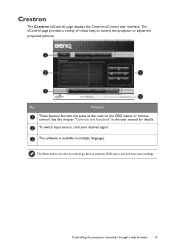
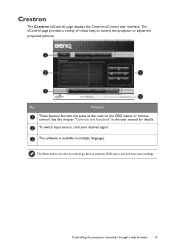
.... The eControl page provides a variety of virtual keys to previous OSD menu, exit and save menu settings. To switch input source, click your desired signal. No. See the chapter "Controls and functions" ... or remote control. The software is available in the user manual for details.
Controlling the projector remotely through a web browser 15
The Menu button can also be used to ...
Network Projector Operation Guide - Page 18
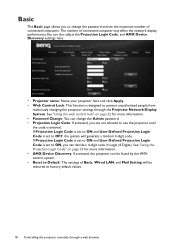
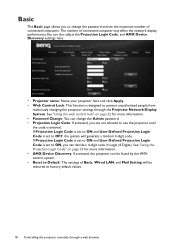
.... If Projection Login Code is set to ON and User Defined Projection Login Code is set to ON, you can decide a 4-digit code in Login (4 Digits). See "Using the Projection Login Code" on page 22 for more information. • Password Change: You can also adjust the Projection Login Code, and AMX Device Discovery settings here.
• Projector name: Name your...
Network Projector Operation Guide - Page 19
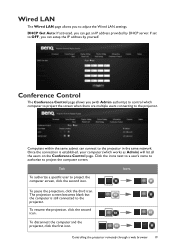
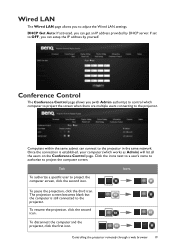
... Wired LAN settings. Click the icons next to a user's name to authorize to OFF, you can setup the IP address by DHCP server. Computers within the same subnet can get an IP address provided by yourself. To resume the projection, click the second icon.
Task
Icons
To authorize a specific user to the projector in...
Network Projector Operation Guide - Page 20


...; Password: Input the password of the user account of the e-mail alert. • Alert Item: Select the problems that trigger e-mail alert function" on page 21 for an example. • Mail Notification: Enable e-mail alert function by the pre-defined projector system errors (see "Problems that would trigger the e-mail alert function. And save the settings with...
Network Projector Operation Guide - Page 24
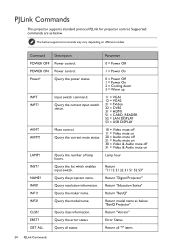
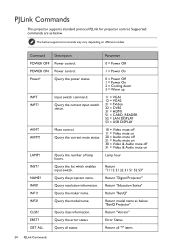
... the model name. LAMP? INST? INF2? CLSS? Mute control. Query the list which enables input switch. Query the error status Query all "?" The below , "BenQ Projector" Return "Version" Error Status ...Supported commands are as below supported commands may vary depending on Lamp hour
Return "11 12 21 22 31 51 52 53" Return "Digital Projector" Return "Education Series" Return "BenQ" Return model...
SX920 Data Sheet - Page 1


SX920 DIGITAL
PROJECTOR
Features Native XGA (1024 x 768) resolution 5,000 ANSI lumens 3,000:1 high contrast ratio Vertical lens shift 1.6x zoom Easy installation and...-DEFINITION MULTIMEDIA INTERFACE
Specifications
Projection System Native Resolution...Lens Shift Resolution Support Horizontal Frequency ... (Standard)
Accessories (Optional)
UPC / Part # Limited Warranty
DLP®
XGA (1024 x 768) 5,...
BenQ SX920 Reviews
Do you have an experience with the BenQ SX920 that you would like to share?
Earn 750 points for your review!
We have not received any reviews for BenQ yet.
Earn 750 points for your review!

