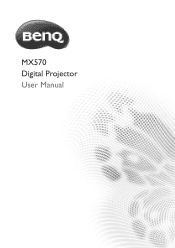BenQ MX570 Support and Manuals
BenQ MX570 Videos
Popular BenQ MX570 Manual Pages
Network Projector Operation Guide - Page 4


Example of an e-mail alert 21
Quick buttons 21 Using the web control lock 22
Projecting computer screen contents 23
One projector displaying one computer screen 23 Supported Resolutions 23 Using the Projection Login Code 23
PJLink Commands 24
4
Network Projector Operation Guide - Page 18
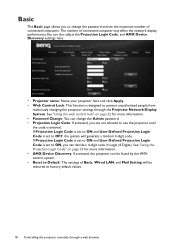
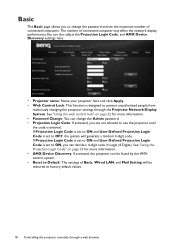
... system will be restored to factory default values.
18 Controlling the projector remotely through the Projector Network Display System. If Projection Login Code is set to ON and User Defined Projection Login Code is set the maximum number of Basic, Wired LAN, and Mail Setting will generate a random 4-digit code. See "Using the web control lock" on page 23 for...
Network Projector Operation Guide - Page 20


... the problems that provides SMTP mail service. • User Name: Input the user account name of the specified SMTP server. • Password: Input the password of the user account of the specified SMTP server. • From: Input your network administrator once a projector system error is detected.
*: The SMTP protocol supports default TCP port number 25. And save the settings with Apply...
Network Projector Operation Guide - Page 24
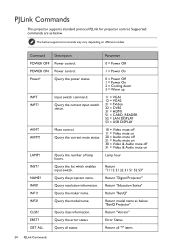
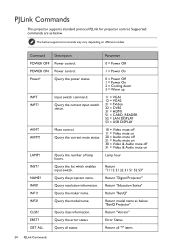
The below supported commands may vary depending on Lamp hour
Return "11 12 21 22 31 51 52 53" Return "Digital Projector" Return "Education Series" Return "BenQ" Return model name as below , "BenQ Projector" Return "Version" Error Status Return all status
Parameter 0 = Power Off 1 = Power On 0 = Power Off 1 = Power On 2 = Cooling down 3 = Warm up 11 = VGA1 12 = VGA2 21...
MX570 Data Sheet - Page 1
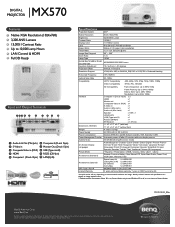
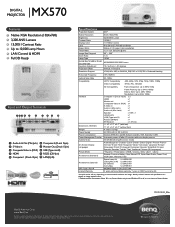
MX570 DIGITAL
PROJECTOR
Features
Native XGA Resolution (1024x768) 3,200 ANSI Lumens 13,000:1 Contrast Ratio Up to 10,000 Lamp Hours LAN Control & HDMI Full 3D Ready
Input and Output Terminals
1 23 4 5
6
7 89
10
1 Audio In & Out (Mini Jack) 6 Computer-2 (D-sub 15pin)
2 S-Video in
7 Monitor Out (D-sub 15pin)
3 CompositeVideo in (RCA) 8 ...
MX570 Data Sheet - Page 2
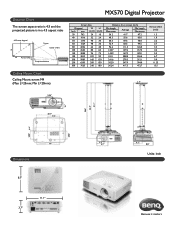
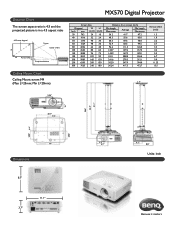
Min L=20mm)
MX570 Digital Projector
Screen Size
Diagonal
W
Inch mm (inch)
30
762
24
40
1016
32
50
1270
40
60
1524
48
80
2032
64
100 ... 96
150 3810 120
200 5080 160
250 6350 200
300 7620 240
H (inch)
18 24 30 36 48 60 72 90 120 150 180
Distance from screen (inch)
Min length Max zoom
Average
Min length Max zoom
36.2
41.7
47.2
48.3
55.6
63.0
60.3
69.6
78.8
72.4
...
MX570 User Manual - Page 6


Safety Instructions (Continued)
17. Use only BenQ's Ceiling Mount Kit for ceiling mount installation. If you use a non-BenQ brand projector ceiling mount kit, there is capable of the wrong gauge or length screws. Do not step on the projector. If the projector does become loose. This product is a safety risk that the projector may result in accordance with...
MX570 User Manual - Page 8
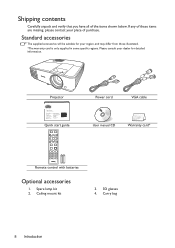
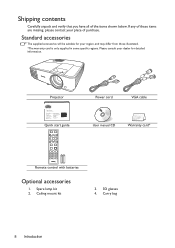
...Projector
Digital Projector Quick Start Guide
Quick Start Guide Guide...225;ním
BenQ.com
Quick start guide
Power cord
VGA cable
User manual CD
Warranty card*
...3D glasses 4. Shipping contents
Carefully unpack and verify that you have all of these items are missing, please contact your region, and may differ from those illustrated. *The warranty card is only supplied in some specific...
MX570 User Manual - Page 12
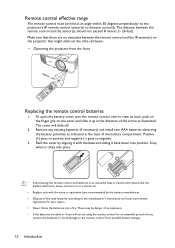
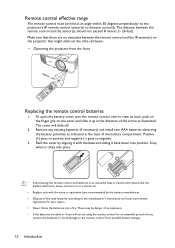
....
2. To open the battery cover, turn the remote control over to the remote control from the front
Approx. +30º
Replacing the remote control batteries
1. Remove any existing batteries (if necessary) and install two AAA batteries observing the battery polarities as illustrated. Positive (+) goes to positive and negative (-) goes to function correctly...
MX570 User Manual - Page 21
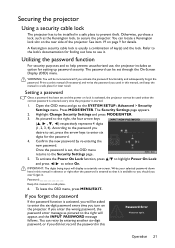
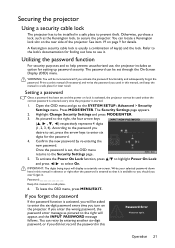
... enter the six-digit password every time you turn on page 9 for finding out how to use , the projector includes an option for later recall. The Security Settings page appears.
2.
To leave the OSD menu, press MENU/EXIT.
Print out this manual in a safe place.
6.
Write your selected password down here in this
Password Error
Please try again...
MX570 User Manual - Page 22


... down in succession, the projector will display as asterisks on the screen. 2. Seek help from the local BenQ service
Recall Code:
center to select Off. Open the OSD menu and go back to the SYSTEM SETUP: Advanced > Security Settings > Change Security Settings menu after the password is entered so that you are an
authorized user of purchase
MENU Exit...
MX570 User Manual - Page 23
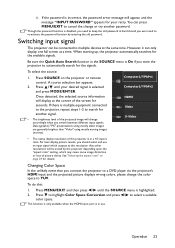
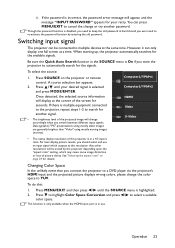
... and press MODE/ENTER. ii. If the password is in the SOURCE menu is disabled, you connect the projector to re-activate the password function by the projector depending upon the "aspect ratio" setting, which outputs at the corner of this :
1.
To do this projector is incorrect, the password error message will display at this resolution. Be sure...
MX570 User Manual - Page 37
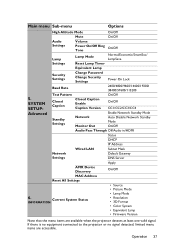
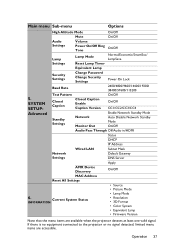
... available when the projector detects at least one valid signal.
Main menu Sub-menu
Options
High Altitude Mode
On/Off
Mute
On/Off
Audio
Volume
Settings
Power On/Off Ring Tone
On/Off
Lamp
Lamp Mode
Normal/Economic/SmartEco/ LampSave
Settings
Reset Lamp Timer
Equivalent Lamp
Security Settings
Change Password
Change Security Settings
Power On Lock...
MX570 User Manual - Page 39
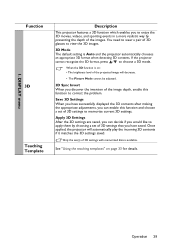
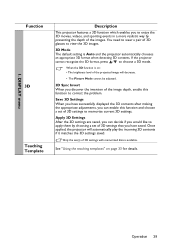
.... You need to correct the problem.
See "Using the teaching templates" on : • The brightness level of the projected image will automatically play the incoming 3D contents if it matches the 3D settings saved. DISPLAY menu
Function
3D
Teaching Template
Description
This projector features a 3D function which enables you have saved. Save 3D Settings When you to enjoy the...
BenQ MX570 Reviews
Do you have an experience with the BenQ MX570 that you would like to share?
Earn 750 points for your review!
We have not received any reviews for BenQ yet.
Earn 750 points for your review!