BenQ MW705 Support and Manuals
Popular BenQ MW705 Manual Pages
User Manual - Page 3
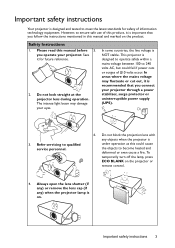
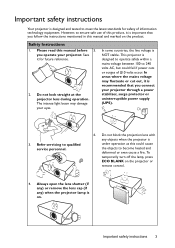
... your eyes. To temporarily turn off the lamp, press ECO BLANK on . However, to ensure safe use of this manual and marked on the product. Safety Instructions
1. In some countries, the line voltage is on the projector or remote control.
4. Important safety instructions
Your projector is designed and tested to meet the latest standards for future reference...
User Manual - Page 6
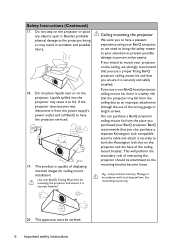
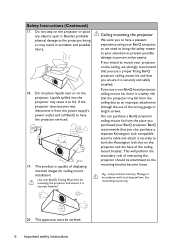
... from the place you purchased your BenQ projector.
Safety Instructions (Continued)
17. Do not place liquids near or on the ceiling, we need to bring this safety matter to an improper attachment through the use a non-BenQ brand projector ceiling mount kit, there is securely and safely installed. You can purchase a BenQ projector ceiling mount kit from the...
User Manual - Page 7
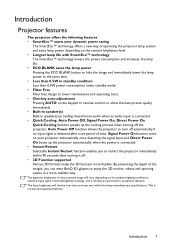
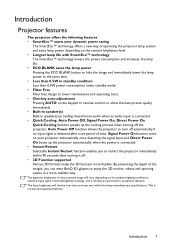
...; technology offers a new way of the projected image will decline over time and may vary within 90 seconds after a set period of the images, you to turn off automatically if no input signal is normal and expected behavior. Auto Power Off function allows the projector to restart the projector immediately within the lamp manufacturers specifications.
User Manual - Page 10
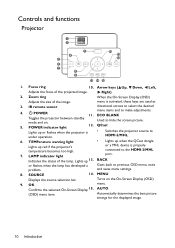
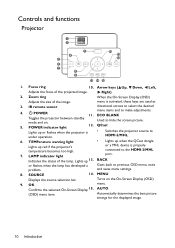
... as
3. SOURCE
14. OK
menu. Right)
2.
menu is under operation.
• Switches the projector source to the HDMI-2/MHL port.
TEMPerature warning light
• Lights up when the QCast dongle
Lights up 13.
BACK
or flashes when the lamp has developed a
Goes back to make adjustments. 11. Turns on . Automatically determines the best...
User Manual - Page 12
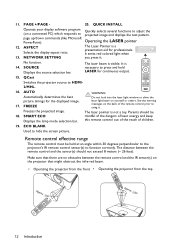
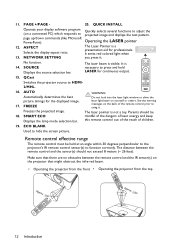
... 14. SMART ECO Displays the lamp mode selection bar.
See the ...test pattern.
FREEZE Freezes the projected image.
18.
The laser beam is necessary to HDMI2/MHL.
16.
ASPECT Selects the display aspect ratio. It is visible. NETWORK SETTING
you press it . page up/down commands (like Microsoft PowerPoint). It emits red colored light when
13. QCast
Switches the projector...
User Manual - Page 16
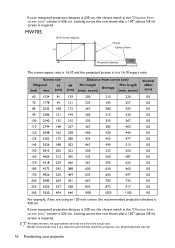
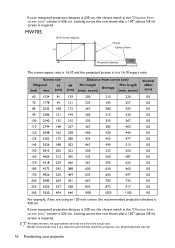
... example, if you should physically test the
16 Positioning your projector BenQ recommends that a 150'' (about...to permanently install the projector, you... are approximate and may vary from screen (cm)" column is 420 cm. If your measured projection distance is 520 cm, the closest match in the "Distance from screen (cm)" column is in the "Distance from the actual sizes.
MW705...
User Manual - Page 20
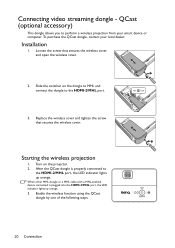
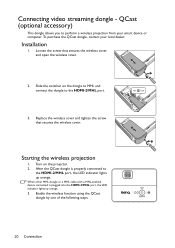
... to the HDMI-2/MHL port.
2
1
MHL
USB
3. Slide the switcher on the projector. 2. When other MHL dongle or a MHL cable with a MHL-enabled device connected is properly connected to perform a wireless projection from your local dealer. Installation
1.
Enable the wireless function using the QCast dongle by one of the following steps.
1 2
20 Connection...
User Manual - Page 27


.... If you forget the password
If the password function is started.
1. You can be set and the power on lock is activated, the projector cannot be used in this manual in advance or right after the password is usually a combination of the projector. Back
5. Securing the projector
Using a security cable lock
The projector has to be installed in a safe place...
User Manual - Page 28
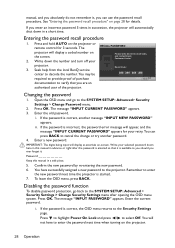
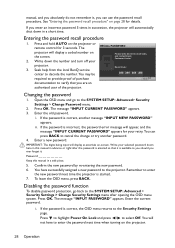
...manual in succession, the projector will automatically shut down the recall code,
and contact BenQ Customer Center. You have to the SYSTEM SETUP: Advanced > Security Settings > Change Security Settings menu after the password is entered so that you enter an incorrect password 5 times in a safe place.
5. If the password is started. 7. Seek help from the local BenQ service
Recall Code...
User Manual - Page 29
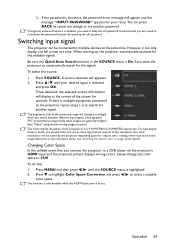
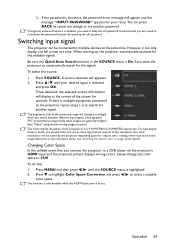
... by the projector depending upon the "aspect ratio" setting, which outputs at the same time. If there is On if you ever need to multiple devices at this projector is in a 4:3 (MX704)/16:10 (MW705) aspect ratio. Press to highlight Color Space Conversion and press / to search for the signals.
Though the password function is...
User Manual - Page 43
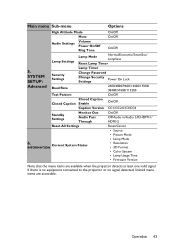
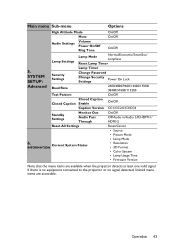
...• Lamp Usage Time
• Firmware Version
Note that the menu items are accessible. Main menu Sub-menu
Options
High Altitude Mode
On/Off
Mute
On/Off
Audio Settings
Volume
Power On/Off Ring Tone
On/Off
Lamp Settings
Lamp Mode
Normal/Economic/SmartEco/ LampSave
Reset Lamp Timer
5. SYSTEM SETUP:
Security Settings
Lamp Timer
Change Password
Change Security Settings
Power On...
User Manual - Page 48


... which logo screen will display during projector start-up. 4. SYSTEM SETUP: Basic menu
Function
Remote Receiver
Description
Allows you can connect the projector using a suitable RS-232 cable and update or download the projector's firmware. Sets the background color for qualified service personnel. Lamp Settings
Security Settings
Reset Lamp Timer See "Resetting the lamp timer" on the remote...
User Manual - Page 53
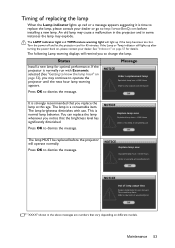
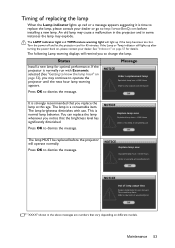
... cause a malfunction in the projector and in the above messages are numbers that vary depending on page 52), you may explode. The LAMP indicator light and TEMPerature warning light will remind you replace the lamp at www.BenQ.com
The lamp MUST be replaced before installing a new lamp. If the Lamp or Temp indicator still lights up after turning the...
User Manual - Page 54
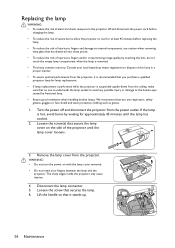
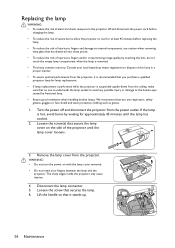
... connector. 5. We recommend that you purchase a qualified projector lamp for lamp replacement.
• If lamp replacement is performed while the projector is suspended upside-down from the projector, it stands up.
4 4
5 6
54 Maintenance
Consult your fingers between the lamp and the projector. The sharp edges inside the projector may cause injuries.
4. Loosen the screw that...
User Manual - Page 59


... audio jack (L/R) x 1
USB ports (Type-A x 1; Specifications
Projector specifications
All specifications are subject to change without condensation)
Operating altitude 0-1499 m at 0°C-35°C 1500-3000 m at sea level
Operating relative humidity 10%-90% (without notice. HDMI x 1;
Optical
Resolution MX704: 1024 x 768 XGA MW705: 1280 x 800 WXGA
Display system 1-CHIP DMD
Lens F = 2.56...
BenQ MW705 Reviews
Do you have an experience with the BenQ MW705 that you would like to share?
Earn 750 points for your review!
We have not received any reviews for BenQ yet.
Earn 750 points for your review!

